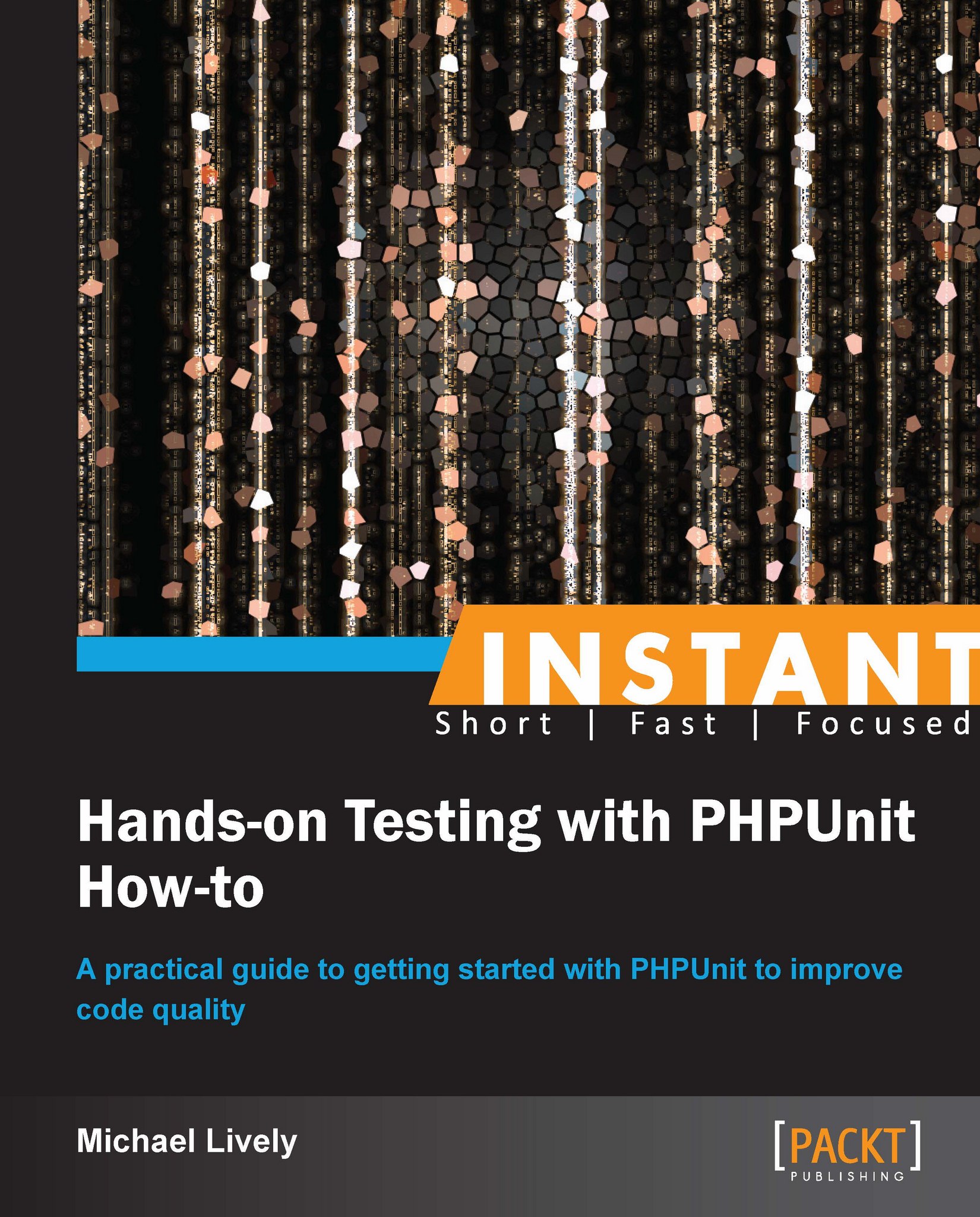Installing PHPUnit (Simple)
The first step to understanding how to test with PHPUnit is to understand how to make it available in our environment. In this recipe, we will install PHPUnit using the PHP Extension and Application Repository (PEAR) package manager. While PEAR has been available to PHP developers for some time, new packaging frameworks such as Composer have become increasingly more common. We will also cover these additional packaging methods.
How to do it...
Execute the following commands in a shell:
sudo pear config-set auto_discover 1 sudo pear install pear.phpunit.de/PHPUnit
How it works...
Installing via PEAR will give you access to PHPUnit across all projects in your environment. PHPUnit uses its own PEAR server for distribution. These are called channels. By default, PEAR is only aware of its own channel. The auto_discover setting tells PEAR that any time a package from a new channel is requested, it should automatically register that channel. Otherwise, each new channel would have to be added explicitly using pear channel-discover. Not only does PHPUnit itself have its own channel, but some of its dependencies are on other custom channels. This is why we use pear config-set to enable auto_discover. Because we are using auto_discover, we only need to run pear install to complete the installation.
There's more...
The standard PEAR installation of PHPUnit should provide everything you need to start writing tests. PEAR is a convenient way to install PHPUnit at the environment level. You may find that installing PHPUnit using a dependency manager called Composer works better for your needs.
Installing PHPUnit using Composer
It is becoming more and more common in the PHP world to bundle everything that you need to run and develop an application at the application level. Composer is a dependency manager for PHP that works well in handling this concept. To understand how Composer works and how you can integrate it into your project, read the Getting Started guide on their website at http://getcomposer.org. Once you have Composer integrated into your site, you can add the following package to your composer.json file:
{
"require-dev": {
"phpunit/phpunit": "3.7.*"
}
}This will set up PHPUnit as a development requirement for your package. This works well as you typically don't need your end users to run your tests. Also, you should always double check the PHPUnit page on packagist https://packagist.org/packages/phpunit/phpunit to see what the latest version is. Please note that the remaining examples in this book make use of the PEAR installed version of PHPUnit.
Installing PHPUnit on older versions of PHP
Currently, the latest version of PHPUnit is 3.7. This version requires PHP 5.3.3 or higher. If you find yourself using an older version of PHPUnit, due to a bug in PEAR you may have an issue attempting to install PHPUnit.
Duplicate package channel://pear.phpunit.de/File_Iterator-1.3.3 found Duplicate package channel://pear.phpunit.de/File_Iterator-1.3.2 found install failed
If you see these errors then you need to explicitly tell PEAR to install these packages in addition to the PHPUnit package. If you see this error with File_Iterator, you will likely see the same error with Text_Template as well.
sudo pear install pear.phpunit.de/File_Iterator pear.phpunit.de/Text_Template pear.phpunit.de/PHPUnit
This will provide PEAR the information that it needs to be able to install all of the appropriate packages. If you are using a newer version of PHP (5.3.3 or higher) you shouldn't have this problem.