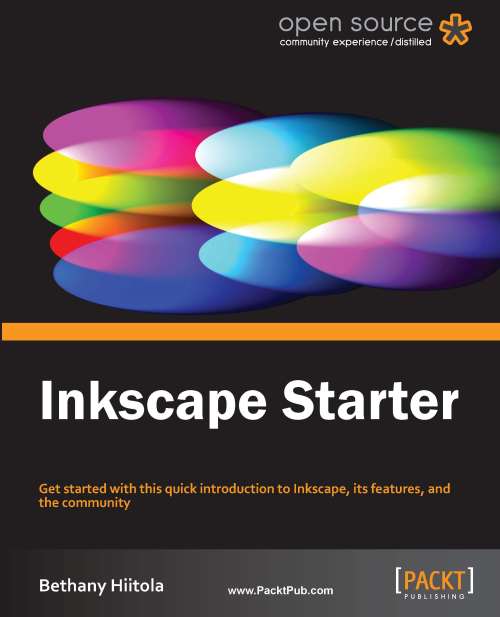Installation
In three easy steps, you can install Inkscape 0.48 and get it set up on your system.
1—What do I need?
Inkscape is available for download for Windows, Macintosh, Linux, or Solaris operating systems. Before you install Inkscape, you will need to check that you have all of the required elements, as listed below:
- Operating system: Windows Me, NT, or XP and Vista. Mac OS X version 10.3 (Panther) or higher. Most Linux distributions are supported.
- Disk space: A minimum of 200MB free. More free space is required to store your graphics projects.
- Inkscape requires an internet connection if you plan to use the Open Clip Art Library.
Note
To run on the Mac OS X operating system, Inkscape typically runs under X11—an implementation of the X Window System software that makes it possible to run X11-based applications in Mac OS X. The X11 application has shipped with the Mac OS X since version 10.5.
When you open Inkscape on a Mac, it will first open X11 and run Inkscape within that...