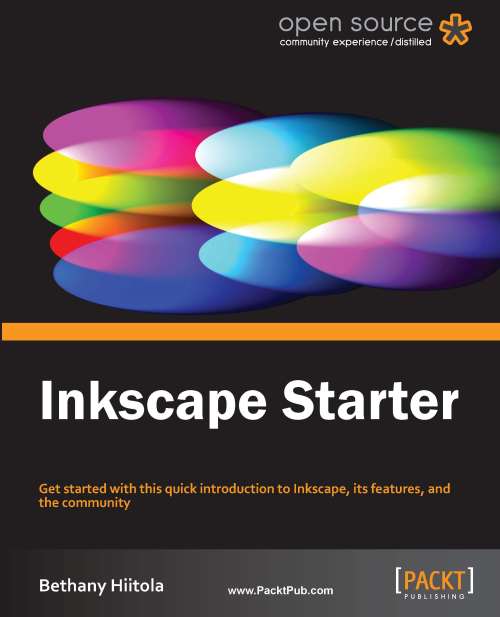Quick start—Creating your first vector graphic
Vector graphics are made up of paths. Each path is basically a line with a start and end point, curves, angles, and points that are calculated with a mathematical equation. These paths are not limited to being straight—they can be of any shape, size, and even encompass any number of curves. When you combine them, they create drawings, diagrams, and can even help create certain fonts.
Inkscape uses both paths and a series of pre-determined shapes when creating graphics. Paths have no pre-defined lengths or widths. They are arbitrary in nature and come in three basic types:
- Open paths (have two ends)
- Closed paths (have no ends, like a circle)
- Compound paths (use a combination of two open and/or closed paths)
In Inkscape there are a few ways we can make paths; with the Pencil (Freehand), Bezier (Pen), and Calligraphy tools—all of which are found in the tool box, which is located at the side of your screen.

They can also be created...