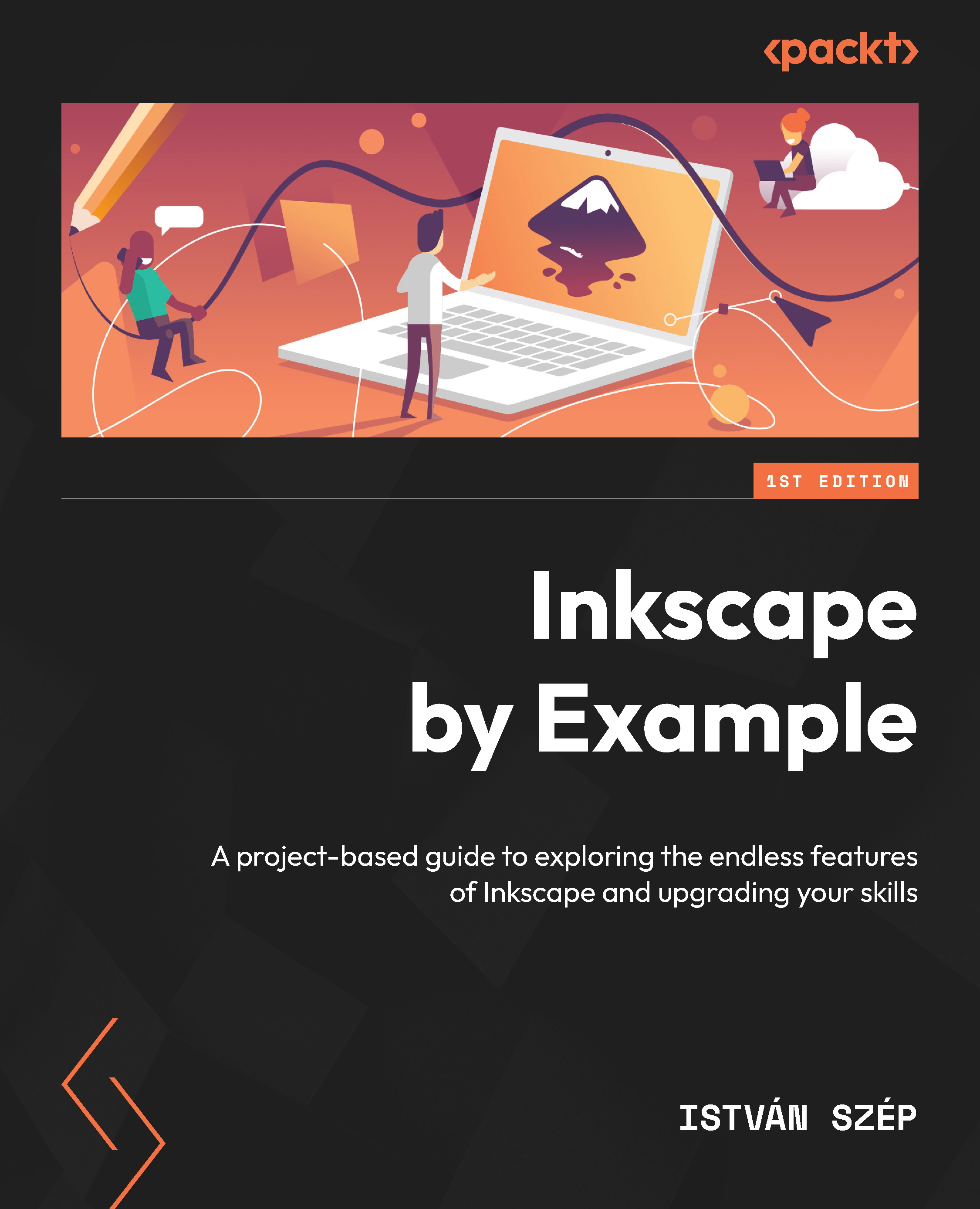Preparing the photo
At the base of this project is a photograph that you will draw a vector illustration on. You can download the photo used in this chapter from the link provided in the Technical requirements section. It is also fine to use another similar photo for this project. If you do so, make sure that the photo you want to use has good resolution and shows someone with an open hand, palm facing up, similar to the original photo.
After you have obtained your image, import it into Inkscape using File | Import, or Ctrl + I.
You can learn more about importing your bitmap images into Inkscape at the beginning of Chapter 2, Design a Clever Tech Logo with Inkscape.
The image we’ll use is quite straightforward, and the main topic is clearly visible against the background. Yet, we should apply some initial changes to it to make the image appear wider and give more space to the illustration we plan to draw on it.
Clipping and masking
Clipping and masking are very...