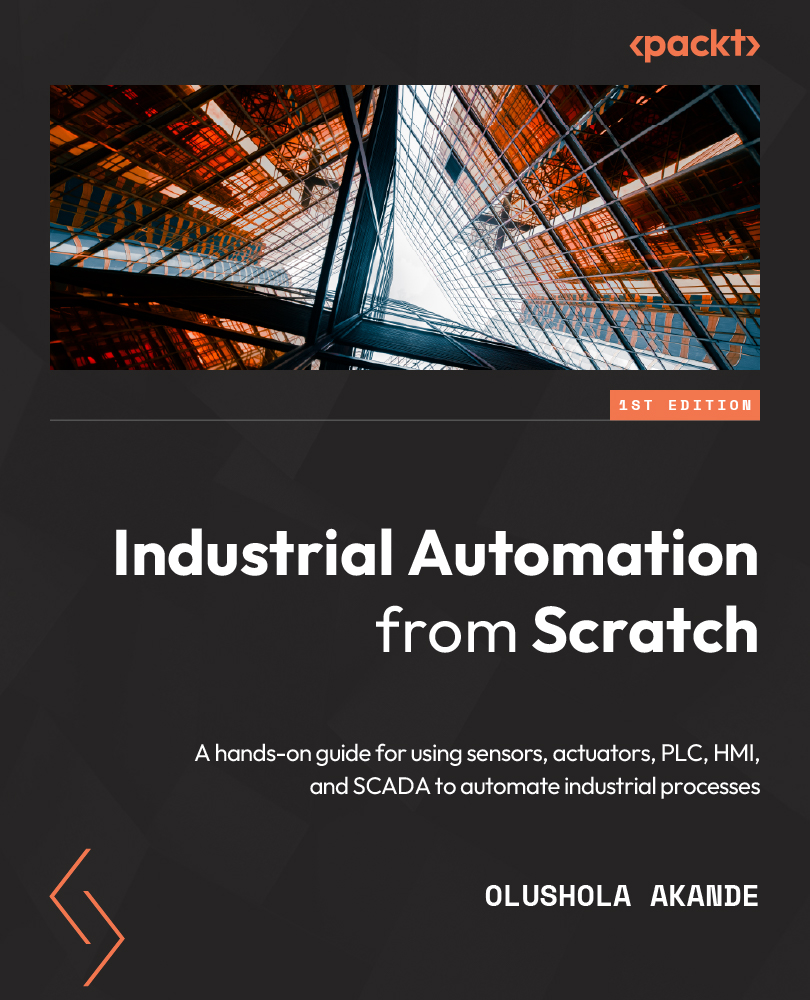Simulating programs with Siemens TIA Portal using PLCSIM
We will now learn how to simulate a program using Siemens TIA portal. We will use the program written in the previous chapter as an example:
Open the project/program using the steps in the previous section. You should have what looks like the following screenshot. Click on the Compile icon and ensure there is no error in your program:

Click on the Start simulator icon as indicated in the following screenshot:

A warning message shown as follows will appear. Click OK:

You should have what looks similar to the following screenshot:

Select PLCSIM S7-1200/S7-1500 in the PG/PC interface list and click Start search. Select CPUcommon with address...