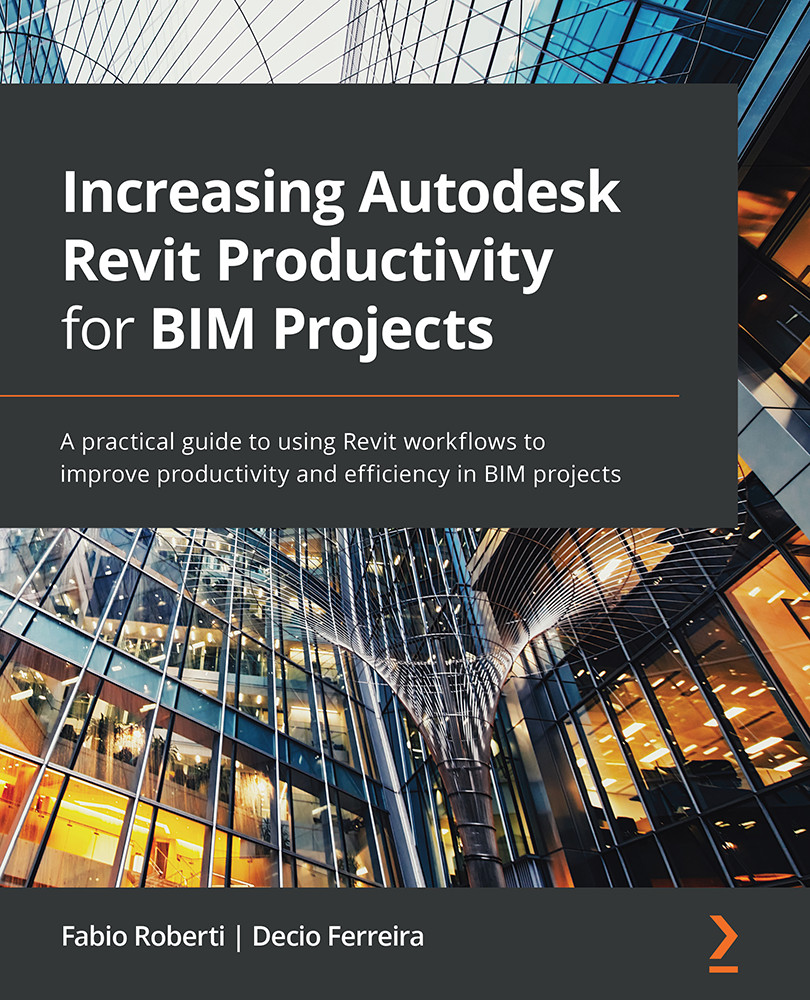Understanding schedule management
You can use Revit schedules to create a list of components from your model that automatically update when the model changes.
In Revit, six schedule types are available:
Figure 5.1 – Revit schedule types
Let's look at these in detail:
- Schedule/Quantities
This schedule type is the most used schedule to quantify elements in the model. You can find multiple object categories here, such as Curtain Panels, Doors, Furniture, Rooms, Walls, Windows, and others.
- Graphical Column Schedules
Graphical Column Schedules are used to visualize a column's height, size, and material in a chart.
- Material Takeoff
The Material Takeoff schedule type calculates the materials in the project. We can use it to estimate quantities and for support cost analysis.
- Sheet List
The Sheet List schedule type lists all the sheets in the project. It can provide an overview of all project sheets.
- Note Block
The Note Block...