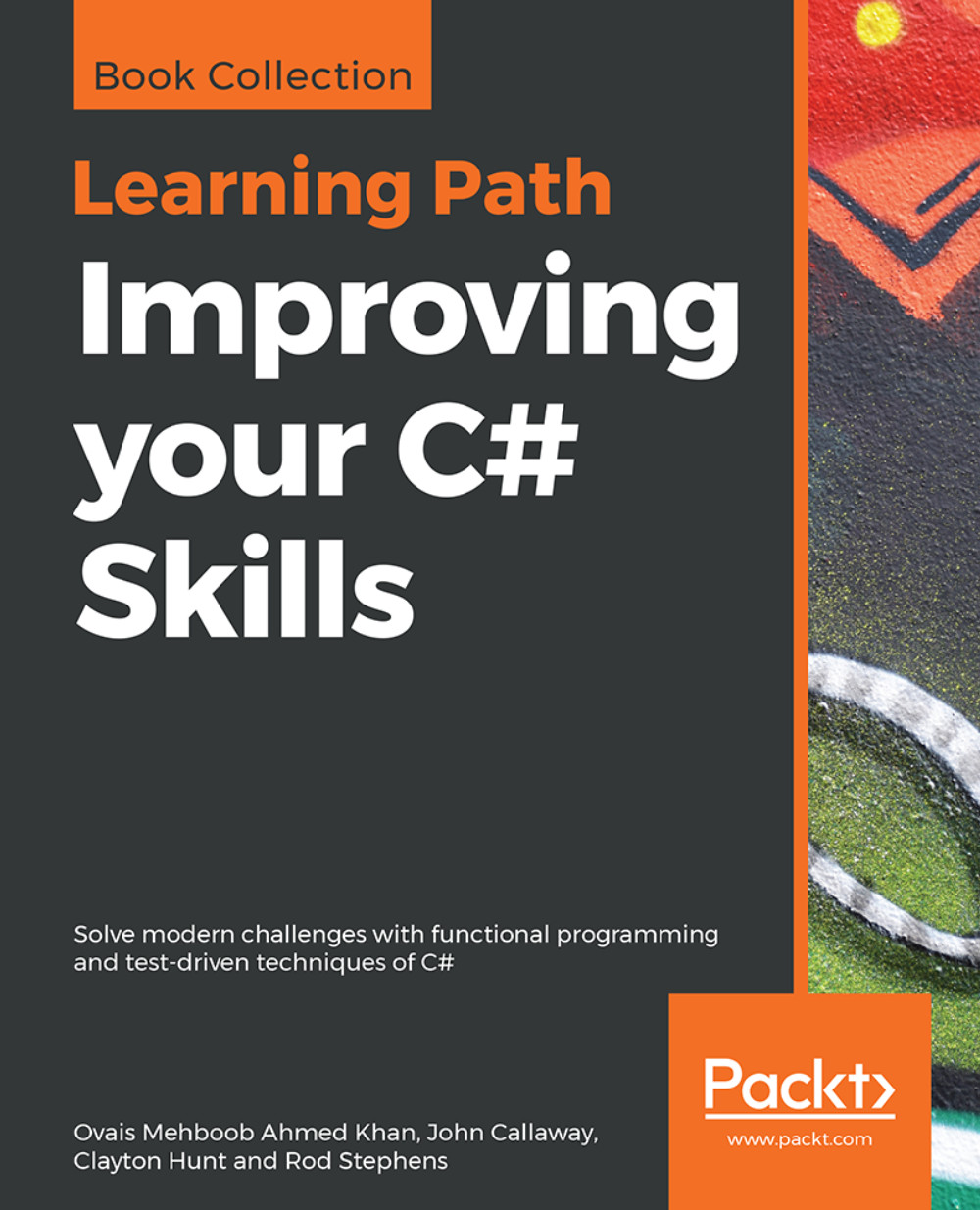Creating a React app
For the application in this book, to maintain compatibility, you will want to use Node.js version 8.5.0, NPM version 5.4.2, and create-react-app version 1.4.0.
Execute the following commands to install and execute the app:
>npm install >npm test >npm start
All three commands should run successfully. After running npm test, you will need to exit the test run by hitting <q>. After running npm start, you will need to exit the server by hitting Ctrl + C.
Ejecting the app
Assuming the previous step went without a hitch, we can proceed to eject the React app. Again, as it has already been explained in detail in Chapter 7, Setting up the JavaScript Environment, we will only do a short review here.
There is only a single command to eject the application. After ejection, we will want to rerun the commands in the previous section to ensure that the application still works as expected.
Execute the following command to eject:
>npm run eject