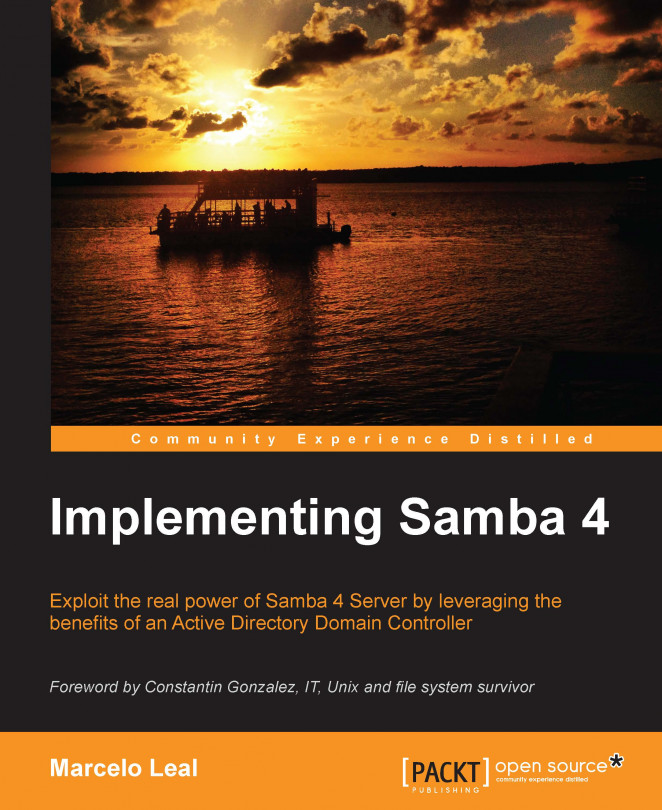Foreword
Shared, networked file and print services are the heart and blood of any office environment. They allow users of a network to store their files reliably, share them with each other, and bridge the gap between multiple places of work, multiple devices and tools, and multiple operating systems.
The latter aspect is key to a modern work environment: integrating the worlds of Unix/Linux and Mac OS X with the traditional Windows PC environment not only allows users of a "foreign" OS to collaborate in a Windows-dominated world, it also enables Windows environments to benefit from the power of Unix/Linux server environments with advanced networking, high availability, backup/recovery, and automation capabilities as well as integration with enterprise-class infrastructure and tools.
When Andrew Tridgell implemented the first version of Samba in 1991, he probably did not foresee the tremendous impact that his software would have on today's office productivity environments and the role it would fill as the bridge between two worlds that couldn't be more different from each other. Yet, this is exactly what makes Samba so fascinating: the power to integrate the Windows world with the Unix/Linux/Mac OS X world, the Rosetta Stone of filesystem protocols.
Wielding this power can be difficult and complicated. In today's hectic world of IT system administration, the pressure to deliver a robust, stable, highly available, and dependable infrastructure at a low cost has never been greater. Modern system administrators frequently don't have the time or training to understand every possible aspect of any given software, especially if it is a complex system that has grown over several decades. They need simple, practical, relevant advice on how to accomplish their day-to-day tasks, enabling them to get the basics of file and print services up and running. They need to do so quickly and efficiently, so they can concentrate on higher-level tasks, knowing that the key underlying infrastructure is in place and running reliably.
I'm very happy to see that Marcelo has accepted the challenge of boiling down heaps of documentation, white papers, and other collateral into a single, concise, practical guide to implementing Samba 4. Marcelo draws from over a decade of experience in running large-scale IT projects, from high-level planning to the nitty-gritty details of command-line options and complex troubleshooting.
And the result is a clear, concise, extremely useful step-by-step guide on how to set up your Samba 4 environment: from basic installation to AD Domain Controller setup and management, migration from an existing Windows server environment, upgrading from Samba 3, running file and print services, LDAP, clustering, and of course scripting. This guide has got you covered.
Of course, no guide can replace the full documentation or address the intricacies of every single corner case. But staying true to the Pareto principle, this is exactly the 20 percent of documentation that you need to read to get 80 percent of your Samba 4 work done. With Marcelo's expertise boiled down into a single book, you can get up and running quickly, then concentrate your energy into those aspects of your installation that are unique to your environment and that warrant your special attention.
IT system administrators often have an aura of "IT wizards" around them, as if they had the power to "heal" a broken computer with the touch of a hand. This "magic" really stems from decades of experience; hard-learned intuition; and the tedious, day-to-day work of getting IT stuff done. I hope that the "virtual Marcelo" distilled into this book can help you become such a "Samba wizard", enabling you to ensure that your organization's productivity is covered, at least from a file and print perspective.
Constantin Gonzalez
IT, Unix and file system survivor