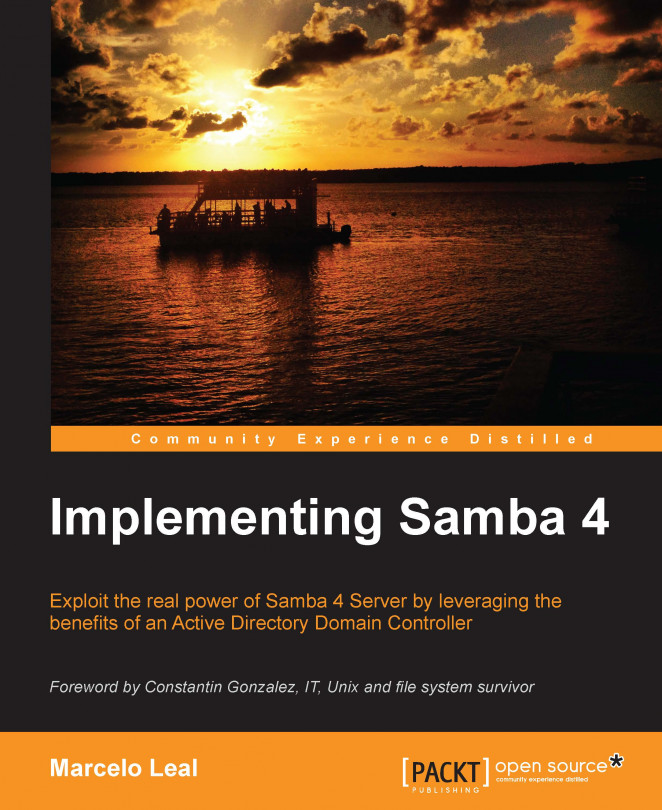Marcelo Leal studied at Unisinos, where he undertook a Bachelor's degree in Computing Science. Having worked in the IT industry for more than 15 years, he has gained experience as a network/system administrator, support manager, Unix/Linux specialist, storage architect, and most recently, as a solutions architect. He was involved in open source projects since the beginning of his career and has developed some open source tools and submitted patches to the GNU/Linux and FreeBSD kernel. In 2005, he was honored for his participation in the Prmio TI e Governo for the project ""Metrpole"", Porto Alegre/RS. He was one of the founders of the Porto Alegre OpenSolaris User Group (PoaOSUG) and was a contributor for the Open High Availability Cluster Community (OHAC) within the OpenSolaris Project; he was the first person outside Sun Microsystems to contribute code to the Open Cluster software. He received three prizes at the OpenSolaris innovation awards program (2007-2008), and presented a solution for Storage High Availability using nonshared disks at the first OHAC Summit in San Francisco/California, USA (2009). In 2013, he presented a highly available, scalable, and high performance three-layer storage solution at SNIA SpeedConf, Santa Clara/California, USA, which, besides adding a lot of value to the storage service, provided huge savings in capex and opex costs (millions of dollars in three years). He has led the architecture and development of a distributed Storage Appliance that, in three years, provided more than 1.5 million operations per second (CIFS, NFS, and iSCSI) for almost 10PB in an area available for a diverse range of products. In 2010, he wrote ZFS -Para usurios OpenSolaris,Windows, Mac e Linux, Brasport, the first book about ZFS in Brazilian Portuguese and actually one of the few books about ZFS available in a language other than English. He tries to write regularly on his blog at http://www.eall.com.br/blog. Marcelo profile can be found on LinkedIn(https://www.linkedin.com/in/marceloleal). Recently a contest was held on Marcelo's blog(www.eall.com.br/blog/?p=3071) which was received with good response.
Read more