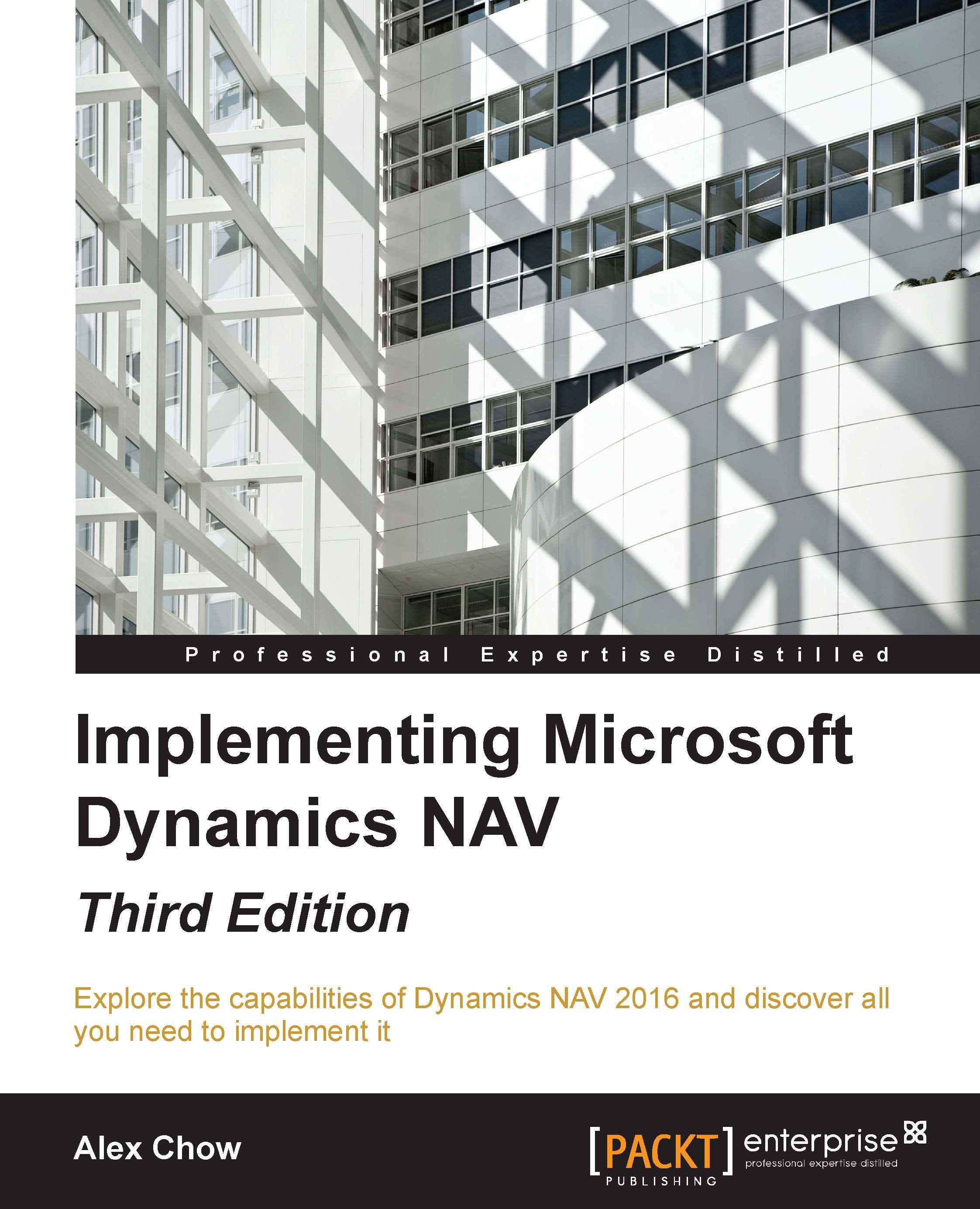Chapter 1. Exploring Microsoft Dynamics NAV – An Introduction
Microsoft Dynamics NAV is an Enterprise Resource Planning (ERP) system that is specifically made for growing small to mid-sized companies.
Note
This is, at least, what Microsoft's marketing department says. In reality, Dynamics NAV is being used by large and publically-traded companies as well around the world.
An ERP is a software that integrates the internal and external management information across an entire organization. The purpose of an ERP is to facilitate the flow of information between all business functions inside the boundaries of organizations. An ERP system is meant to handle all the functional areas within an organization on a single software system. This way, the output of an area can be used as the input of another area, without the need to duplicate data.
This chapter will give you an idea of what Dynamics NAV is and what you can expect from it. The topics covered in this chapter are the following:
- What is Microsoft Dynamics NAV?
- The functional areas found in Microsoft Dynamics NAV 2016
- A history of Dynamics NAV
- How to use Dynamics NAV on different environments (Windows client, Web client, SharePoint framework, Web Services, and so on)