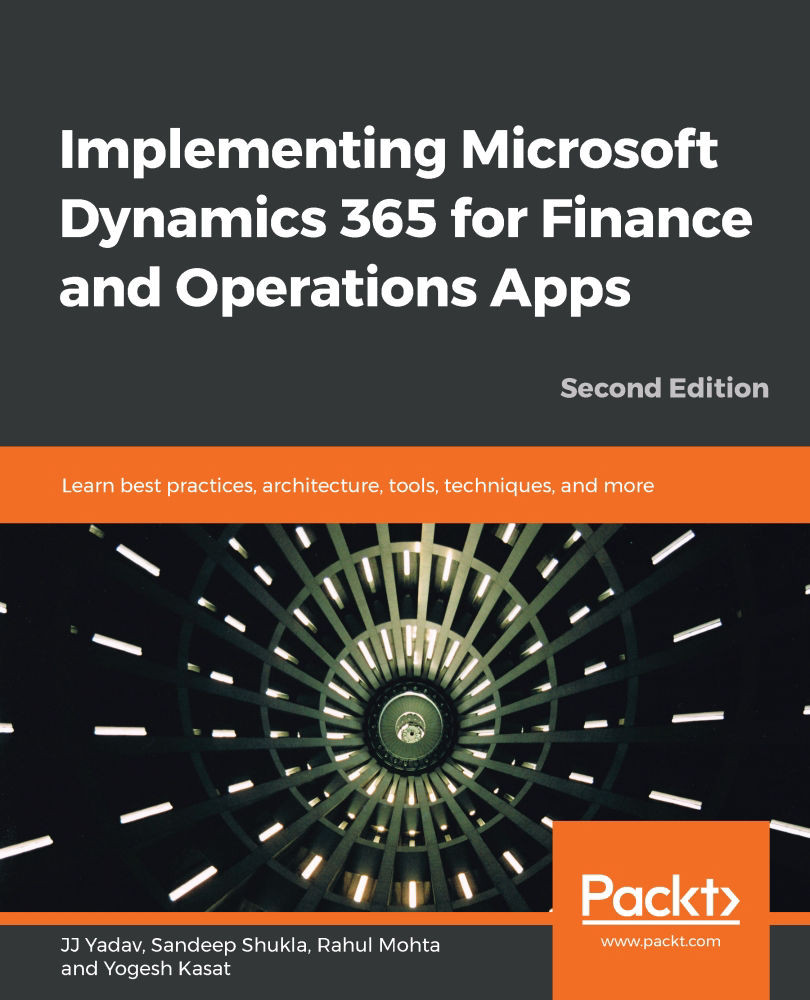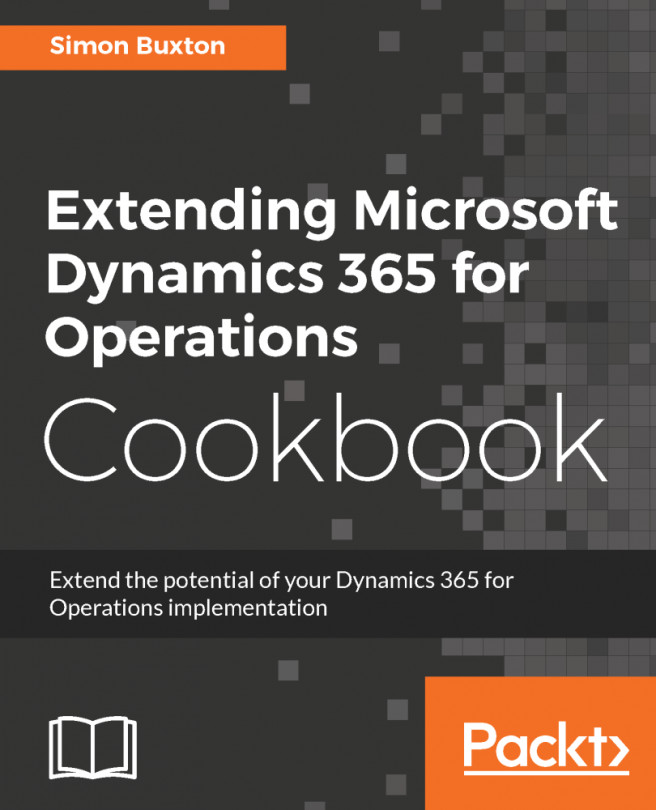To get the most out of this book, you need to have a basic understanding of the ERP implementation process, IT project management, and software development life cycle. In addition, you should have access to the LCS portal and the development environment of Finance and Operations.
Readers who are part of ongoing implementation projects and have access to organization LCS projects and development or sandbox environments will get the most out of this book.
Readers who are not part of ongoing implementation projects can sign up for the Dynamics 365 Trial edition and deploy a demo development environment on the Azure portal via LCS. To try out the code discussed in the book, you must also have Visual Studio Professional or Enterprise license.
| Software/Subscriptions required | URLs |
| Sign up to the Dynamics 365 Trial | https://trials.dynamics.com |
| Access to LCS | https://lcs.dynamics.com/v2 |
| Azure portal subscription | https://portal.azure.com/ |
| Visual Studio Professional or Enterprise Edition | https://visualstudio.microsoft.com/vs/ |
| Office 365 trial | https://products.office.com/en-us/compare-all-microsoft-office-products?&activetab=tab:primaryr2 |
If you are using the digital version of this book, we advise you to type the code yourself or access the code via the GitHub repository (the link is in the next section). Doing this will help you avoid any potential errors related to copy/pasting of code.