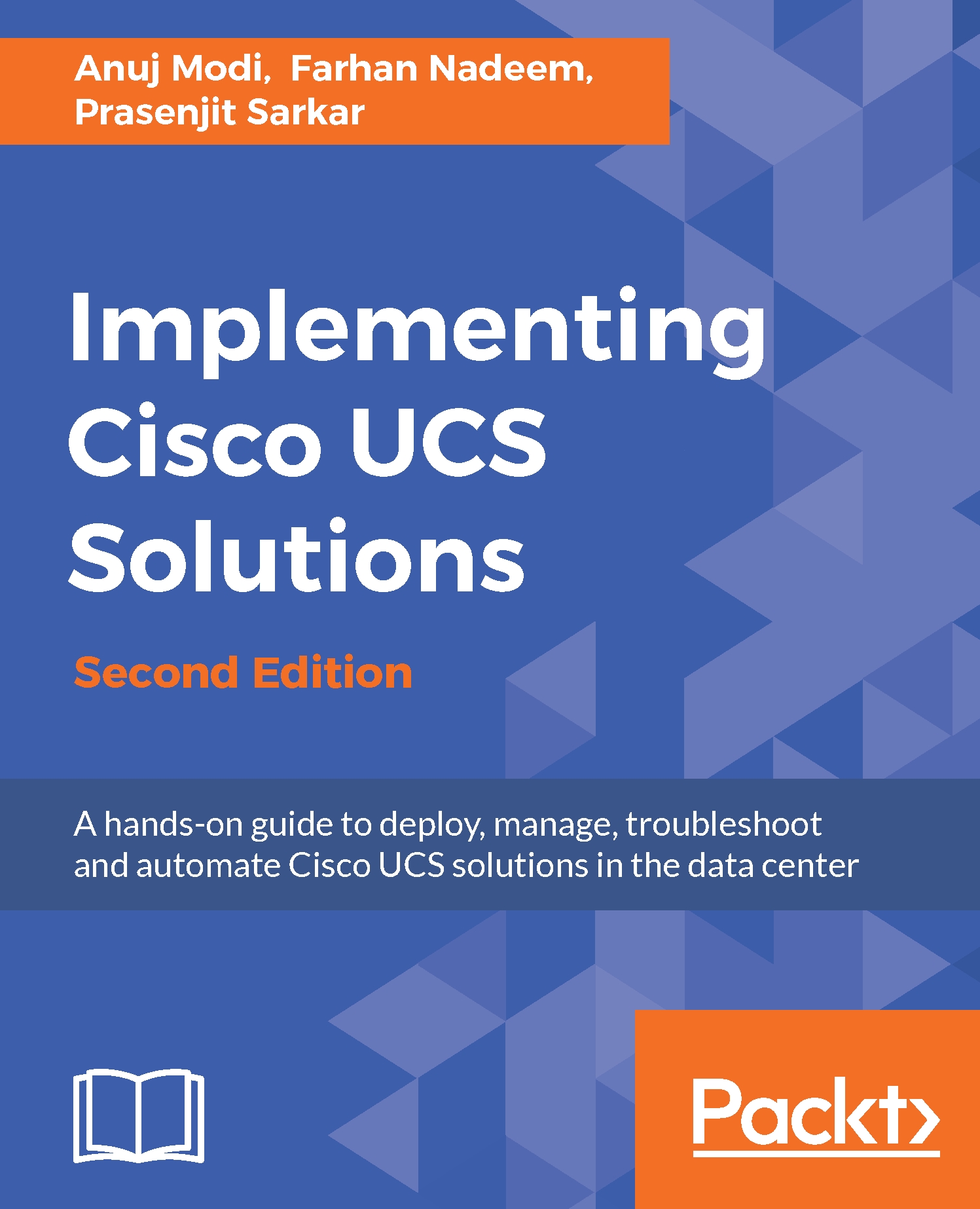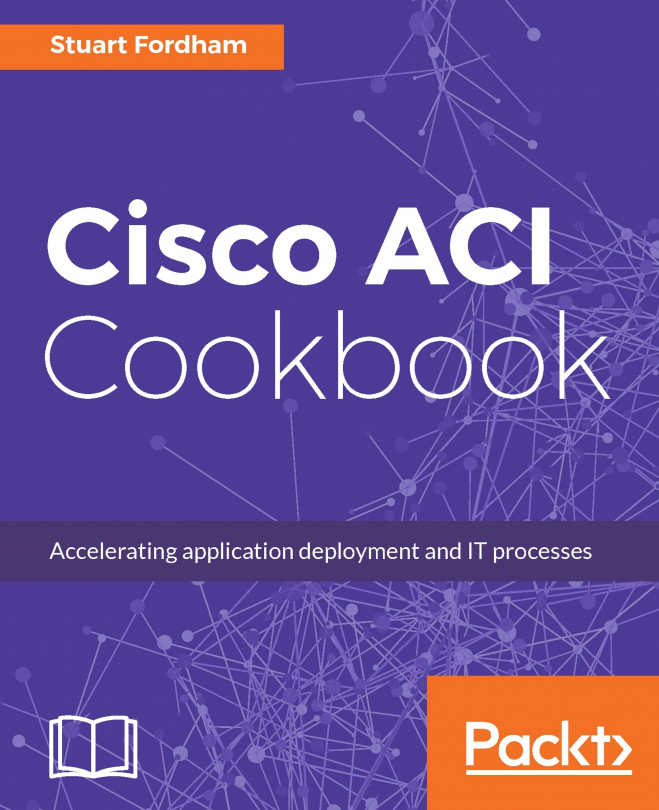UCS backup job creation is done in the administrative configuration area of the UCS Manager GUI, or it could be accomplished using the admin scope in the CLI mode. We will first walk through the graphical interface configuration and explain the various options and then we will walk through the command-line configuration.
Creating UCS backup jobs
Creating a manually run backup job using GUI
UCS backup jobs can be either run manually or can be programmed to run at specific schedules. We will first look at how to create a manual job. In order to create a manually run job, follow these steps:
- Log in to UCS Manager.
- Click on the Admin tab in the navigation pane.
- Click on the All tab in the navigation pane and click on Backup Configuration in the work pane in the General...