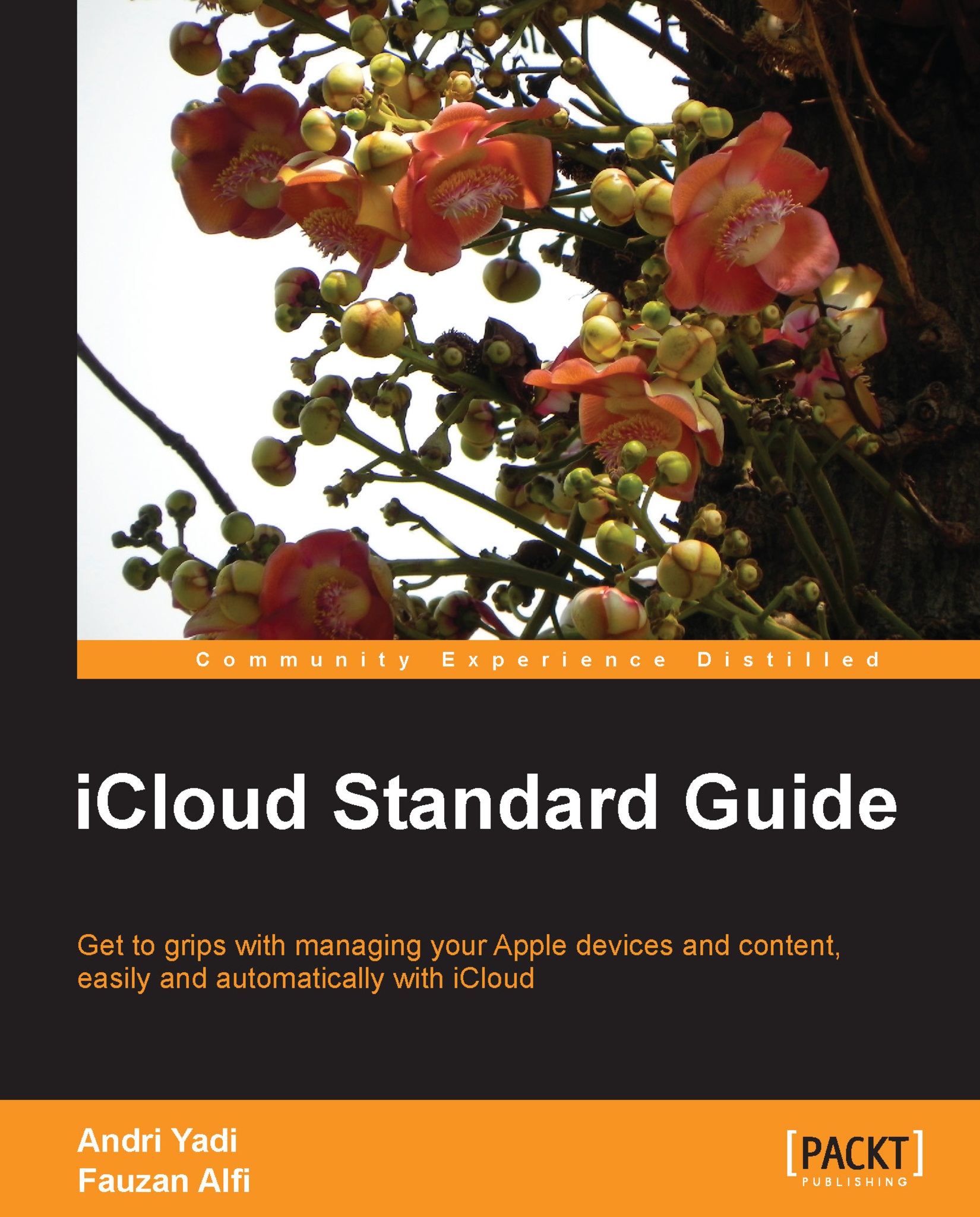Chapter 10. Using iCloud with Windows
Not only for OS X or iOS, iCloud also supports PC running Windows. Since the release of iTunes in 2003, Apple has been creating its homemade applications for Windows. For its online service, Apple initially deployed MobileMe, and supported Windows by creating a MobileMe Control Panel.
After MobileMe was discontinued, iCloud took its place as the main online service and Apple released iCloud Control Panel for Windows as well. This way, iOS users do not have to own a Mac in order to sync their content to their computer. They can do it with Windows by installing the iCloud Control Panel for Windows.
However, not all iCloud services are available on Windows; for example, OS X services such as Notes, Documents, and Data, and other Mac-specific services such as Find My Mac and Back to My Mac are not available on Windows. The rest of this chapter will discuss iCloud features on Windows and how to configure them so that you can use them.