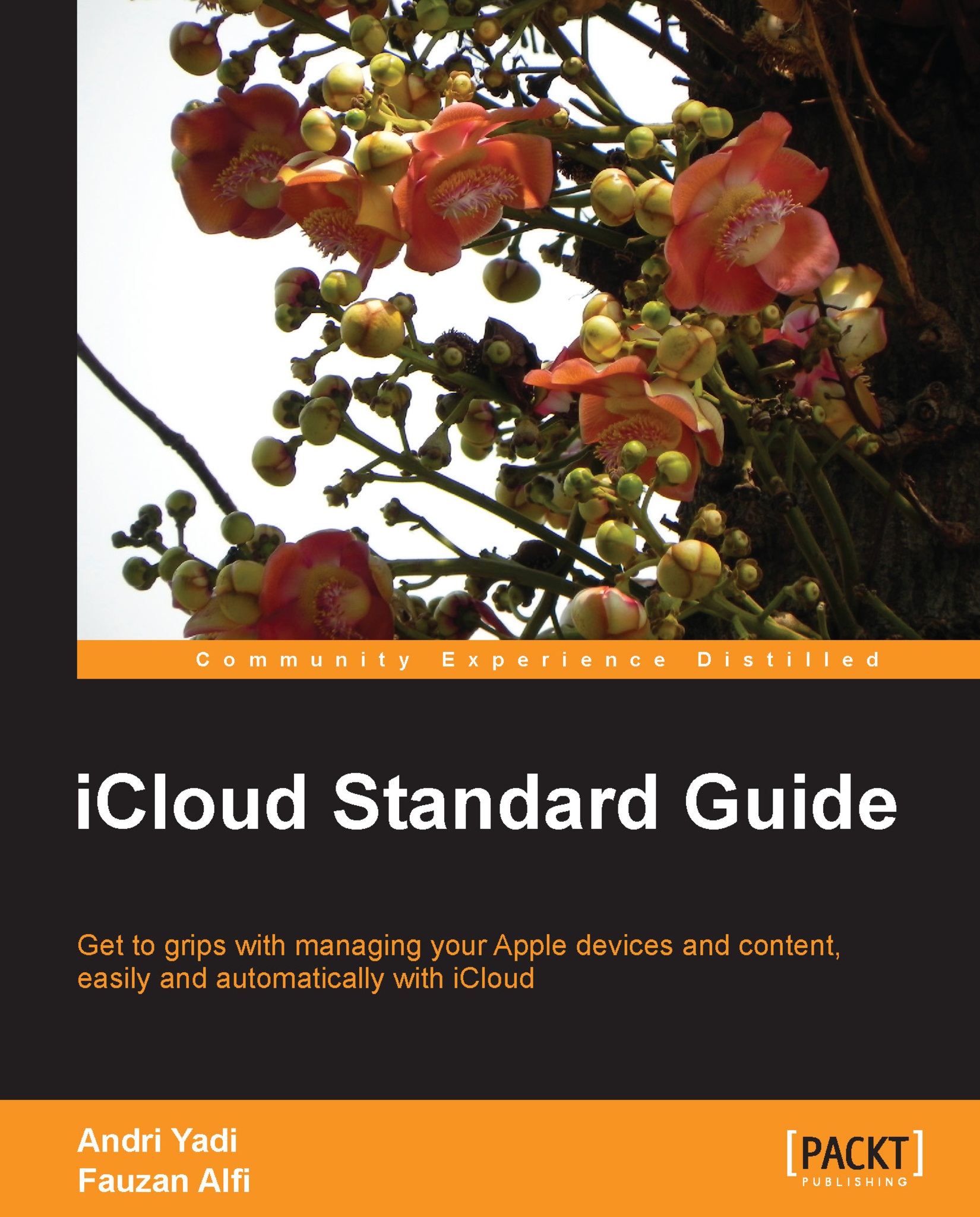iBooks
iBooks is an app made by Apple that lets you read e-books on your iOS devices, and also on Mac with OS X Mavericks (v10.9). It supports e-books with the .epub extension and PDF documents. Inside the iBooks app for iOS, Apple offers fiction and non-fiction books on its own iBookstore. You can also purchase books from well-known publishers around the world. For some countries, you can download most of the free classic books.
Purchased iBooks
To see your purchased books list on an iOS device, open the iBooks app. It's not pre-installed, so you need to install it manually from the AppStore. Then, go to Store | Purchased. You can see all of your purchased books. The iBookstore also lets you see the purchased books that are not on your iOS device yet. Tap on Not on this iPhone (depends on your iOS device) to see them. To download a purchased book, tap on the Cloud button next to the app title, as shown in the following screenshot:
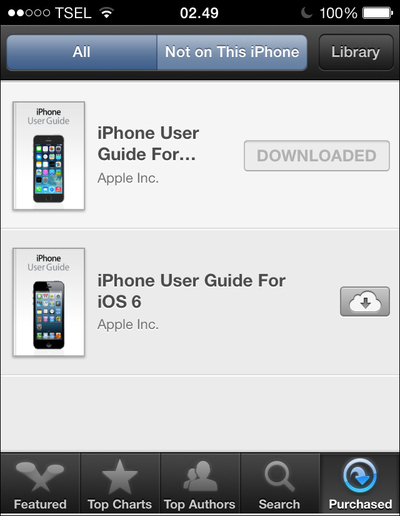
To see your purchased books list on Mac, go to iTunes | iTunes...