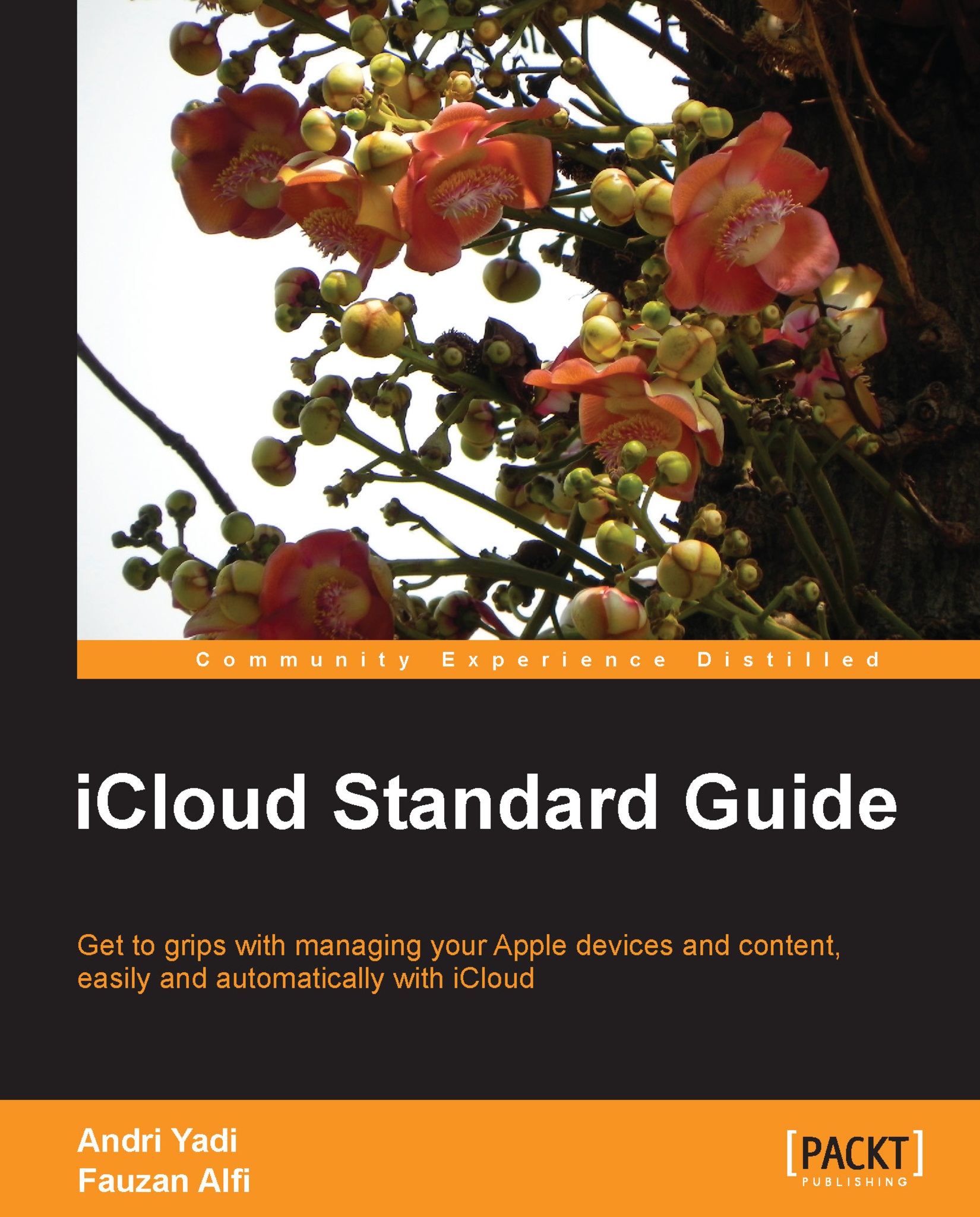Summary
You've learned about iMessage, Notes, and Reminders and how to use them properly on your devices. iMessage helps you to send messages or other files using your data plan or via a wireless network. Basically, it lets you send files for free. Notes lets you write any important notes, and you can add pictures into the notes. Reminders helps you to remember any event or to-do lists you must complete in a period of time or at a location. So far, those three services help you to collaborate with your friends, colleagues, or even your family.
In the next chapter, we will learn how iCloud is integrated with iPhoto and iTunes services.