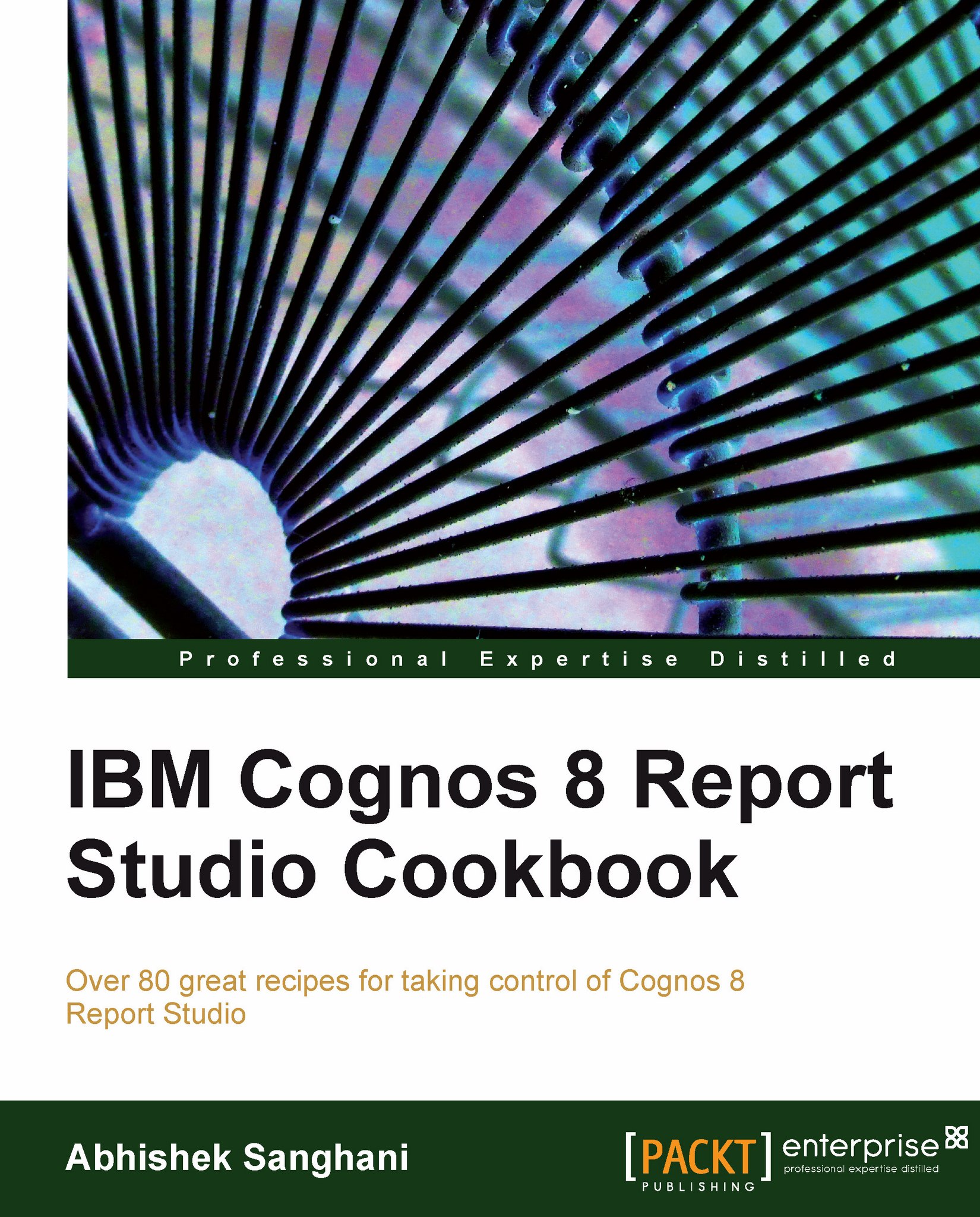Adding a cascaded prompt
Business owners want to see sales made by employees. They also want the facility to limit the report to certain region, country, or employee.
When they select a region, they would like the country pick-list to automatically reduce to the countries falling in that region. Similarly, the employee pick-list should also reduce when they pick a country.
Getting ready
Create a simple list report with Employee name (from Employee by region query subject) and Quantity (from Sales fact).
Define appropriate grouping and sorting for Employee name and ensure that aggregations for Quantity are correctly set.
How to do it...
We will start by creating detailed filters on the report query. Select the list report and open the filters dialog by clicking the Filters button.
Add three detailed filters as follows:
[Employee name]=?Employee?[Sales (query)].[Employee by region].[Country]=?Country?[Sales (query)].[Employee by region].[Region]=?Region?
Define all filters as Optional.

Now create...