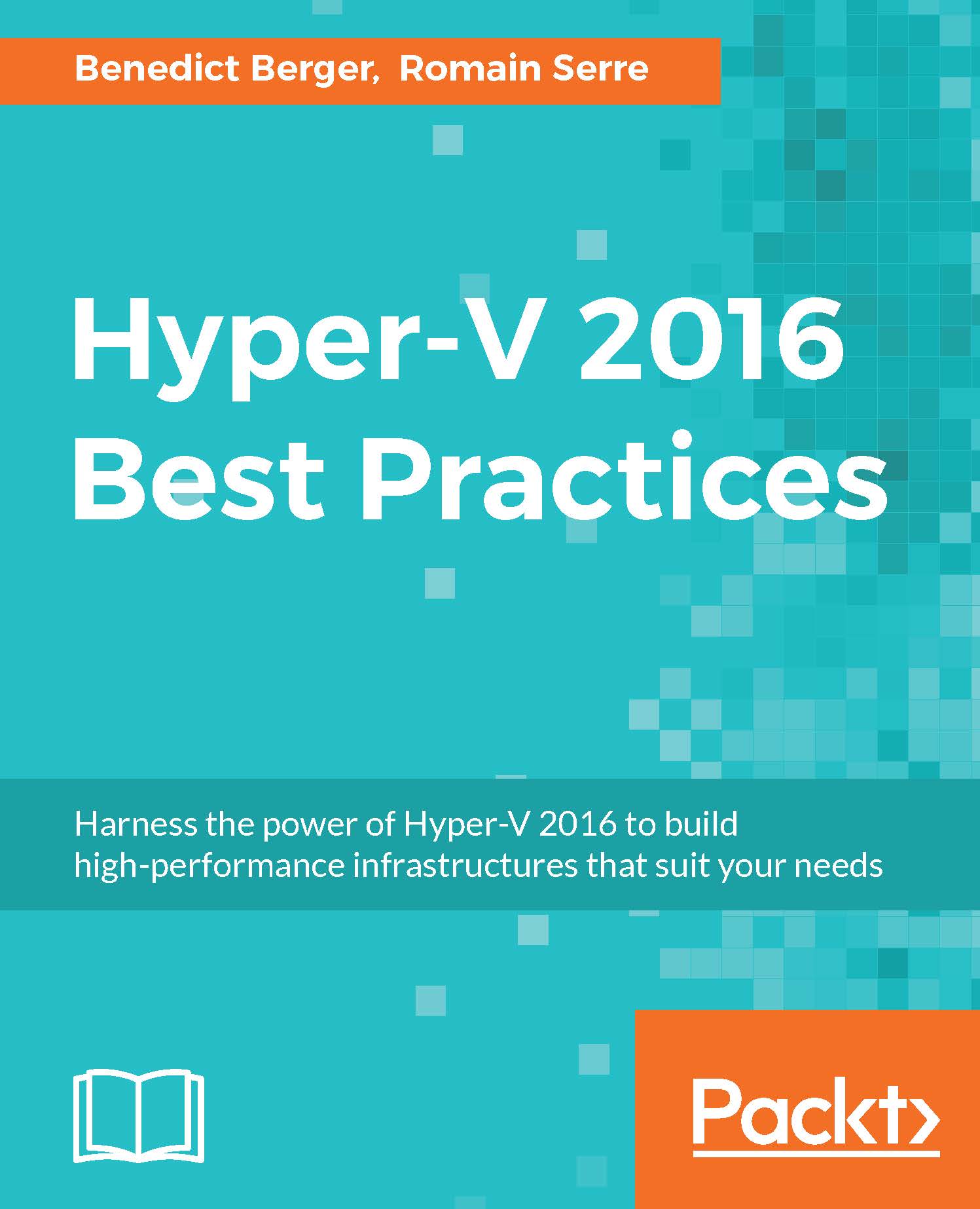NIC Teaming
Before Windows Server 2012, the teaming of NICs was a part of the NIC-driver but not of the operating system. This policy led to regular support cases with problematic implementations; therefore, the present NIC Teaming is done on the operating system level.
NIC Teaming in Windows Server 2016 allows us to span a team over NICs from different vendors and of different bandwidths with classic Load Balancing and Failover (LBFO) capabilities. However, it's best practice to have only active interfaces with equal bandwidth active in one team. Creating a NIC Team will create a logical network object, a team NIC (tNIC), that is then connected to our created Hyper-V vSwitch.
It's possible to create additional tNICs on an existing team without using vSwitches. However, this option lacks the ability of QoS and should be avoided.
There are different Teaming modes available in Windows Server 2012 R2. They are as follows:
Switch independent: This should be your default option for newly created...