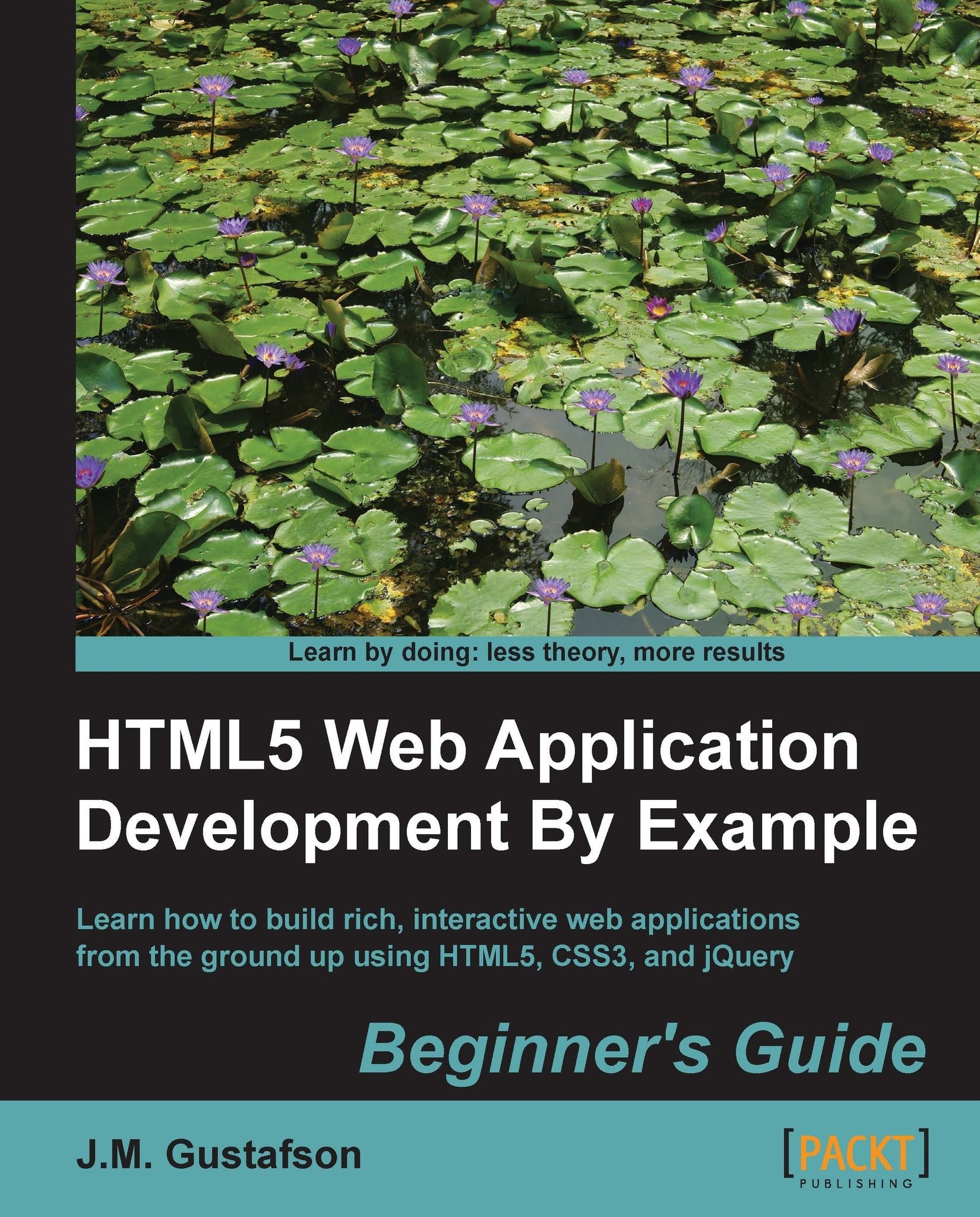Summary
There you have it. We now have our first HTML5 application under our belts. A tasklist where we can add, remove, and edit tasks. The tasks are persisted, so that when the user returns to the application they can continue from where they left off. We covered the following concepts in this chapter:
- We learned the basics of building an HTML5 application and its three components, HTML, CSS, and JS
- We created an application template to help us get new applications started quickly
- We learned how to use jQuery to access and manipulate the DOM
- We learned how to initialize a web application and handle user interaction
- We learned how to create HTML templates so we can define reusable element structures in markup
- We learned how to use Web Storage to save and retrieve the state of an application, and created an
AppStorageobject to help us accesslocalStorage
Now that we've learned the basics of creating HTML5 applications and have our tasklist application working, we're ready to do some styling. In the next chapter, we will learn about some of the new CSS3 features that will make our application look as good, or better than, any desktop app.