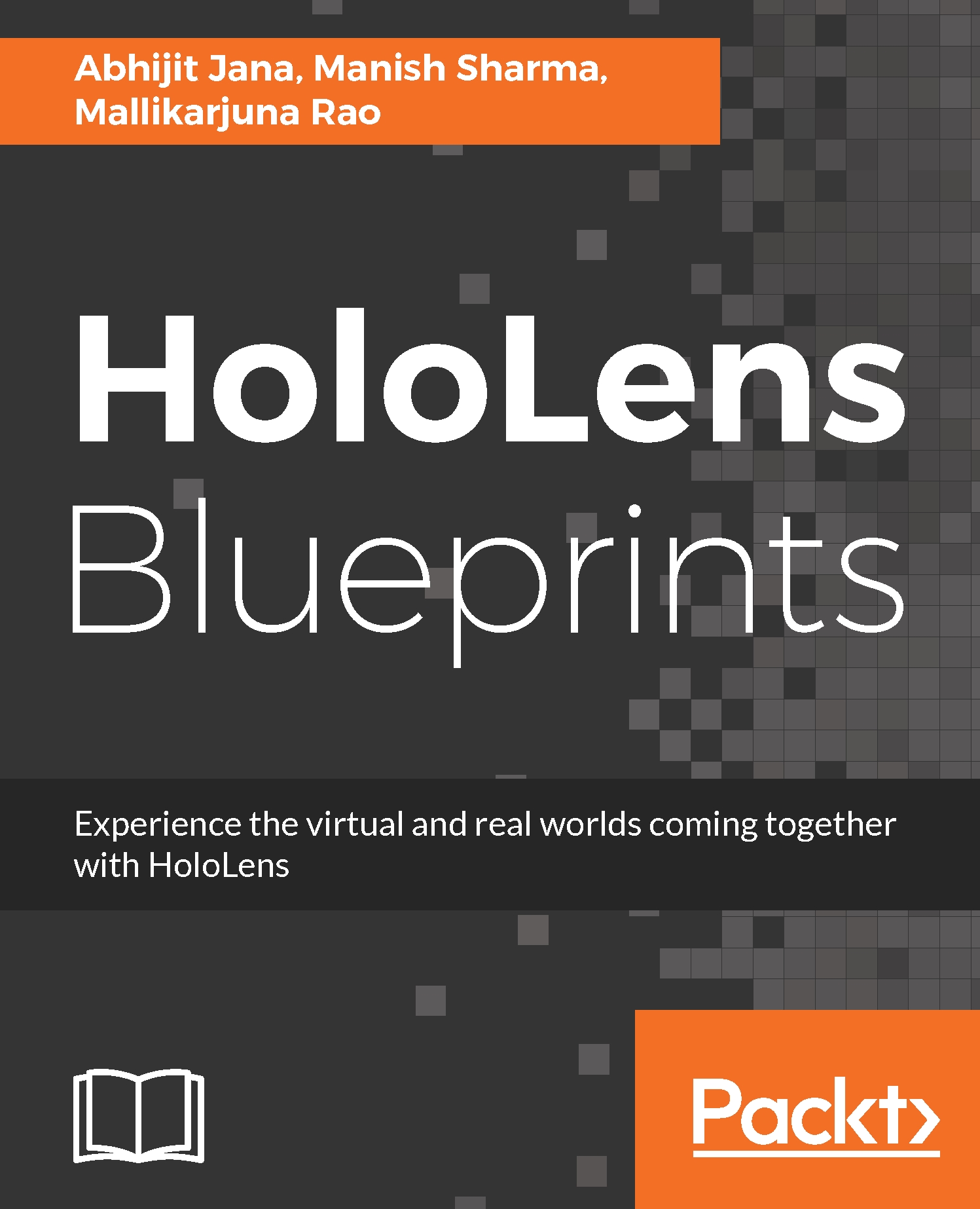Installing applications on HoloLens
After you have set up your devices for the enterprise, the next step is to install and distribute holographic applications onto those devices. As these target devices are enterprise devices, there are now multiple options to install or push applications to these devices. The simplest way is to use Windows Device Portal, as you have seen earlier in this book. The other way to install an application is to use Microsoft Store for Business.
Device Portal for application deployment
To deploy an application using Device Portal, the first thing you should have is an application package and all its dependencies packages. If you have packages, perform the following steps:
- Start Device Portal.
- Navigate to the
Appstab within Device Portal. - Within the
Install Appsection, click on theBrowsebutton under theApp packagesubsection. - Select application package from the network path.
- Also add dependency packages if there are any.
- Click on
Go; this will install the application...