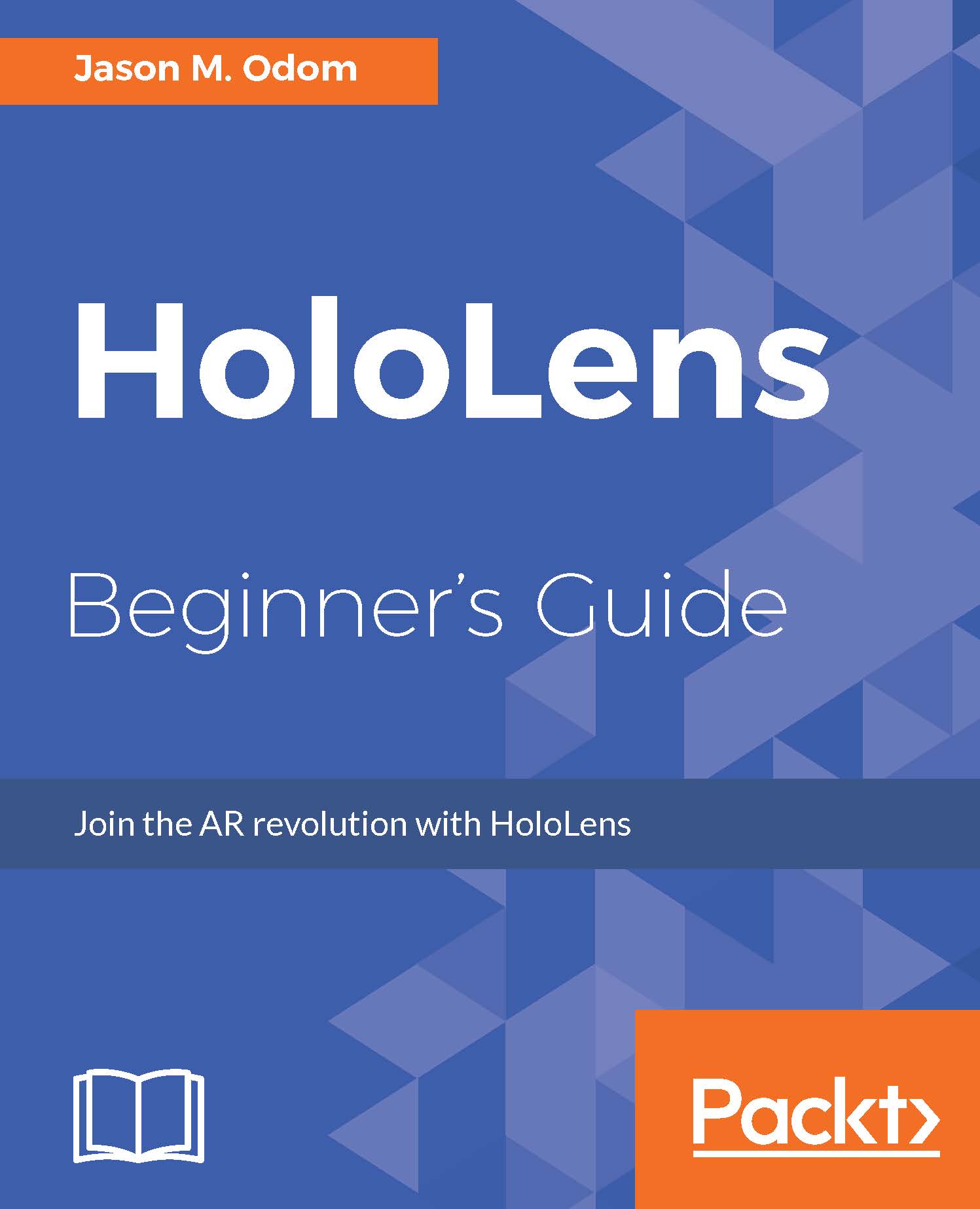Spawning our Skeeball machine
Different systems handle object instantiation in different ways. For the single-user version of the project that we have created over the past couple of chapters, we did not use spawning or instantiating at all. We have had the object turned off, and would turn it on only when certain conditions are met. Before we continue, we need to correct that. Let's perform the following steps:
- In the
Hierarchyview, select theskeeobject. - Click on the
Applybutton in theInspectorjust to be sure. - With the object still selected in the
Hierarchyview, right-click on the object and click on theDeleteoption.
Now, we need to set up our system that will allow us to spawn in our skee Prefab; we will use a component with the name Prefab Spawn Manager:
- With the
Sharingobject selected in theHierarchyview, click on theAdd Componentbutton in theInspector. - Type
Prefinto the search bar and selectPrefab Spawn Manager, as follows:

Now, let's put in the information we need to get...