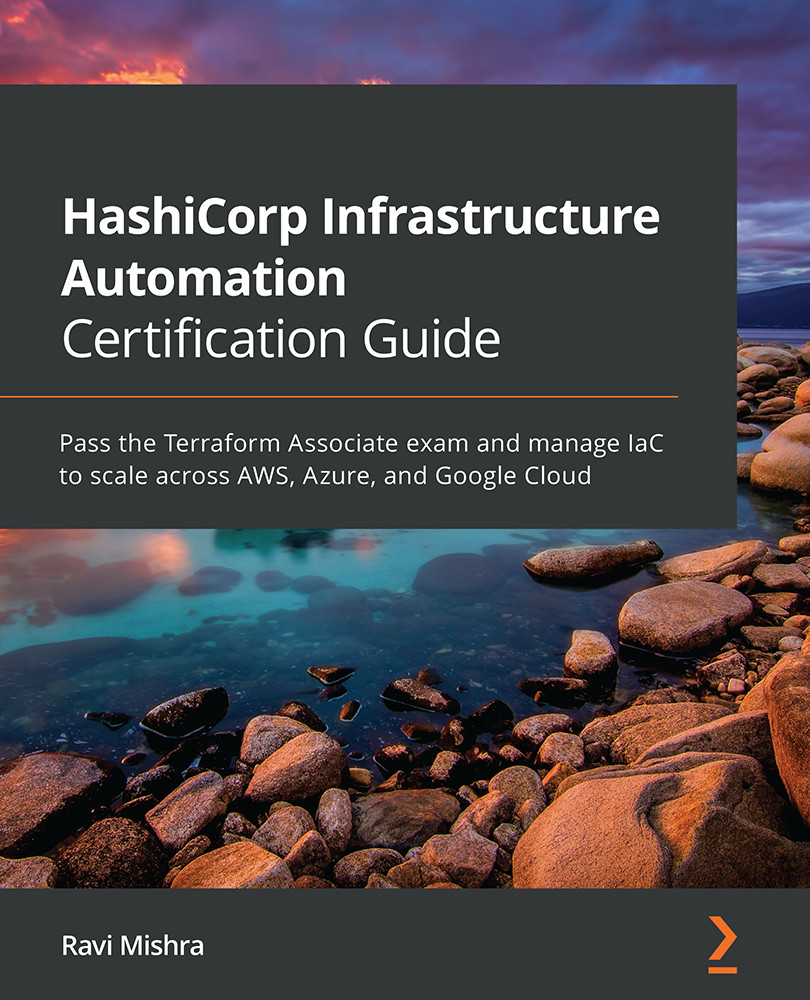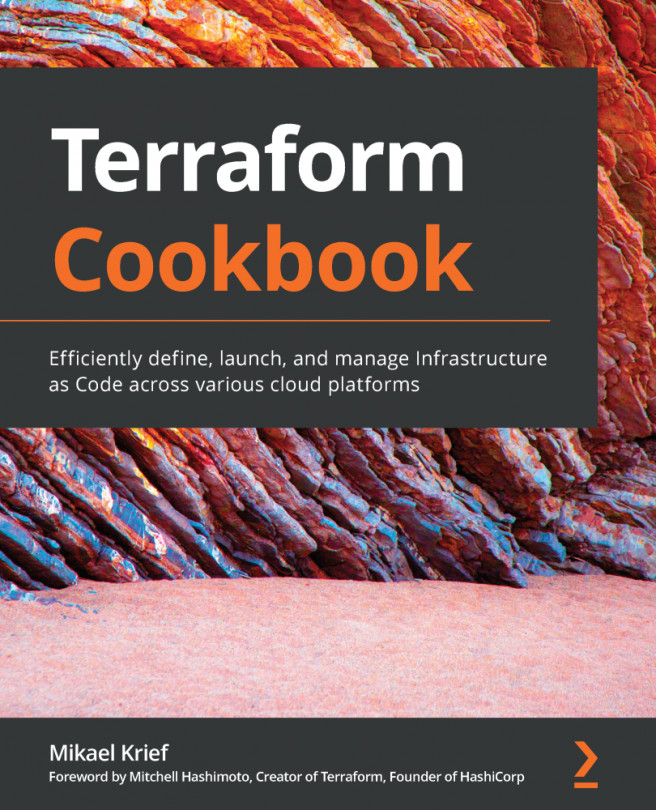What this book covers
Chapter 1, Getting to Know IaC, looks at IaC, which is basically a way of writing infrastructure in a code format so that the whole deployment of the infrastructure, its updating, and its manageability can be performed easily. Terraform is an IaC product from HashiCorp.
This chapter will cover topics that include the definition of IaC and its benefits. This chapter will also include an introduction to Terraform and a comparison with other IaC options such as AWS CloudFormation and Azure ARM templates. We will also discuss Terraform architecture and the workings of Terraform, which will help you to get a thorough understanding of how Terraform is used.
Chapter 2, Terraform Installation Guide, covers Terraform installation; before we start working with Terraform and get our hands dirty by writing Terraform configuration code, we need to have terraform.exe files installed on our system.
This chapter is one of the foundational pillars for learning about Terraform. It will cover how a user can install terraform.exe on their local machine, whether it is a macOS, Linux, or Windows system. Not only this, but it will also provide information on how you can validate the presence of Terraform in your local system.
Chapter 3, Getting Started with Terraform, discusses how writing Terraform configuration code with proper syntax is very important. This chapter consists of the core concepts of Terraform. When we need to write Terraform configuration code, we need to define it with some building blocks such as resources, data, variables, outputs, and providers. In this chapter, we will be discussing the different blocks used in Terraform configuration code and how a user can define and use them in the real world.
Chapter 4, Deep Dive into Terraform, looks at how there are many things that need to be taken care of, such as the state file of Terraform. The state file may hold some sort of confidential data of your infrastructure, so it needs to be stored securely.
This chapter will cover topics including use cases of the Terraform backend and how it can be used for storing the state file. In this chapter, we are also going to talk about Terraform provisioners and their use cases.
Like other programming languages, Terraform also supports different types of loops that can be used while writing the Terraform configuration file. In this chapter, we will also talk about some important topics such as different loops supported by Terraform and Terraform inbuilt functions that help to convert respective values into the required format. Along with this, we will explain how you can perform debugging in Terraform.
Chapter 5, Terraform CLI, looks at how if you wish to deploy infrastructure in Azure, AWS, or GCP using Terraform, then how you can provision them. To do that, we need to get our Terraform CLI authenticated to respective clouds.
This chapter will talk about different authentication methods used by the Terraform CLI for cloud providers such as Azure, AWS, and GCP. Not only this, but it will also cover different Terraform CLI commands and their uses.
Chapter 6, Terraform Workflows, covers how it is important for us to understand how Terraform is used to perform workflows and how it is used to manage its life cycle. We also need to understand the importance of the Terraform life cycle.
This chapter will cover the core workflow of Terraform, which includes creating a Terraform configuration file (Write), previewing the changes (Plan), and then finally committing those changes to the target environment (Apply). Once we are done with the creation of the resources, we might be required to get rid of those infrastructures (Destroy). In a nutshell, we plan to cover Terraform core workflows that mainly consist of init, plan, apply, and destroy and the respective subcommands and their outputs. This chapter also covers how we can use CI/CD tools such as Azure DevOps with Terraform.
Chapter 7, Terraform Modules, discusses how managing a large infrastructure is a challenging task for the administrator. So, we need to have some solution so that it could be easy for the administrator to manage the whole infrastructure using Terraform. So, for better understanding, in this chapter, we will cover how you can create a module and reuse that module while drafting Terraform configuration files.
Chapter 8, Terraform Configuration Files, explains that when writing Terraform configuration files, following the correct syntax and industry best practices is very important. This chapter will cover different types of configuration files, that is, JSON files and HCL files. We are also going to talk about what industry best practices can be followed while writing a Terraform configuration file for major cloud providers such as AWS, Azure, and GCP. We will discuss how you can use different blocks such as resources, data sources, locals, variables, and modules in the Terraform configuration file.
Chapter 9, Understanding Terraform Stacks, looks at how sometimes it is required to deploy a very large enterprise-level infrastructure, and writing Terraform configuration code for it would be very lengthy, so we need to think about how we can shorten the length of the code and make it reusable.
In this chapter, we are going to cover Terraform stacks, which are nothing but a collection of modules. We are also going to discuss some best practices of preparing stacks and modules for cloud providers such as AWS, GCP, and Azure.
Chapter 10, Terraform Cloud and Terraform Enterprise, covers different products of Terraform, that is, Terraform Cloud and Terraform Enterprise. We will discuss different source control, such as GitHub, that can be integrated with Terraform Cloud to get Terraform configuration files. We will also discuss Terraform Sentinel, that is, policy as code. Sometimes it is essential to ensure that our infrastructure is provisioned as per compliance and Terraform Sentinel features that are available in most enterprise products of HashiCorp, such as Vault Enterprise, Nomad Enterprise, Consul Enterprise, Terraform Cloud, and Terraform Enterprise, to help us to set up a policy to check and validate before the actual deployment of infrastructure happens. Furthermore, we will see the different features that are present in Terraform Cloud and Enterprise as compared to the Terraform CLI.
Chapter 11, Terraform Glossary, is the most interesting chapter of the entire book. Almost everyone wants to have a quick revision of the keywords used in the book. So, this chapter will talk about different Terraform acronyms used in the book.