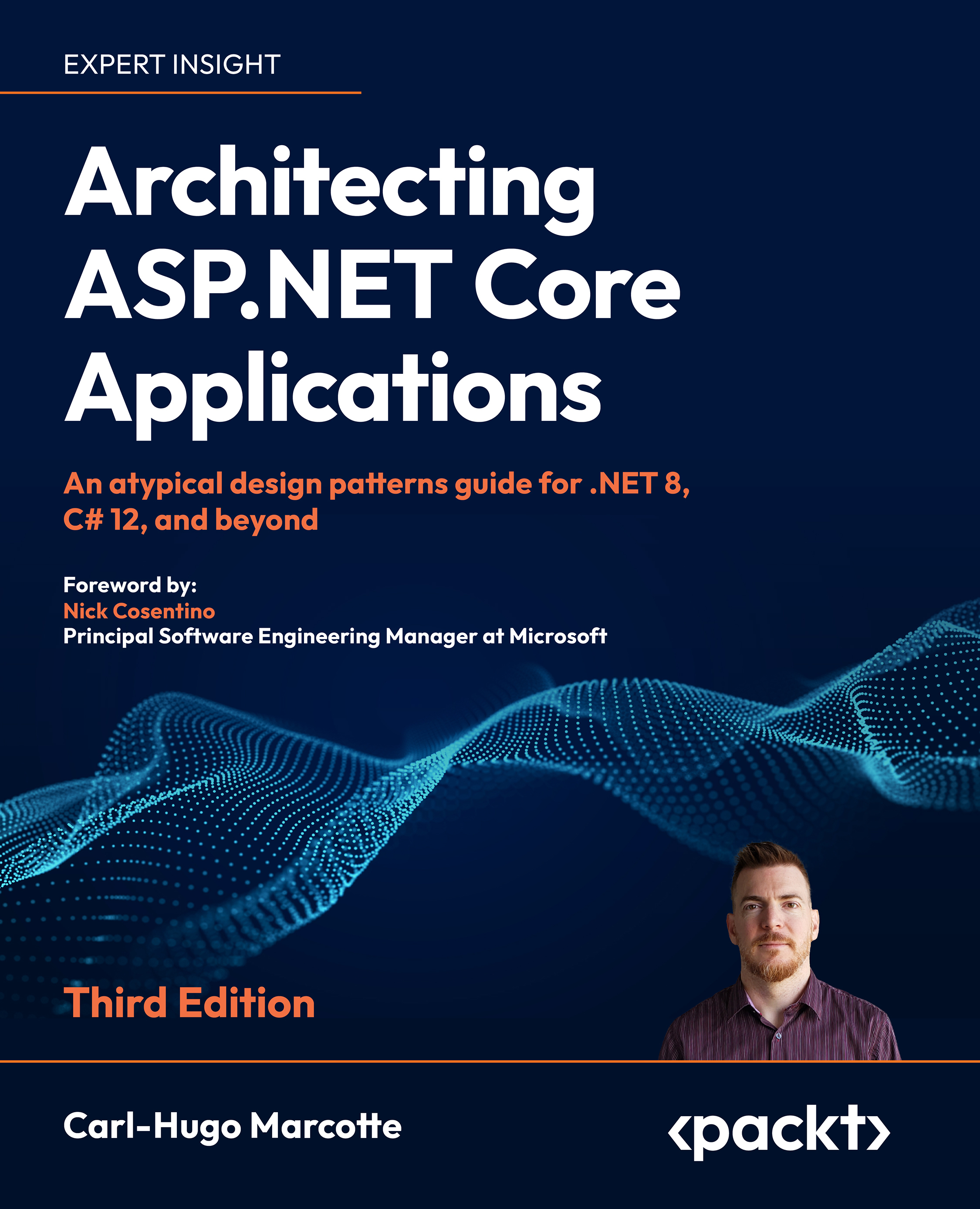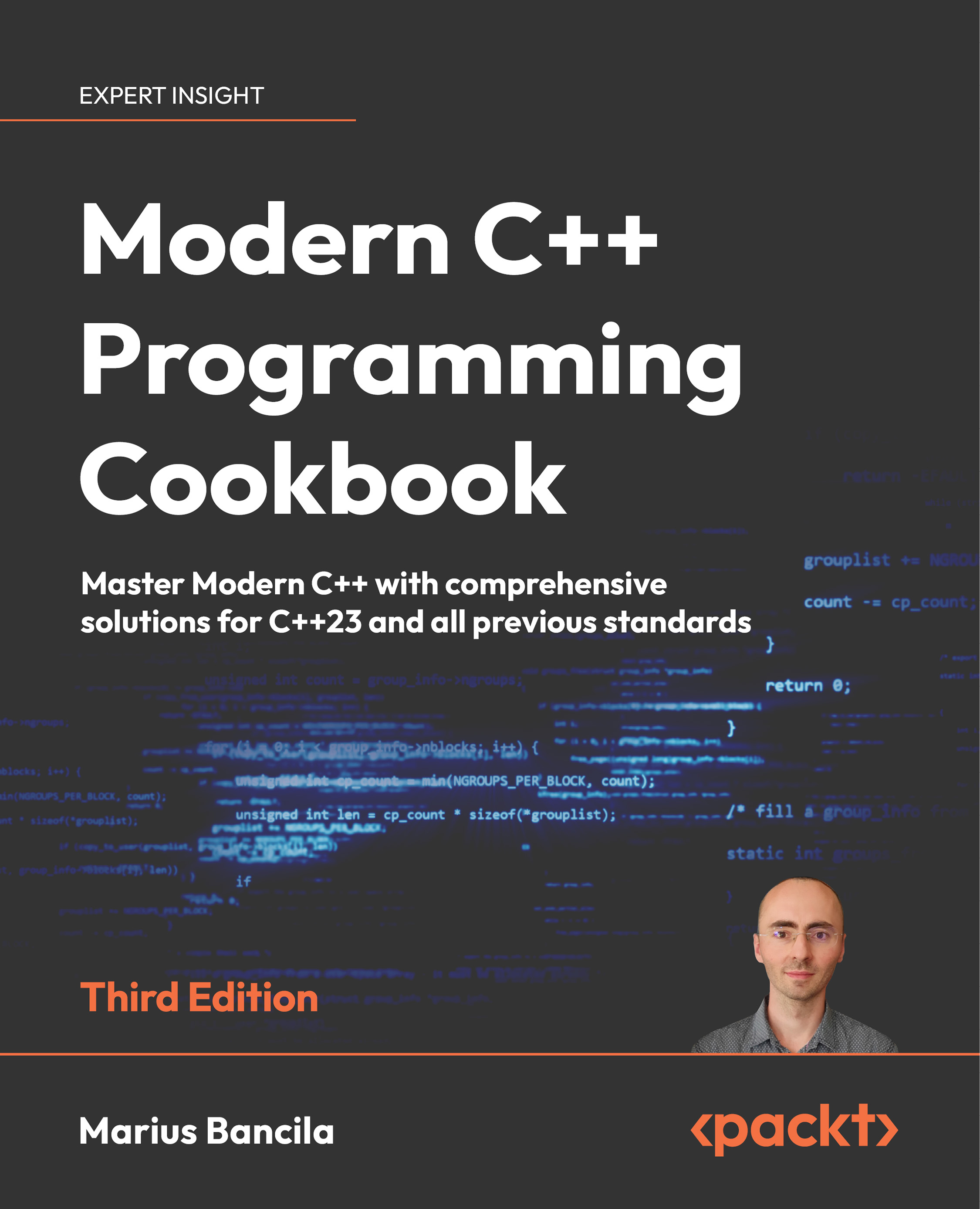$19.99
per month
Paperback
Mar 2024
336 pages
2nd Edition
-
Ride the wave of artificial intelligence using the new GPT-based extensions
-
Explore tips, tricks, and best practices to discover ways to overcome source-code challenges
-
Get to grips with Visual Studio's basic and advanced features to harness its full potential and enhance your coding journey
-
Purchase of the print or Kindle book includes a free PDF eBook
Visual Studio 2022 is widely recognized as the best IDE for application development across various domains. This book is a comprehensive guide for both beginners and experienced .NET developers who wish to familiarize themselves with its basic, advanced, and new features.
This book is divided into three sections: the first is an overview of Visual Studio, the second part explores tools for productivity within the IDE, and the third delves into integration with GitHub and Visual Studio extensions.
In this second edition, we’ve also expanded the chapters on the use of Visual Studio to environments beyond web development, such as Azure, Desktop, .NET MAUI, and others. Updates to the IDE introduced since the release year of the first edition of the book in 2022 have also been included, such as the use of GPT-based extensions like GitHub Copilot and GitHub Copilot Chat, as well as profiling tools.
The book reviews breakpoint groups, a new way to configure breakpoints, as well as tools for web development, such as Browser Link, Dev Tunnels, and Web API Endpoints Explorer. For more advanced developers, the book addresses the topic of developing extensions through the use of the new Visual Studio SDK. By the end of this book, you’ll have a better understanding of Visual Studio 2022 and how to use it to its fullest potential.
This book is for .NET developers who want to learn how to use the latest features, tools, and extensions available in Visual Studio 2022. To get the most out of the book, general knowledge of C# is recommended. Knowledge of web development, Azure, .NET MAUI, and Desktop with .NET will help you follow along, but it’s not a prerequisite.
-
Discover what's new in Visual Studio 2022
-
Get to grips with the new features in code tools to improve productivity
-
Explore latest compilation and debugging tips
-
Unveil shortcuts, tricks, tips, and tools to improve productivity within Visual Studio 2022
-
Leverage remote and collaborative work with Visual Studio 2022
-
Find out how to create new projects and templates in Visual Studio 2022
-
Enhance your skills by learning general tools, shortcuts, and tips for .NET developers
-
Implement version control with Git Integration into your workflow
 United States
United States
 Great Britain
Great Britain
 India
India
 Germany
Germany
 France
France
 Canada
Canada
 Russia
Russia
 Spain
Spain
 Brazil
Brazil
 Australia
Australia
 Singapore
Singapore
 Hungary
Hungary
 Ukraine
Ukraine
 Luxembourg
Luxembourg
 Estonia
Estonia
 Lithuania
Lithuania
 South Korea
South Korea
 Turkey
Turkey
 Switzerland
Switzerland
 Colombia
Colombia
 Taiwan
Taiwan
 Chile
Chile
 Norway
Norway
 Ecuador
Ecuador
 Indonesia
Indonesia
 New Zealand
New Zealand
 Cyprus
Cyprus
 Denmark
Denmark
 Finland
Finland
 Poland
Poland
 Malta
Malta
 Czechia
Czechia
 Austria
Austria
 Sweden
Sweden
 Italy
Italy
 Egypt
Egypt
 Belgium
Belgium
 Portugal
Portugal
 Slovenia
Slovenia
 Ireland
Ireland
 Romania
Romania
 Greece
Greece
 Argentina
Argentina
 Netherlands
Netherlands
 Bulgaria
Bulgaria
 Latvia
Latvia
 South Africa
South Africa
 Malaysia
Malaysia
 Japan
Japan
 Slovakia
Slovakia
 Philippines
Philippines
 Mexico
Mexico
 Thailand
Thailand