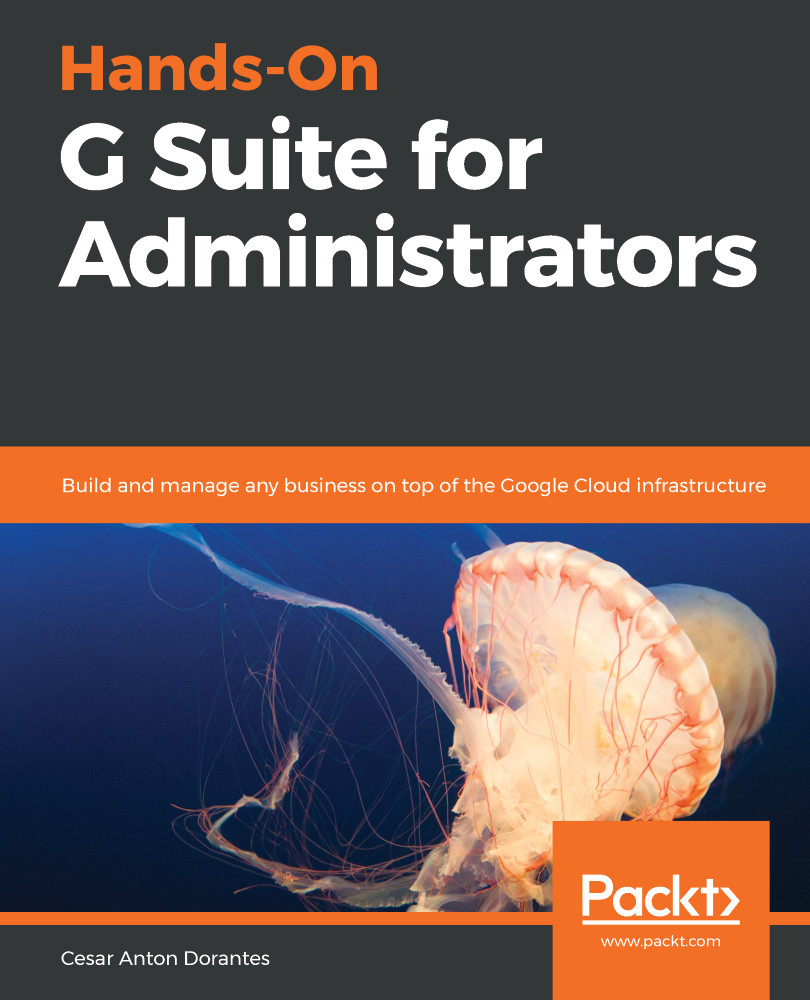It's easy to set up a G Suite for Business account, but to make it as straightforward as possible, it's best to have a few things prepared before starting.
As a G Suite admin, the first thing you need is the name for your new business account, as it will be seen by the world. For example, I chose to use the name of my personal blog, Cesar's Tech Insights. You will also need the business address information and the credit card that will be used for the monthly payment. If you don't have a credit card on hand, you can still register the new account and set up billing later. Google will hold your account for about 10 days and you will receive a notice three days before the deadline, after which the account will be permanently deleted.
There will be no charges related to G Suite for the first 14 days, but if you buy a new...