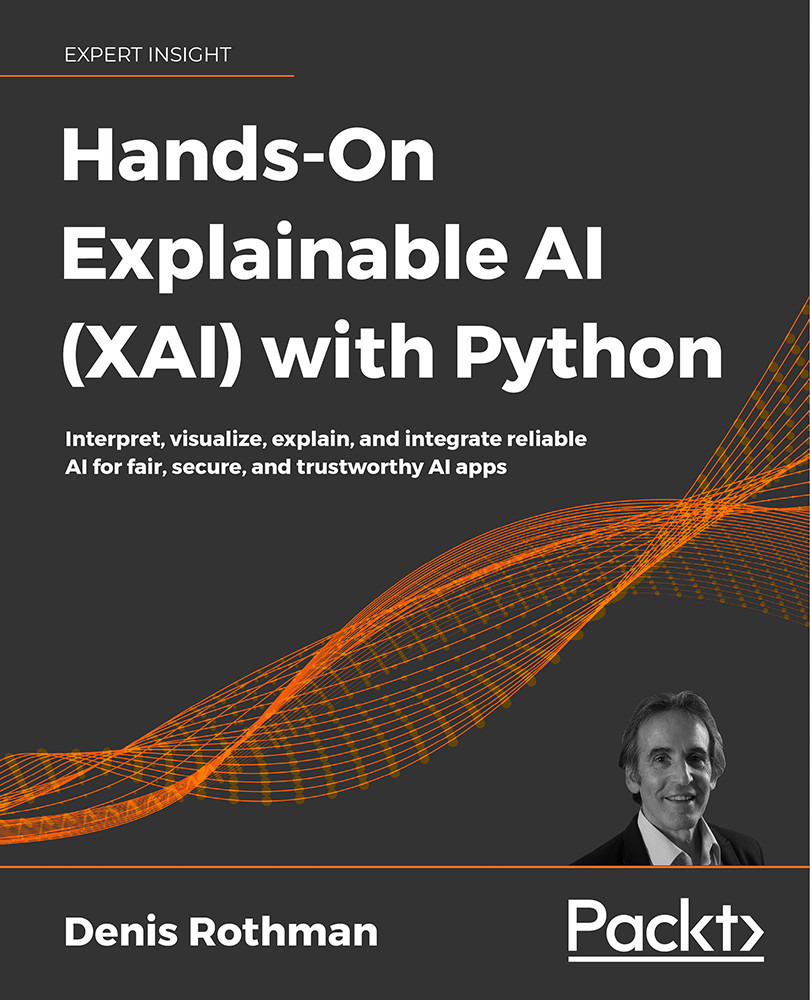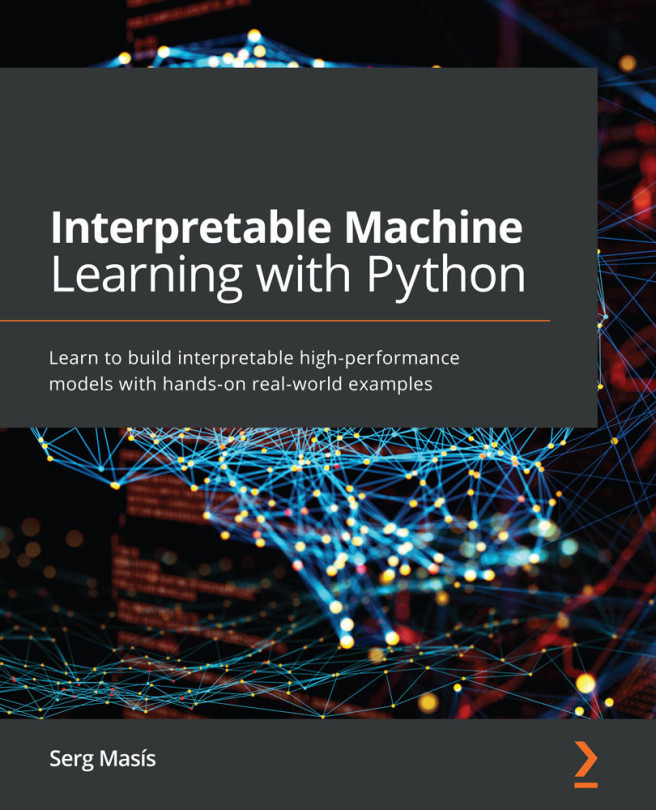Getting started with WIT
In this section, we will install WIT, import the dataset, preprocess the data, and create data structures to train and test the model.
Open WIT_SHAP_COMPAS_DR.ipynb in Google Colaboratory, which contains all of the modules necessary for this chapter.
We must first check the version of TensorFlow of our runtime. Google Colaboratory is installed with TensorFlow 1.x and TensorFlow 2.x. Google provides sample notebooks that use either TensorFlow 1.x or TensorFlow 2.x. In this case, our notebook needs to use TensorFlow 2.x.
Google provides a few lines of code for TensorFlow 1.x as well, plus a link to read for more information on the flexibility of Colab regarding TensorFlow versions:
# https://colab.research.google.com/notebooks/tensorflow_version.ipynb
# tf1 and tf2 management
# Restart runtime using 'Runtime' -> 'Restart runtime...'
%tensorflow_version 1.x
import tensorflow as tf
print(tf.__version__)
In our case,...