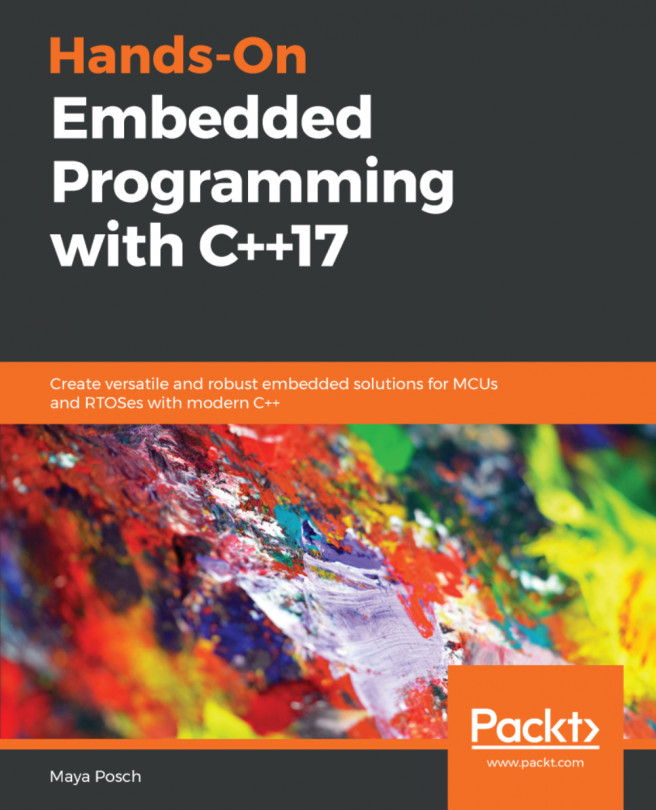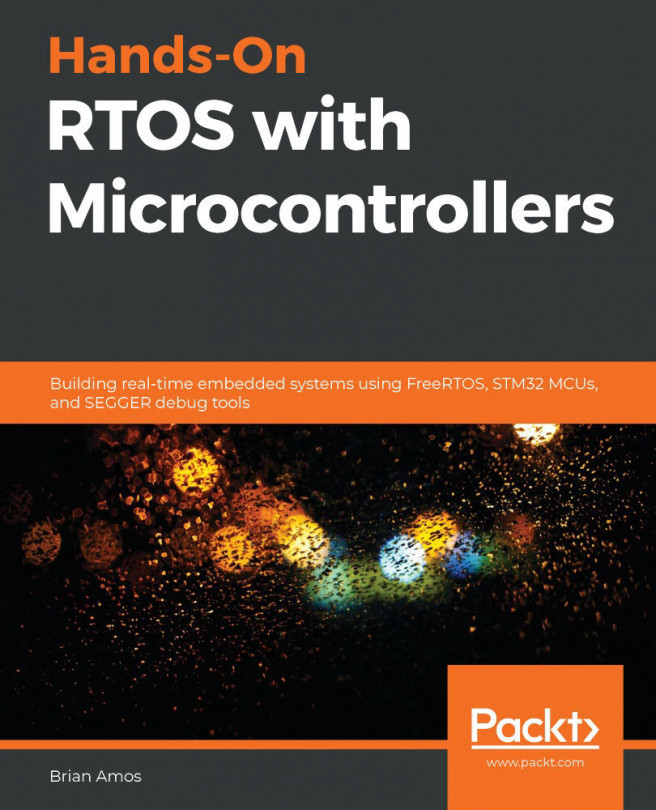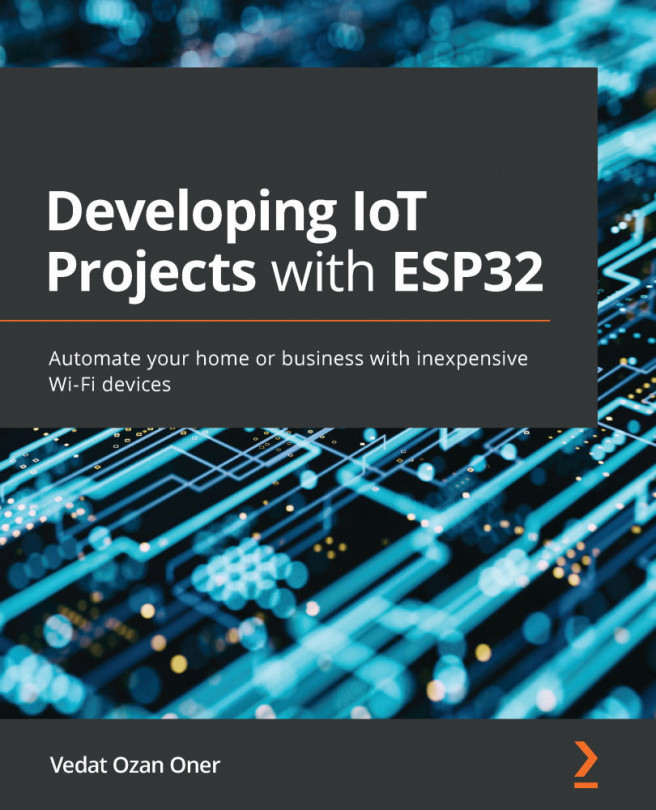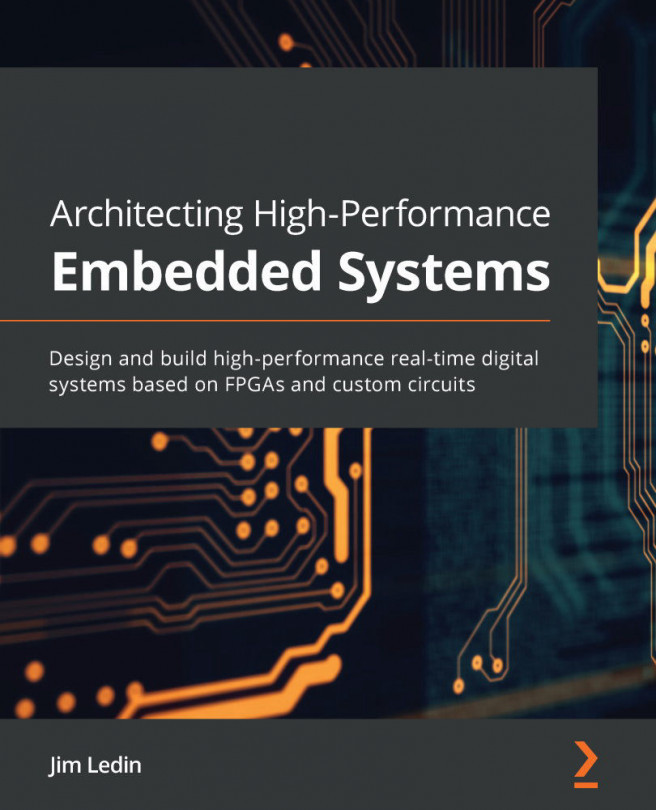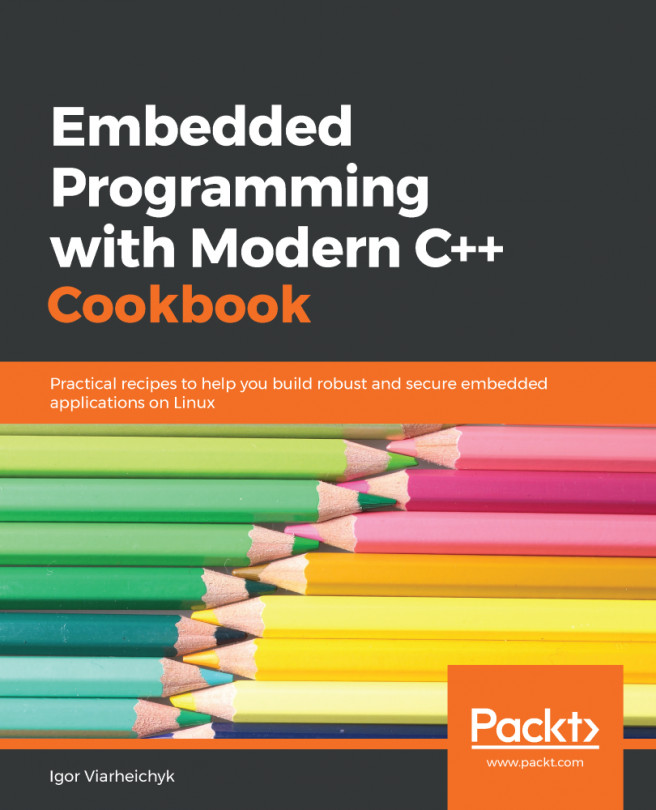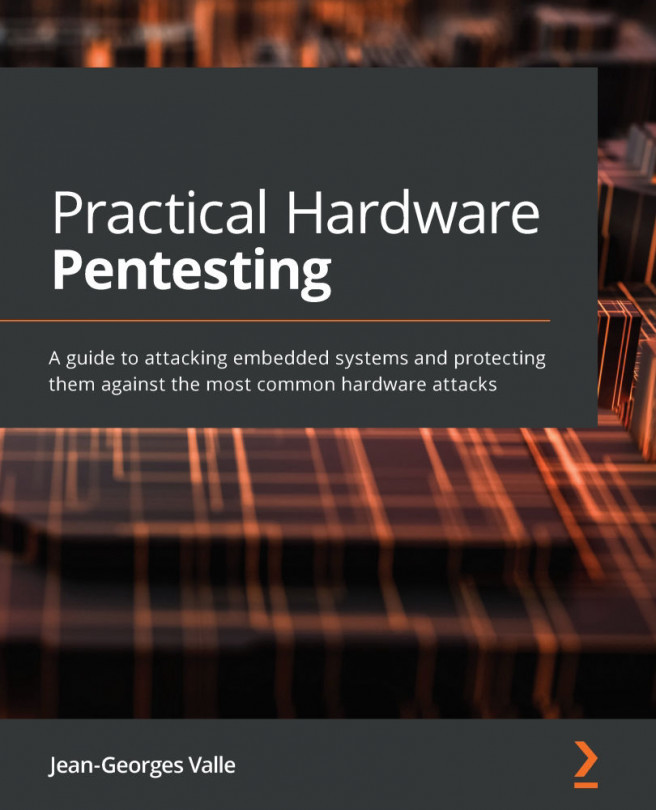Online streaming
There are a number of online streaming services which one could integrate into an infotainment system like the type which are looking at in this chapter. All of them use a similar streaming API (usually an HTTP-based REST API), which requires one to create an account with the service, using which one can obtain an application-specific token that gives one access to that API, allowing one to query it for specific artists, music tracks, albums, and so on.
Using an HTTP client, such as the one found in the Qt framework, it would be fairly easy to implement the necessary control flow. Due to the requirement of having a registered application ID for those streaming services, it was left out of the example code.
The basic sequence to stream from a REST API usually looks like this, with a simple wrapper class around the HTTP calls:
#include "soundFoo"
// Create a client object with your app credentials.
client = soundFoo.new('YOUR_CLIENT_ID');
// Fetch track to stream.
track = client...