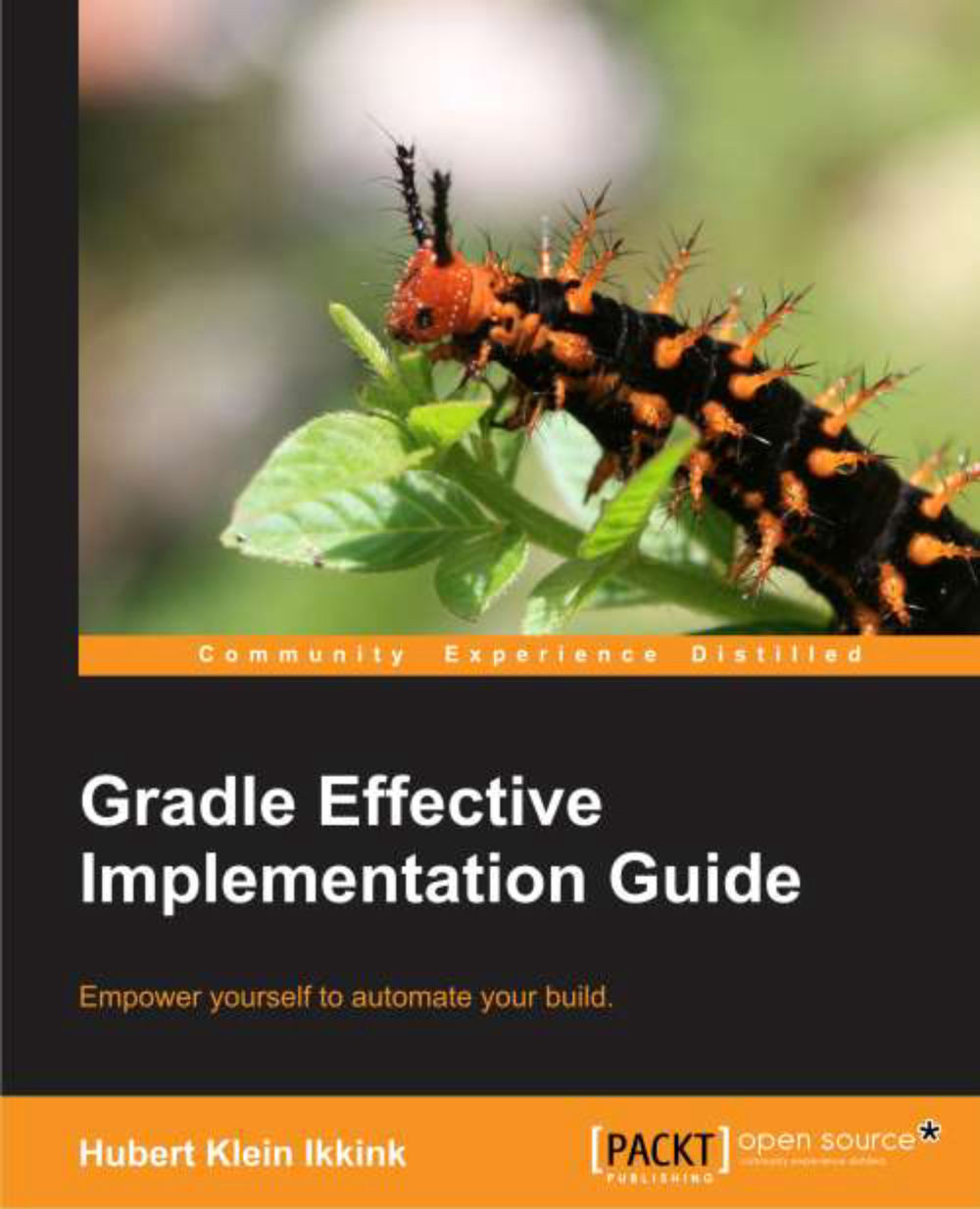Creating documentation
To generate Javadoc documentation, we must use the javadoc task that is of type org.gradle.api.tasks.javadoc.Javadoc. The task generates documentation for the Java source files in the main source set. If we want to generate documentation for the source sets in our project, we must configure the javadoc task or add an extra javadoc task to our project.
Note that, in our project, we have an api and main source set with the Java source files. If we want to generate documentation for both the source sets, we have to configure the javadoc task in our project. The source property of the javadoc task is, by default, set to sourceSets.main.allJava. If we add sourceSets.api.allJava to the source property, our interface file is also processed by the javadoc task:
apply plugin: 'java'
...
javadoc {
source sourceSets.api.allJava
}
...Next, we can run the javadoc task, and the documentation is generated and put into the build/docs/javadoc directory:
$ gradle javadoc :compileApiJava...