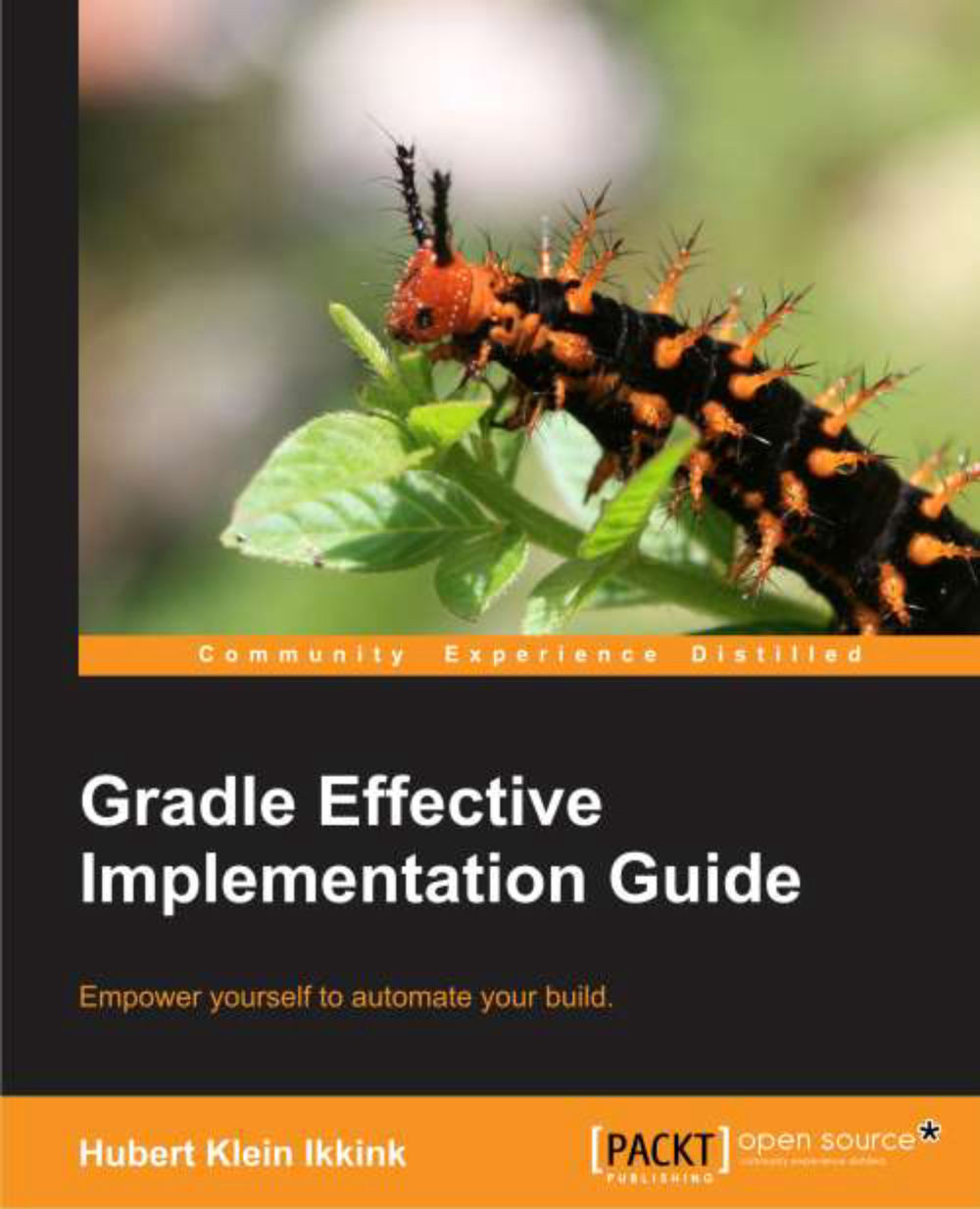Using the Eclipse plugin
The Eclipse plugin can generate the project files necessary to import the project in Eclipse. In this section, we will see which tasks are added by the plugin and how we can customize the generated output.
If we have a Java project and want to import the project into Eclipse, we must use the Eclipse plugin to generate the Eclipse project files. Each Eclipse project has as minimum a .project file and a .classpath file. The .project file contains metadata about the project, such as the project name. The .classpath file contains classpath entries for the project. Eclipse needs this to be able to compile the source files in the project. The Eclipse plugin will try to download the artifact with source files belonging to a dependency as well. So, if we import the project into Eclipse and the source files are available, we can directly see the source of dependent class files.
For a Java project, an additional Java Development Tools (JDT) configuration file is created in...