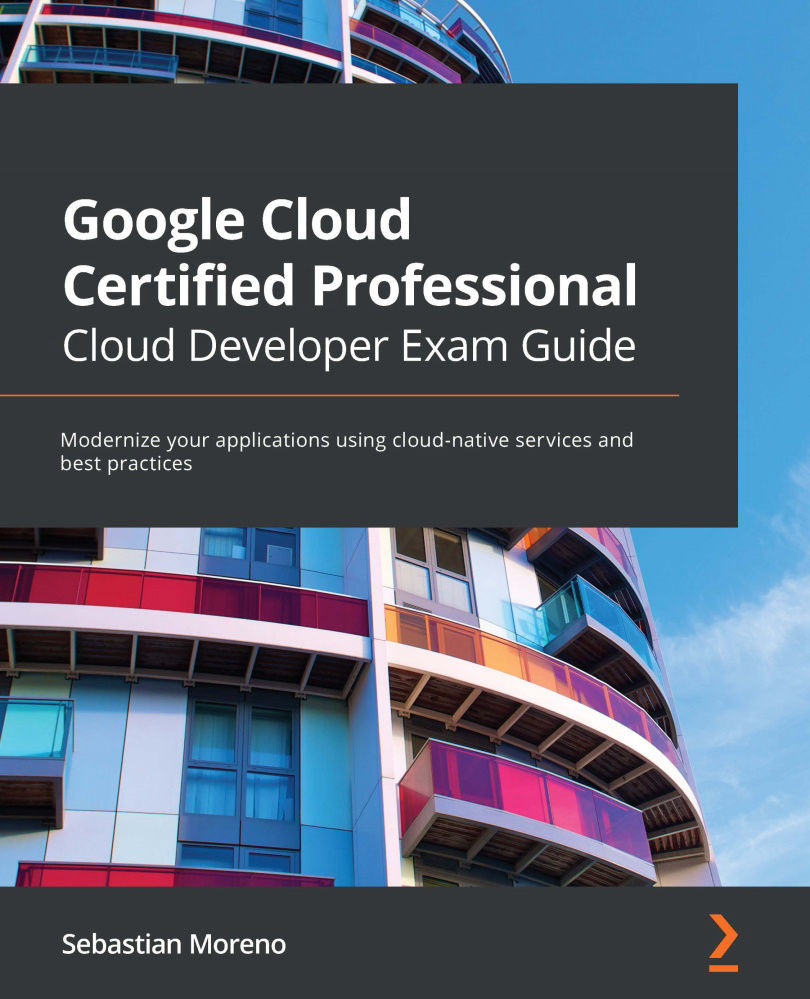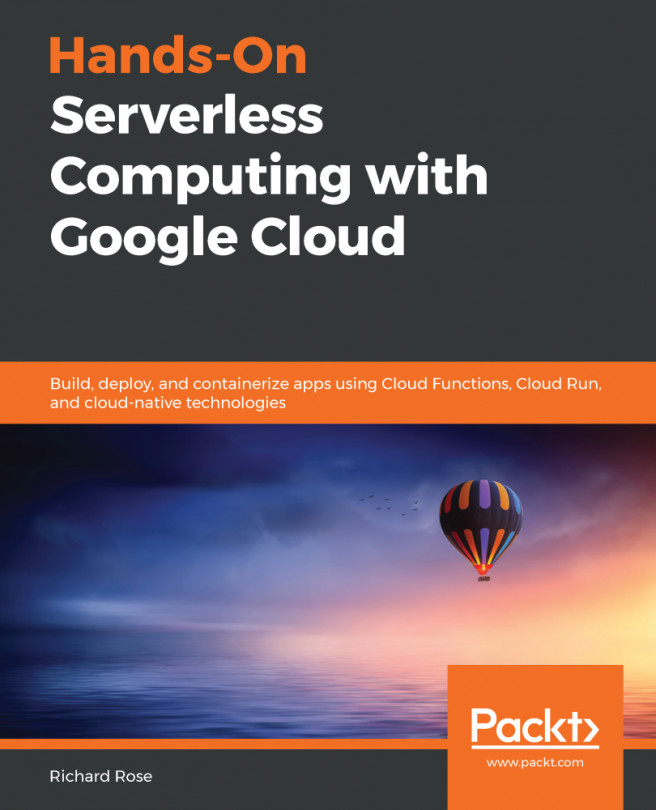Understanding how to connect to a Cloud SQL instance and the Firestore dashboard
In this section, we will review how to create instances in Cloud SQL and Firestore, in addition to examining access through the Google Cloud console and exploring the different options offered by these two database services.
Creating and connecting to a Cloud SQL instance
In order to create a Cloud SQL instance within the Google Cloud console, the first thing to do is to access https://console.cloud.google.com/sql/ and click on the CREATE INSTANCE button.
Once inside the Cloud SQL section for creating instances, we have to select which type of self-managed instance we want. Among the options available at the time of writing this book are the following:
- MySQL
- PostgreSQL
- SQL Server
After selecting the type of instance to create, select the instance ID, the password to use, and the database version to use. In addition, you must select whether the instance will be in a single...