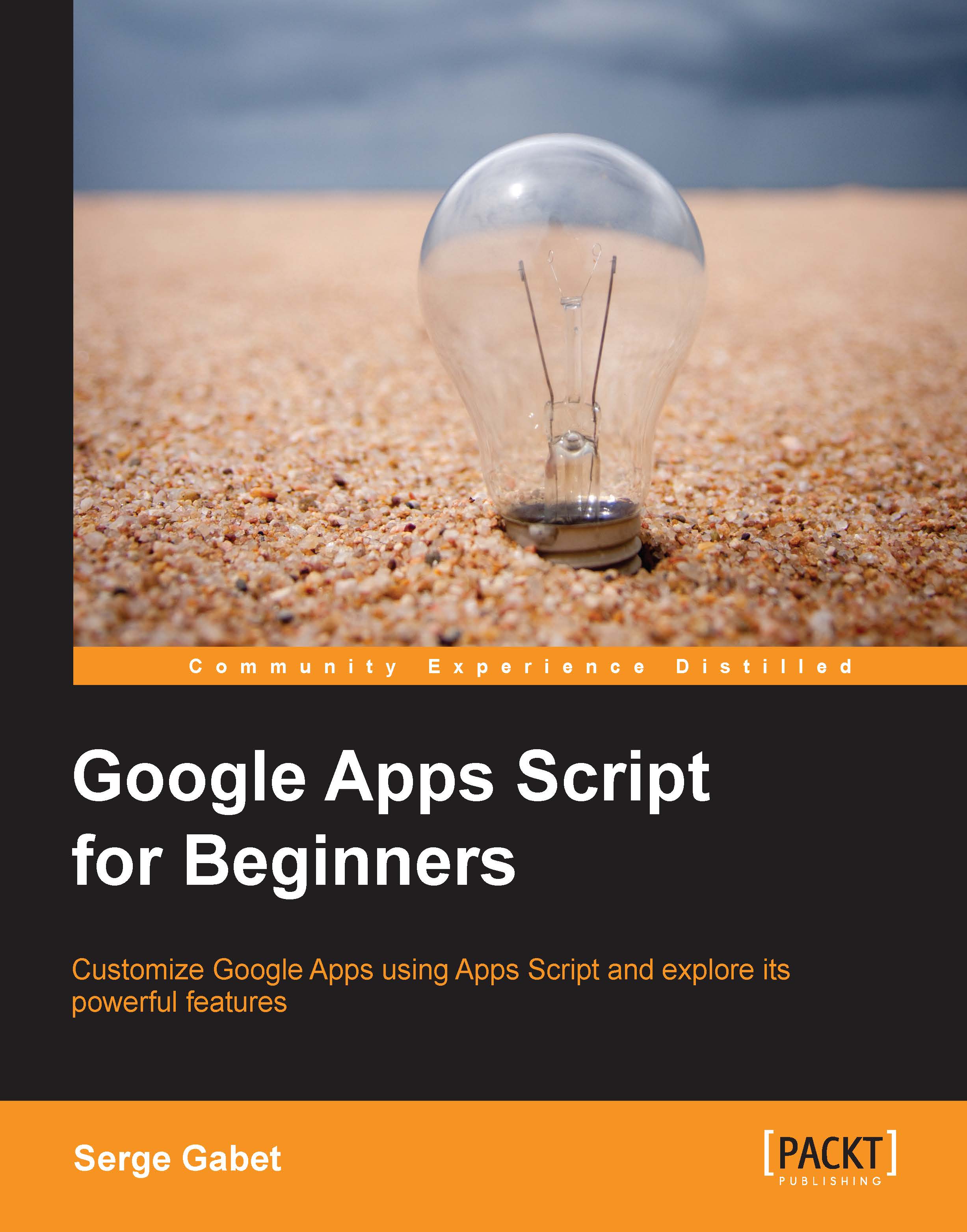Catching events
An event is when something happens. That's a rather basic definition but it gives a pretty exact idea of what it means in the context of a Google spreadsheet document.
If a user modifies a cell, deletes a row or column, or even just opens a spreadsheet, all of these events can be caught by a script and we, as script writers, can decide to use these triggers to execute some task.
The online documentation (https://developers.google.com/apps-script/understanding_events) provides an exhaustive list of all the event sources and how to get information from them; I won't reproduce all the descriptions here but I'd like to present some interesting, useful perspectives.
Application examples are numerous: we could interact with range values, colors, font sizes or weights, and even use services that are not actually related to spreadsheets, such as modifying another document, a website's content, or sending an e-mail.
We'll see in Chapter 4, Embedding Scripts in Text Documents that the different Google services can interact very easily and manage some complex workflows automatically, but for now let us concentrate on the basic spreadsheet-related triggers and events (https://developers.google.com/apps-script/understanding_triggers#ActionTriggers).
There are basically two categories of triggers: simple triggers and installable triggers.
The major differences between these triggers are about authority and permissions, so the real question is which trigger is doing what?