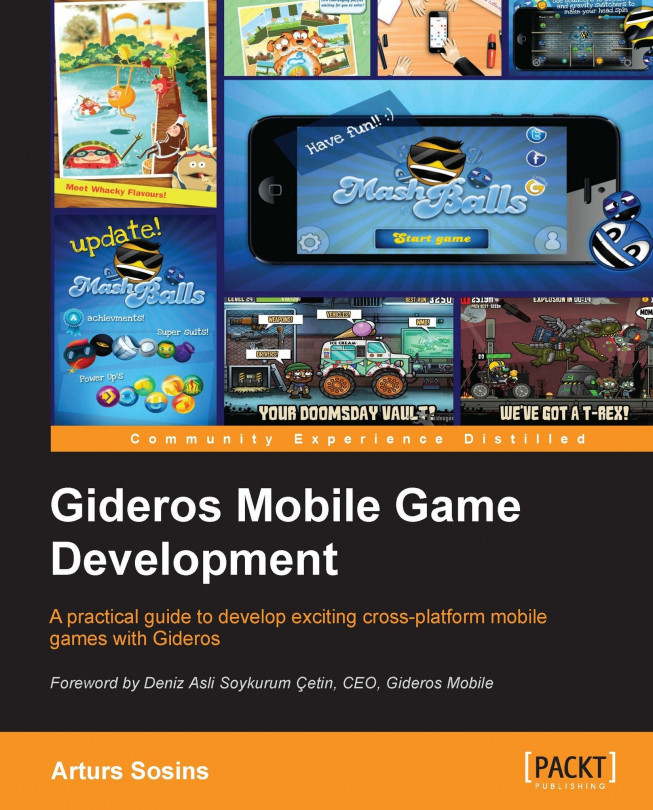Improving gameplay
There are a lot of ways to improve the player experience, starting from the gameplay of the game logic itself to polishing the interface of the rest of the game scenes. It was difficult to decide what exactly to include showing some cool improvements. So, I decided to make one improvement to the pack selection. This improvement will allow switching between packs using swipe gesture. And there are also other improvements to show you how to implement the key element of Mashballs game, controlling main ball using touch input in a magnet-like style..
Changing level packs by using the swipe gesture
Currently we can only switch the packs by clicking on the corresponding button. But for most of the mobile users, it might seem pretty natural to switch these kinds of screens by swiping their finger to the left or right direction. Let's implement this for user's convenience.
Starting with MouseDown
Let's start with a handle for the MOUSE_DOWN event. Inside it we will set the self.isFocus...