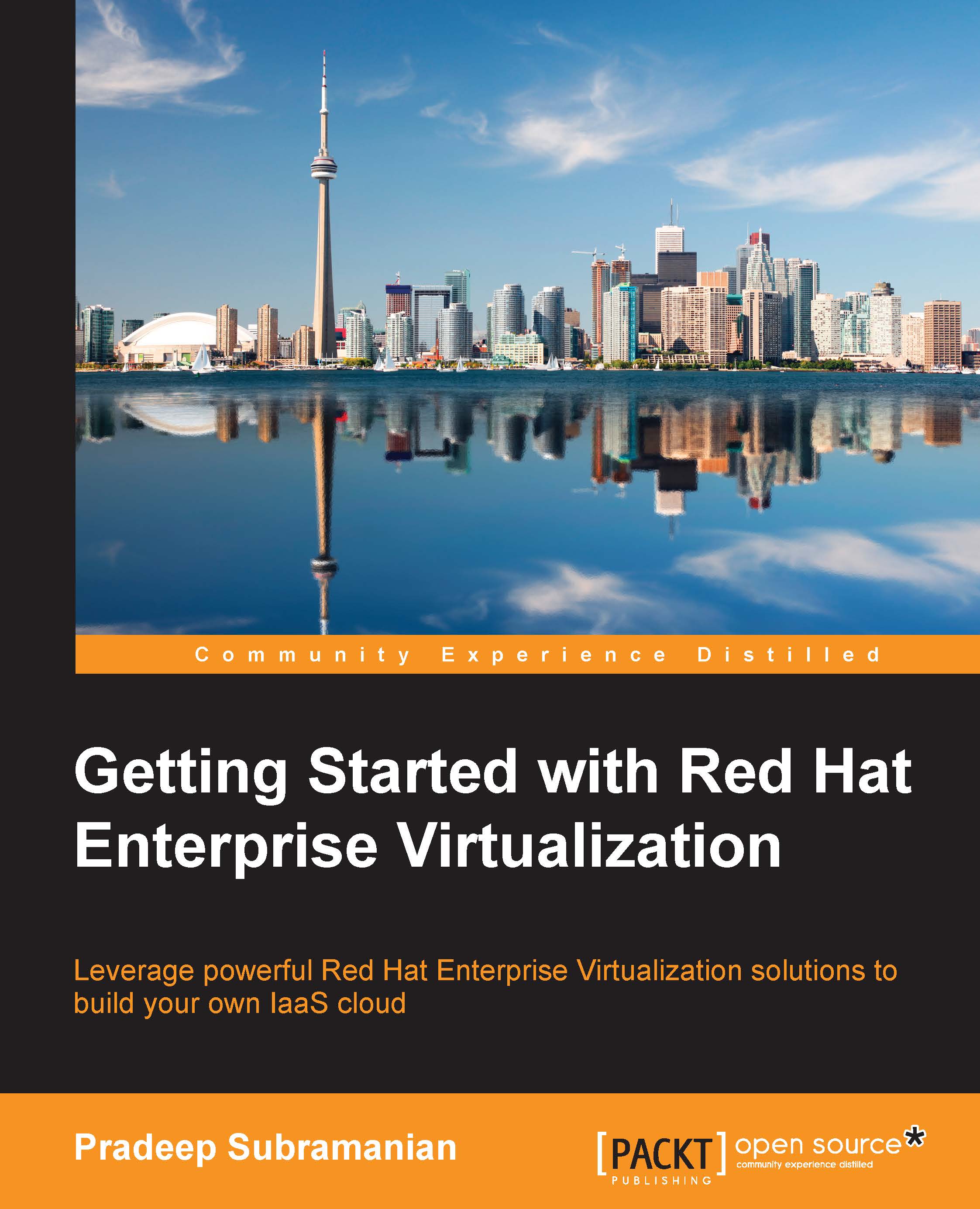Introduction to Quota
RHEV supports Quota; this is a data center object that will be used to limit the virtualization resource usage on top of the limitation set by the user permission. Quota allows you to limit memory, CPU, and storage disks. Quota can be assigned to individual users or groups so that whenever the user Quota limit reaches the defined limit, the users are forced to stop performing further actions.
RHEV supports two different kinds of Quota:
Run-time Quota: This limits the consumption of resources such as CPU and memory
Storage Quota: This limits the consumption of storage disks
RHEV Quota has three modes:
Audit: Setting Quota on the data center in this mode will allow the admin to change both runtime and storage Quota based on the demand
Enforced: Setting Quota to this mode will put it into effect and prevent users to further resources
Disabled: This completely disables both runtime and storage Quota
RHEV Quota supports hard and soft limits and also allows the admin to define a...