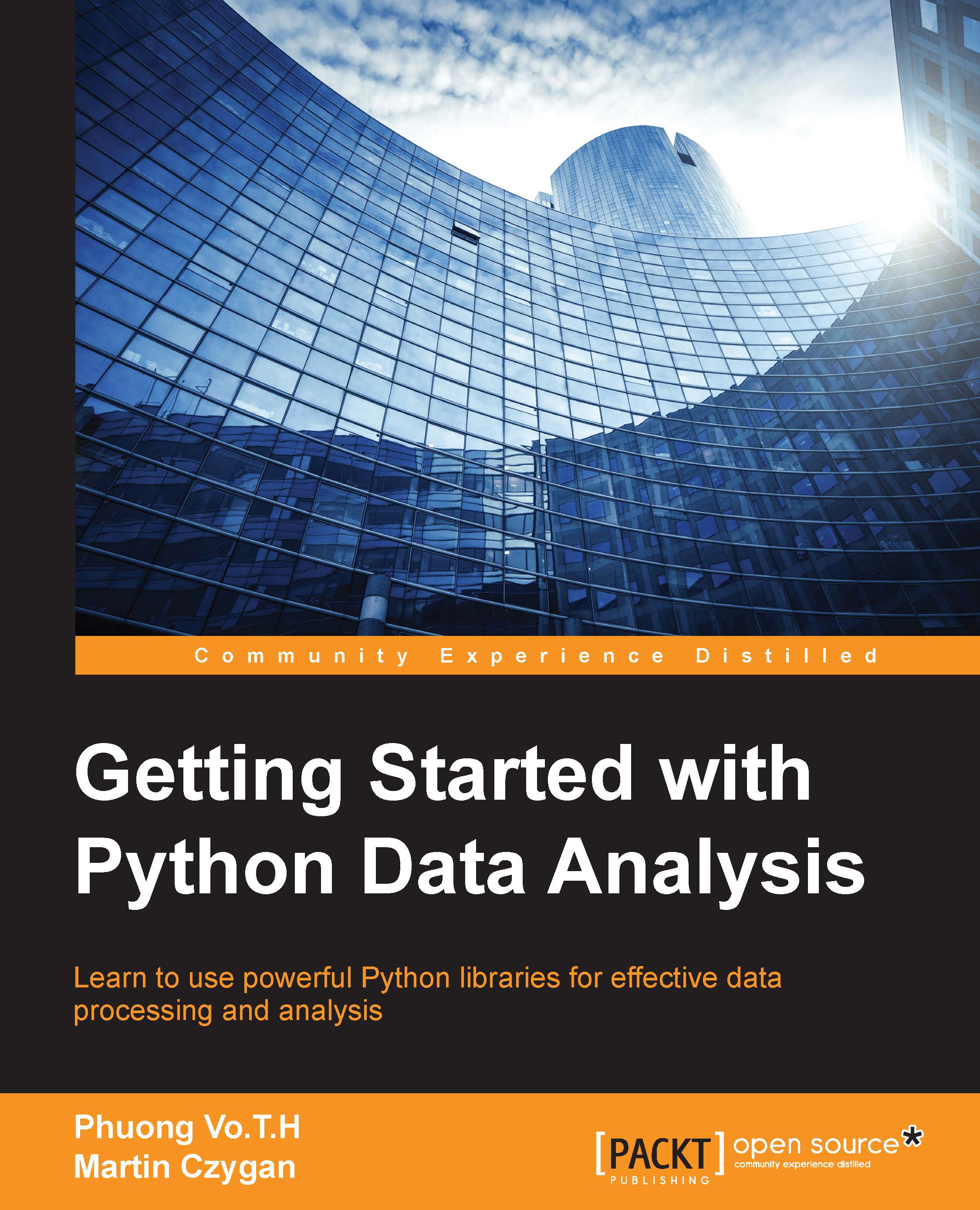Interacting with data in text format
Text is a great medium and it's a simple way to exchange information. The following statement is taken from a quote attributed to Doug McIlroy: Write programs to handle text streams, because that is the universal interface.
In this section we will start reading and writing data from and to text files.
Reading data from text format
Normally, the raw data logs of a system are stored in multiple text files, which can accumulate a large amount of information over time. Thankfully, it is simple to interact with these kinds of files in Python.
Pandas supports a number of functions for reading data from a text file into a DataFrame object. The most simple one is the read_csv() function. Let's start with a small example file:
$ cat example_data/ex_06-01.txt Name,age,major_id,sex,hometown Nam,7,1,male,hcm Mai,11,1,female,hcm Lan,25,3,female,hn Hung,42,3,male,tn Nghia,26,3,male,dn Vinh,39,3,male,vl Hong,28,4,female,dn
Tip
The cat is the Unix shell command...