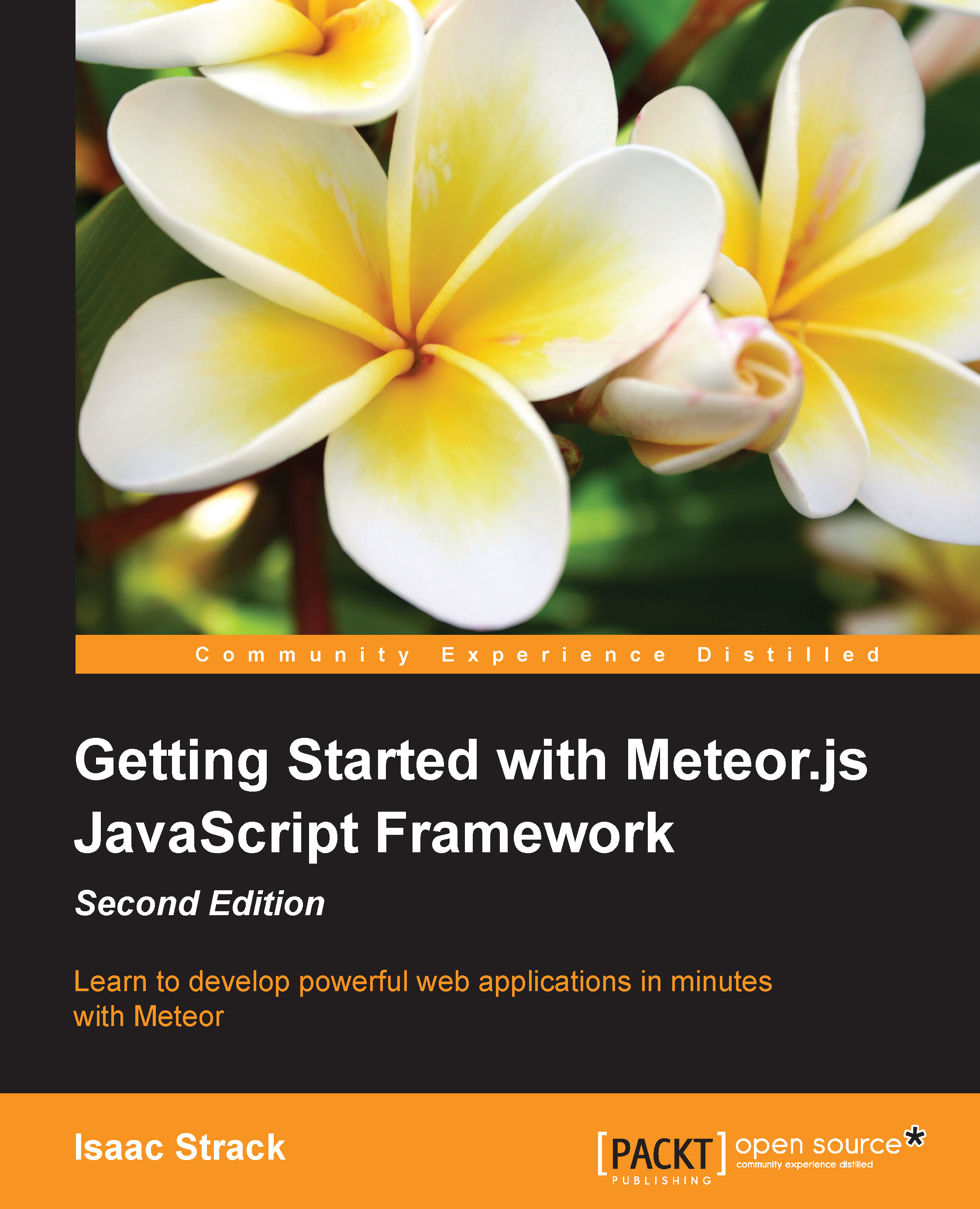Bundling your application
In usual Meteor fashion, bundling your application so that it can be deployed is incredibly simple. Stop your Meteor application if it's running, make sure you are in your application folder (for the Lending Library, this is LendLib folder under ~/Documents/Meteor/), and enter the following command in the terminal:
$ meteor bundle ~/Documents/Meteor/builds/
This will take a little bit to run, but when it's finished, you'll have a LendLib.tar.tgz tarball in the builds/ folder, and you'll be ready to deploy it wherever you like. This is a complete Node package/bundle. The machine to which you deploy this bundle only needs to have Node.js
and
MongoDB installed on it. Everything else that you need is included in the bundle.