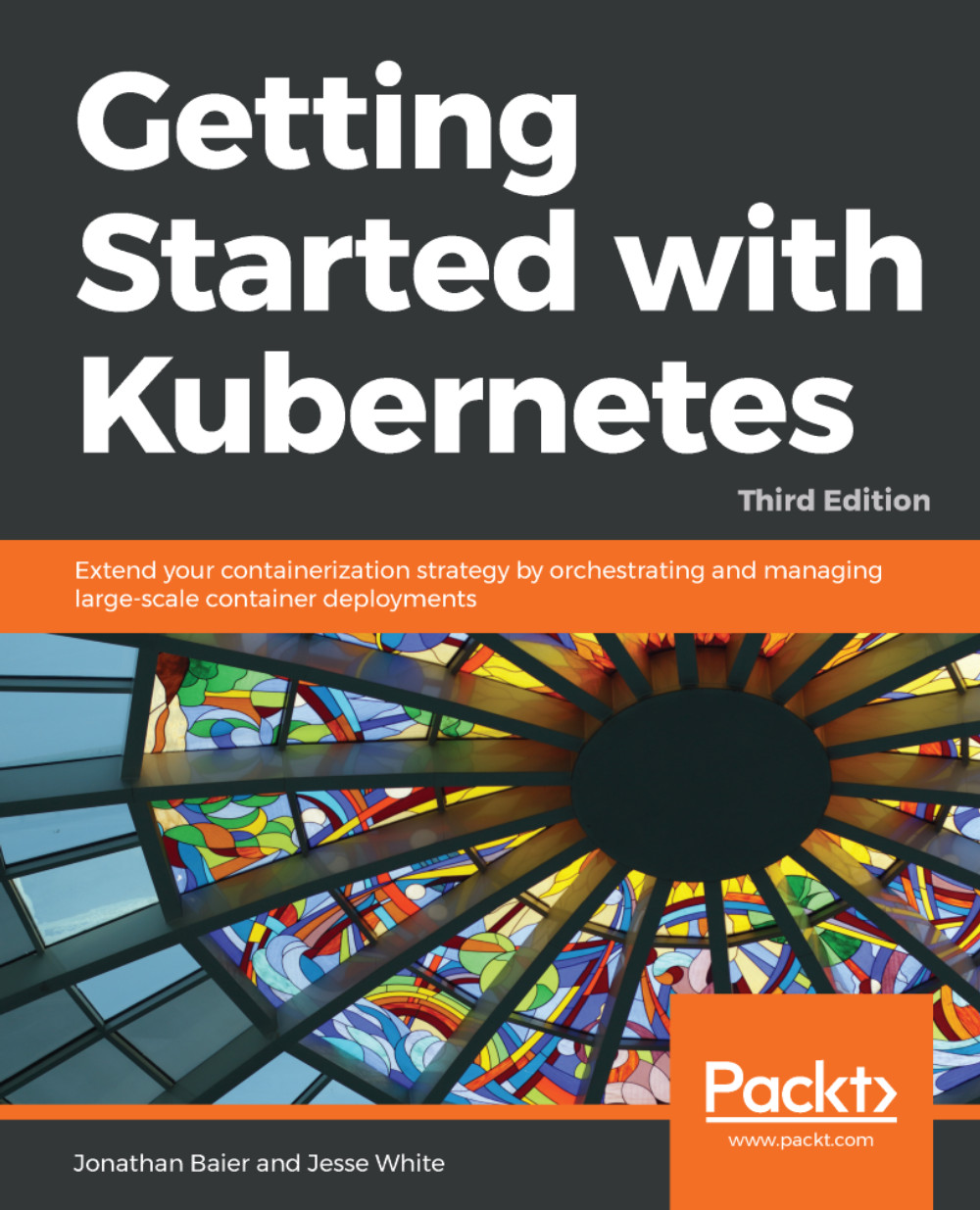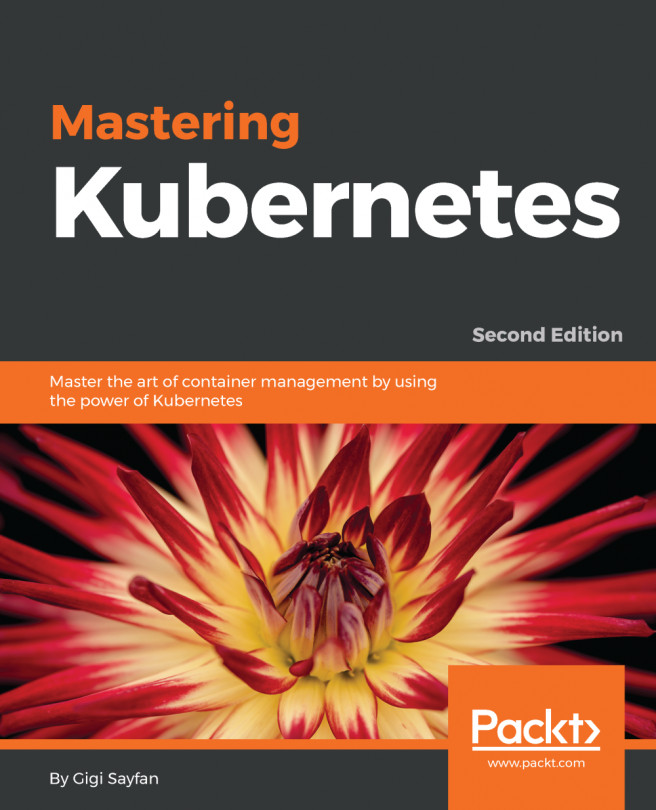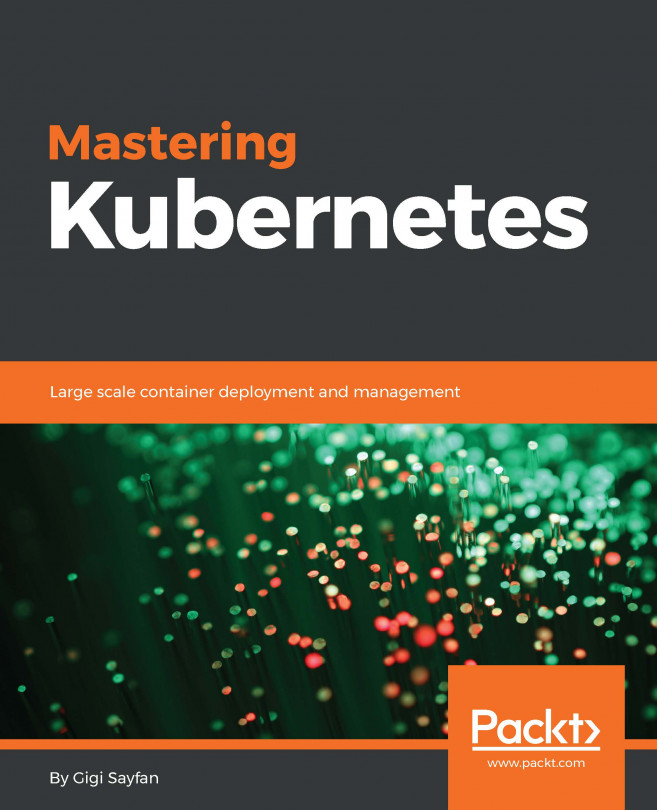Helm and Minikube
Let's try setting up some CI/CD with other tools, so we can experiment with the newest offerings in the Kubernetes ecosystem. First, let's explore how easy it is to install Jenkins with Helm.
First, open the Minikube dashboard so you can see what happens when we install various things. Do this with the following command:
$ minikube dashboardLet's create a namespace for the Jenkins environment, as follows:
$ kubectl get namespaces NAME STATUS AGE default Active 3d kube-public Active 3d kube-system Active 3d
Now, let's create a template:
$ mkdir -p ~/gsw-k8s-helm && cd ~/gsw-k8s-helm $ cat <<K8s >> namespace-jenkins.yaml apiVersion: v1 kind: Namespace metadata: name: gsw-k8s-jenkins K8s
Now, you can create the namespace as follows:
kubectl create -f namespace-jenkins.yaml namespace "gsw-k8s-jenkins" created
There are two ways to verify that it was actually created. First, you can take a look at the dashboard with the minikube dashboard command...