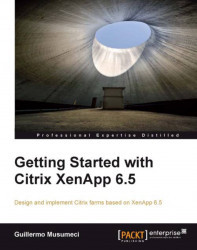Managing printer drivers
As users in a XenApp environment do not have a persistent workspace, drivers cannot be stored on the client machine. To print, XenApp must find the correct driver on the client machine or the XenApp server.
The printer driver on the XenApp server and the driver used by the client machine must match exactly. If not, printing fails.
Missing drivers can prevent users from printing successfully. If a non-native or manufacturer printer driver has multiple or inconsistent names across our XenApp farm, a session might not be able to find the right driver and a user's job may fail to print.
Printing to a client printer with a defective driver can cause a fatal system error on a server. Number one cause of issues and blue screens on XenApp servers is printer drivers.
XenApp servers do not download any drivers, including printer drivers, from the print server. We need to install the correct device-specific printer driver for the XenApp server's operating system, for both version...