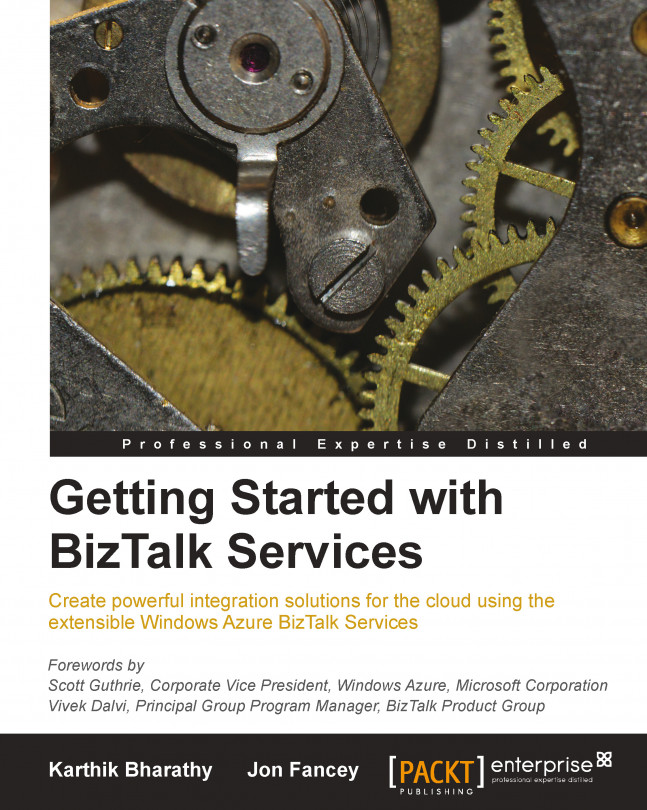Putting it all together
The solution is now ready. Build and deploy as before, and once deployed, point your browser to https://<yourdeployment>/default/OrderProcessingBridge and you should see a 401 HTTP error code stating that a manage claim is required for this operation.
Now you will use two tools provided as a part of the BizTalk Services SDK. These are MessageSender and MessagerReceiver which you can download from the following links. These tools allow you to send messages to and receive messages from the bridge you created:
Unzip both solutions and open the MessageReceiver sample in Visual Studio 2012 and build it. Run it from the command prompt by typing the following and pressing the Enter key.
<path>MessageReceiver.exe ServiceBusNS owner <issuerkey> USAddressRelay OneWayRelay
In the preceding command, <path...