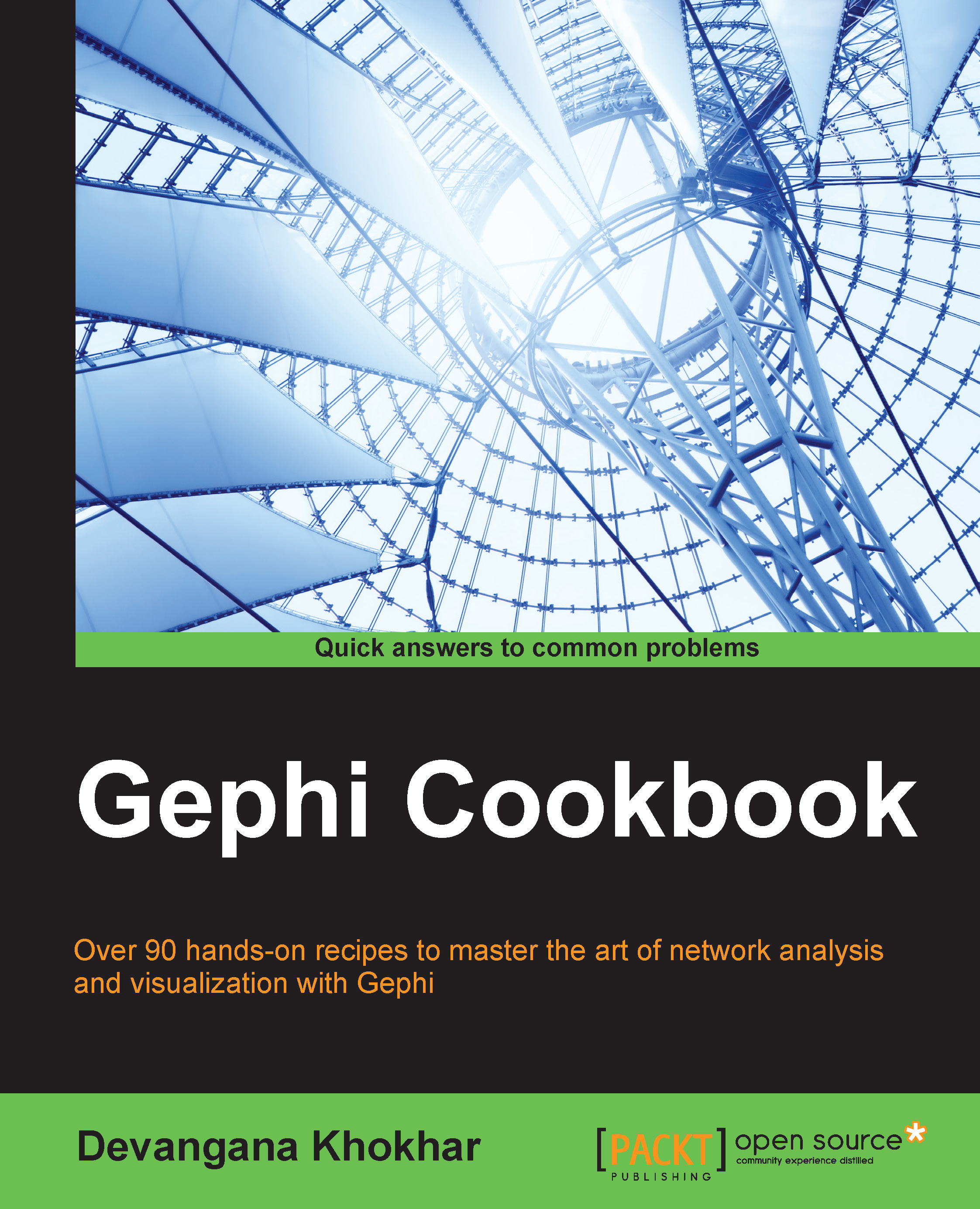Building dynamic/temporal graphs in Gephi
In this recipe, we will learn about dynamic graphs, otherwise known as temporal graphs, and how to build these graphs in Gephi.
How to do it…
The following steps describe how to create a dynamic graph in Gephi:
Open Gephi and, on the Welcome screen, select New Project.
Click on File in the menu bar. From the drop-down list, select Generate, followed by Dynamic Graph Example. This is shown in the following screenshot:

Zoom in on the graph for better clarity. You can also run the Fruchterman Reingold Layout algorithm from the Layout menu for a better looking graph. The following screenshot shows how the graph will look like after these two operations:

Click on Enable Timeline, which is located at the bottom of the screen, to view the timeline. This timeline shows that the system being visualized exists between the time interval of 2000 to 2038.

How it works…
Dynamic graphs are a special category of graphs that are used to model dynamic real-world systems...