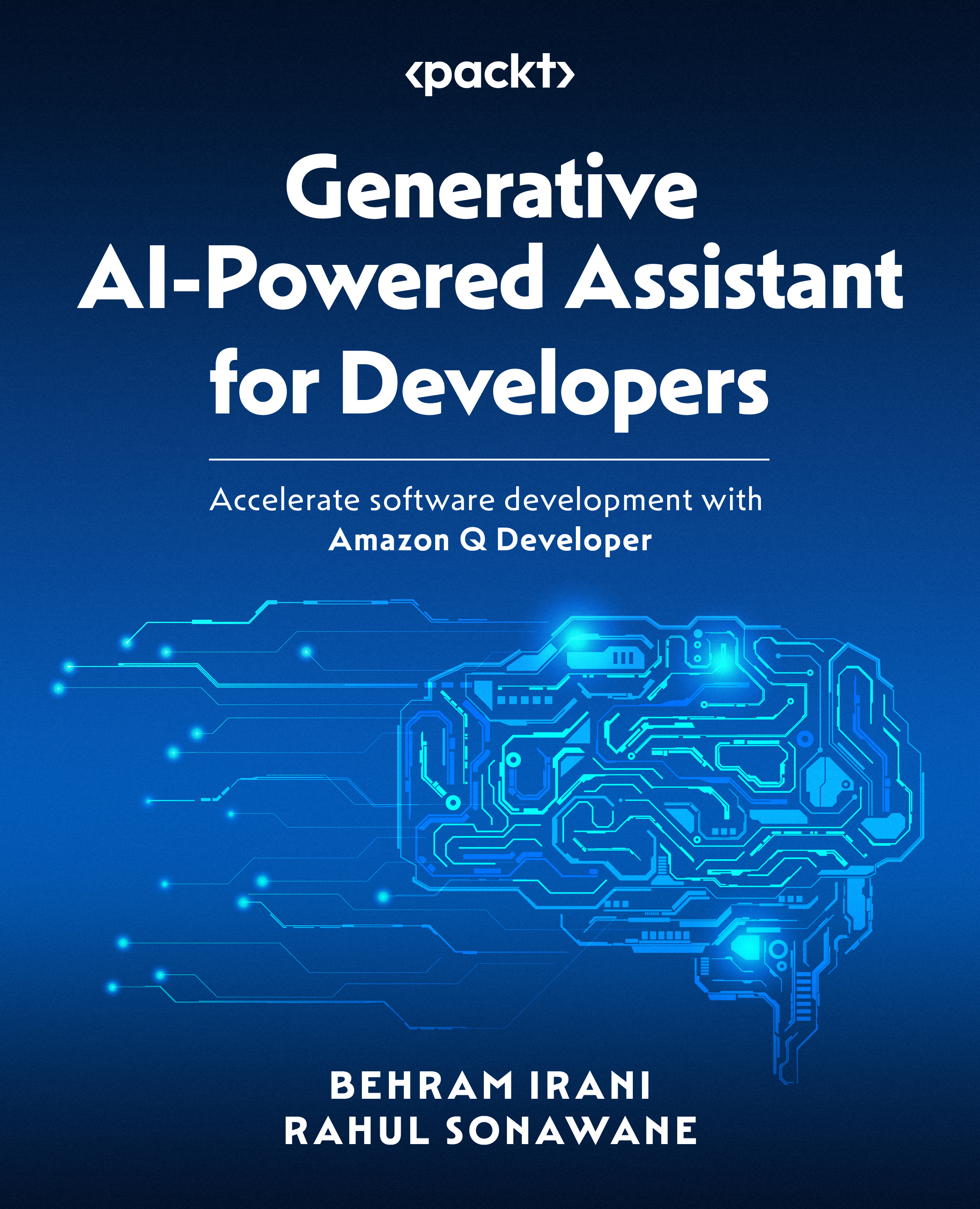Enabling, disabling, and opting out of code references
Turning code references on and off is straightforward. Different IDEs or tools that enable the use of Amazon Q Developer have an enable/disable flag in the Amazon Q settings. For example, if you use VS Code, you can click the Open Settings page from the Amazon Q preferences option at the bottom of the screen.
The following screenshot highlights this in the VS Code IDE.

Figure 11.1 – Amazon Q Developer – Settings
Once you open the Settings page, you can find the checkbox that allows you to enable and disable code suggestions with the code references option, as seen in the following screenshot.

Figure 11.2 – Amazon Q Developer – enable/disable code references
Similarly, the option to enable/disable code references is available in other IDEs and AWS tools where Amazon Q can be integrated. For example, the following screenshot shows the Code...