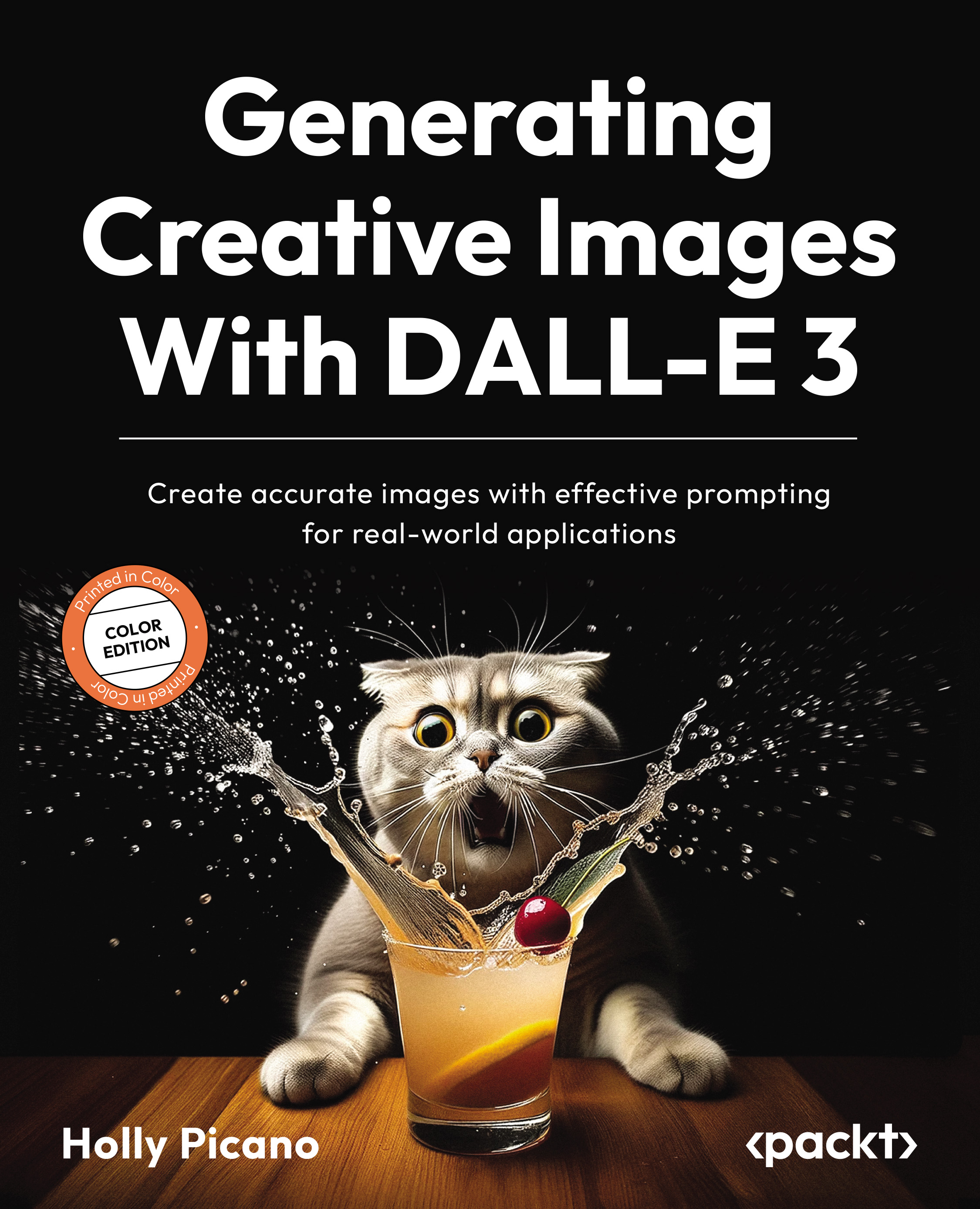Presenting our finished book cover
Having completed our book cover, it’s now time to present it to our boss, client, or anyone else who needs to review it! These are the steps we’ll take to prepare our image:
- Click on the Share button at the top-right side of the page.

Figure 6.8: Initiate the download
- Click on Download.
- You’ll encounter various file type options. Select what type of file you want to save your cover as (JPG, PNG, or PDF).
- To access a broader range of file types, click on the down arrow next to the file type. This will reveal a drop-down menu with additional options, as illustrated in Figure 6.9.

Figure 6.9: Select the file type to download
With your file now ready, you can proceed to print it or share it through email, text message, or on social media platforms.