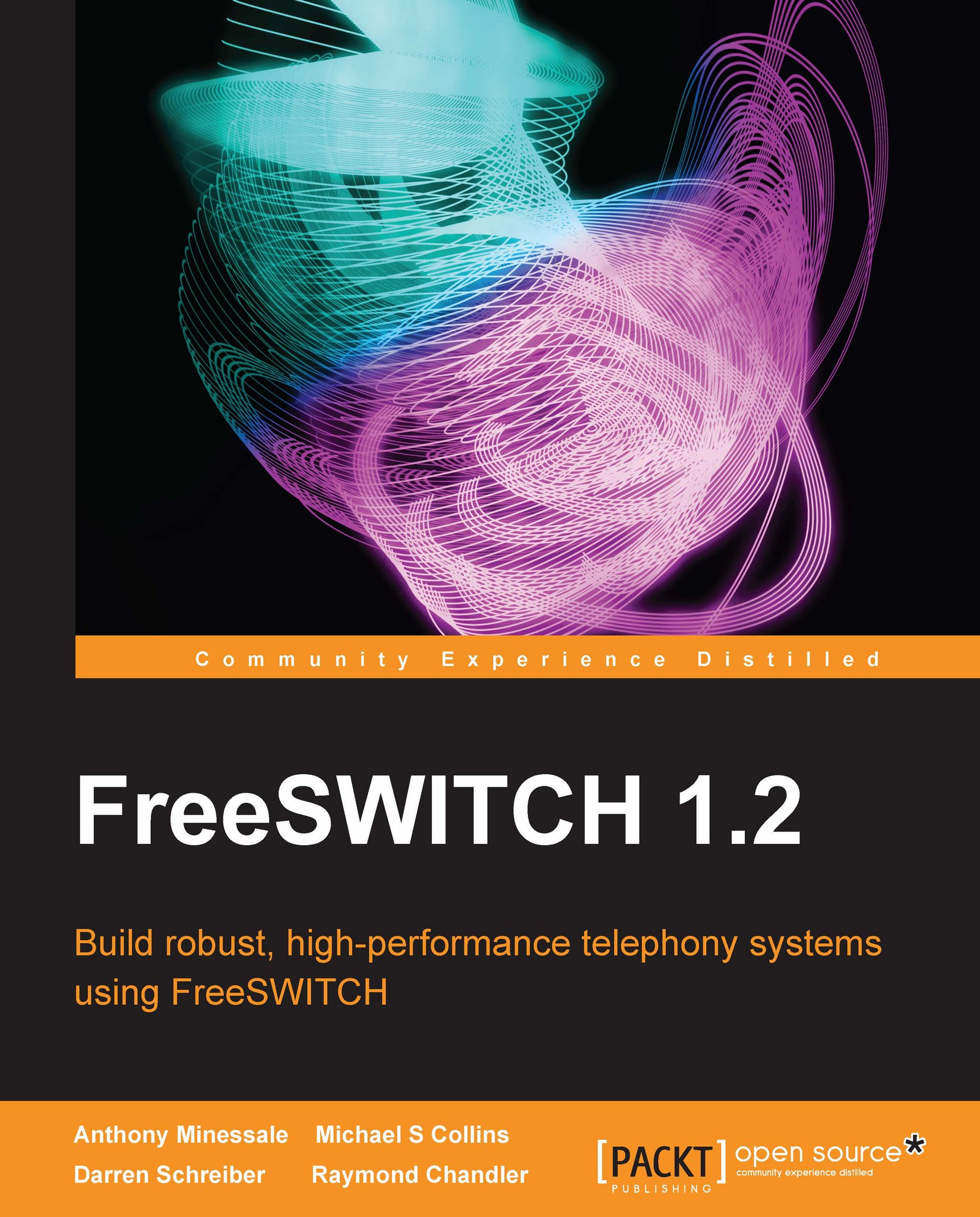The demo IVR – in HTTAPI
Before you start, you need to already have a web server set up to serve up PHP files, with the PHP XML extensions installed. Setting up web servers is outside the scope of this book, so if you don't have that set up already, that will be your first step. Once that is ready you may proceed with this section.
Once your web server is set up and ready to serve the PHP files, the next thing you'll need to do is download the PHTTAPI library from the freeswitch-contrib repo. All the classes are written into one PHP file to make it easier to install and get going. Obtain the file here: http://git.freeswitch.org/git/freeswitch-contrib/plain/intralanman/PHP/phttapi/phttapi.php. Save it as a known path that can be referenced later. You might also prefer to put this in the web directory where you'll be writing or downloading the demo
IVR. In the next section, we'll cover the highlights of the demo-ivr.php script that are included with the code samples for this chapter.
Note
Visit...