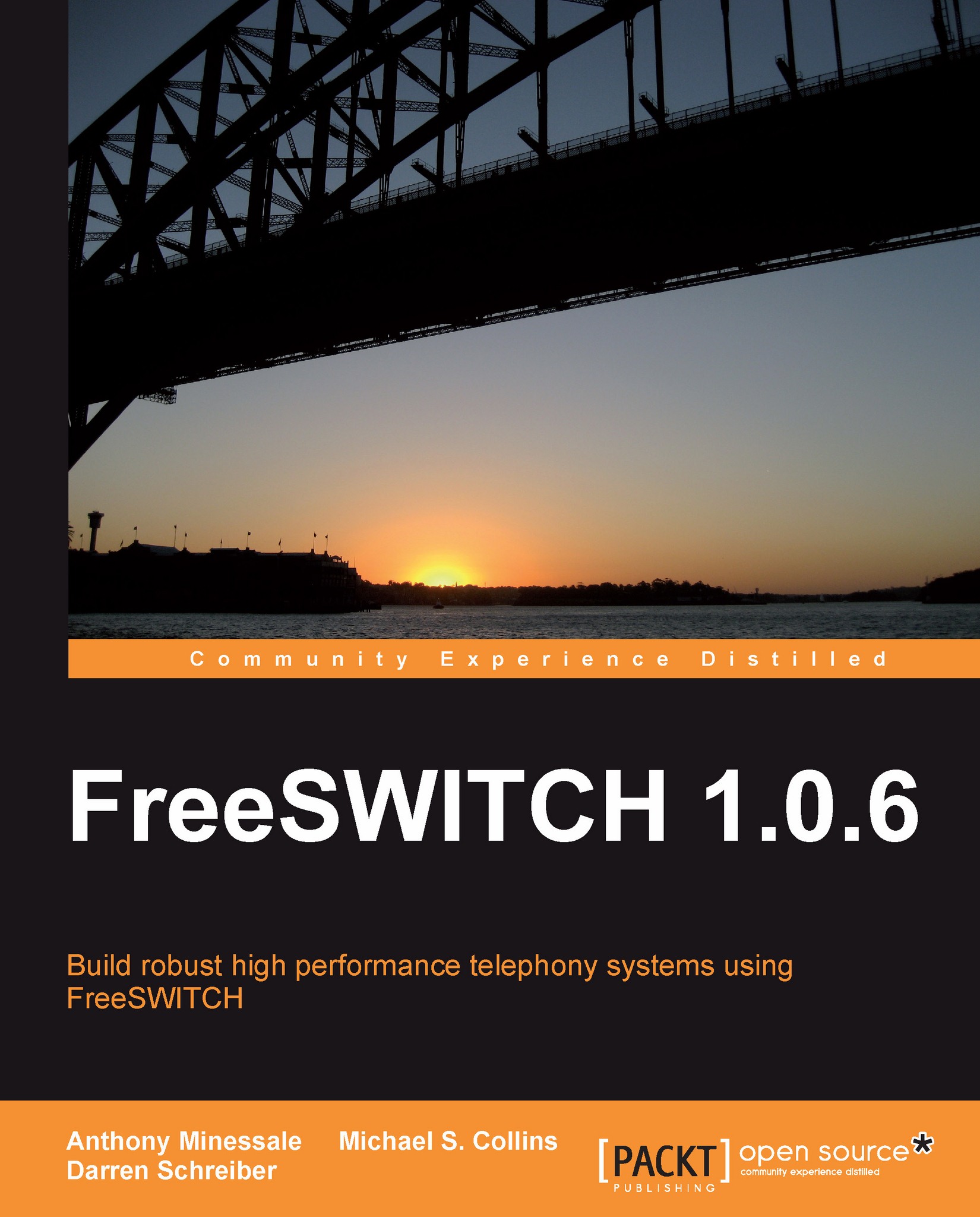Routing calls to your IVR
Routing calls to your IVR is simple and can be done from within the Dialplan. Simply add the following XML application to your Dialplan extension where you want to invoke an IVR:
<action application="ivr" data="demo_ivr"/>
This will cause FreeSWITCH to look for the IVR named demo_ivr and invoke it. Note that it is not possible to return from an IVR and continue processing Dialplan entries; the IVR must ultimately transfer, bridge, or hangup the caller.
The XML Dialplan entry for invoking the demo_ivr, which is included with the sample FreeSWITCH configuration files, is as follows:
<!-- a sample IVR -->
<extension name="ivr_demo">
<condition field="destination_number" expression="^5000$">
<action application="answer"/>
<action application="sleep" data="2000"/>
<action application="ivr" data="demo_ivr"/>
</condition>
</extension>Note that in the preceding example, a
sleep application appears before...