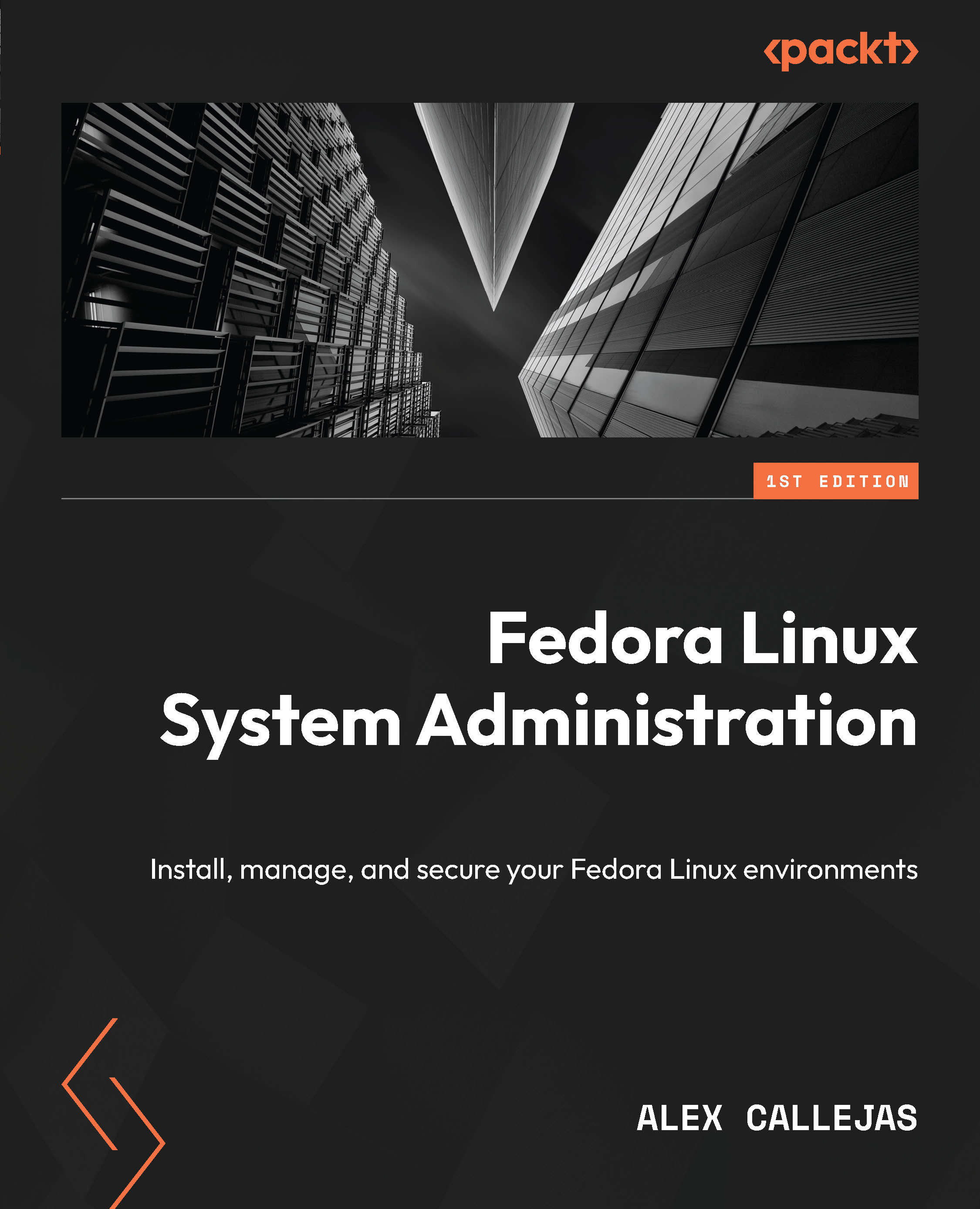The first startup
The OS installs on the computer, but the user configuration for access is still missing, as well as some customization that could perform from the first start. Let’s add some customization to conclude the installation of the distribution.
Follow these steps to finish the configuration:
- On restarting the system, the Setup screen displays:

Figure 2.16 – The Fedora welcome screen
Click the Start Setup button.
- On the Privacy settings screen, if you agree, activate the Location Services and Automatic Problem Reporting switches.

Figure 2.17 – Fedora welcome – Privacy
Enabling Location Services allows some applications, such as maps or weather, to provide you with local information based on your current location. Please read the privacy policy before considering activating the switch.
Enabling Automatic Problem Reporting sends technical reports of failures...