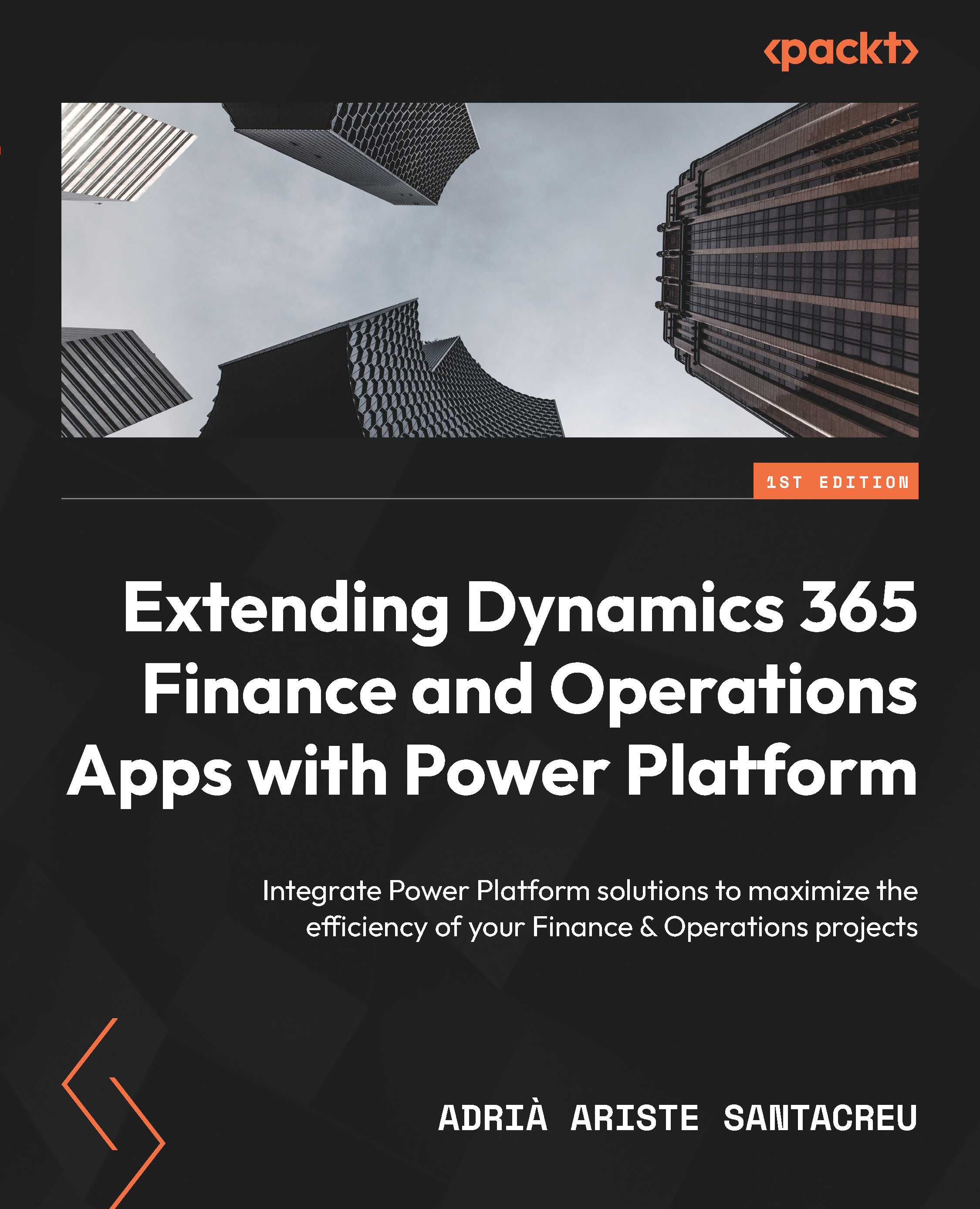Summary
In this chapter, we learned about Power BI dashboards embedded in F&O workspaces, using the Entity Store and Azure Data Lake Storage. We started with the Entity Store in Dynamics 365 F&O, a data store built into the product. This Entity Store is used by Power BI dashboards displayed in F&O workspaces, known as analytical workspaces. We also learned how to tackle display errors when these dashboards do not display correctly and how we can refresh Entity Store data manually and on a schedule.
We saw the limitations of the Entity Store for creating new reports and how using Azure Data Lake integration or Synapse Link instead is much better.
In the last section, we learned to configure Azure Data Lake and Synapse Link, from setting up a storage account and a Synapse workspace to enabling the required configuration in the F&O instance. This offers a more flexible and efficient approach compared to the Entity Store, and having data in an SQL Server instance...