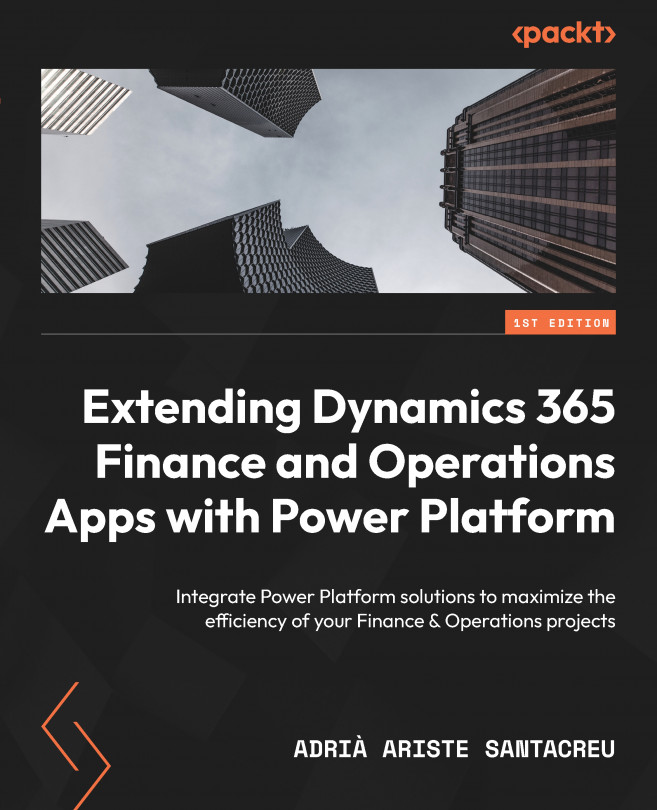Summary
In this chapter, we learned about Dual-write and virtual tables and how to create the link between a finance and operations environment and a Dataverse environment. This is achieved through the Power Platform integration, which has become a more streamlined process due to Microsoft’s investments in the Convergence plan.
We also learned about Dual-write, which is an integration feature that synchronizes data between Dynamics 365 Finance and Operations and Dataverse. It ensures data consistency across your Dynamics 365 products, helping reduce errors and making processes more efficient.
Finally, we learned about virtual tables, formerly known as virtual entities, which allow for integration between Dynamics 365 F&O and Dataverse by displaying data from F&O within Dataverse without actually storing it there. This feature facilitates performing CRUD operations on the external data and makes it possible to use virtual tables as data sources in Power Automate...