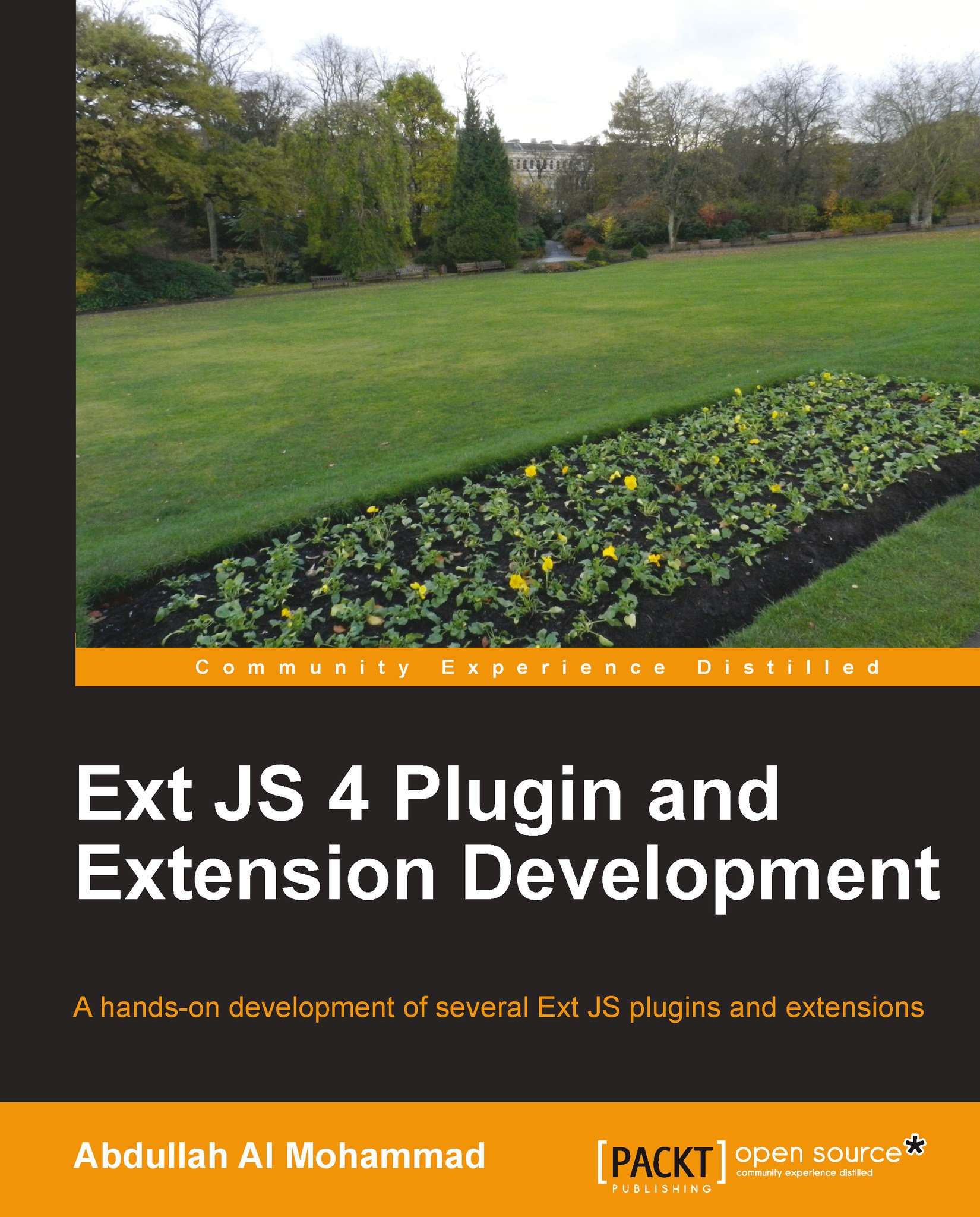Building an Ext JS plugin
Let us start developing an Ext JS plugin. In this section we will develop a simple SMS plugin, targeting the Ext JS textareafield component. The feature we wish to provide for the SMS functionality is that it should show the number of characters and the number of messages on the bottom of the containing field. Also, the color of the text of the message should change in order to notify the users whenever they exceed the allowed length for a message.
Here, in the following code, the SMS plugin class has been created within the Examples namespace of an Ext JS application:
Tip
Downloading the example code
You can download the example code files for all Packt books you have purchased from your account at http://www.packtpub.com. If you purchased this book elsewhere, you can visit http://www.packtpub.com/support and register to have the files e-mailed directly to you.
In the preceding plugin class, you can see that within this class we have defined a "must implemented" function called init. Within the init function, we check whether the component, on which this plugin is attached, has rendered or not, and then call the handleAfterRender function whenever the rendering is. Within this function, a code is provided, such that when the change event fires off the
textareafield component, the handleChange function of this class should get executed; simultaneously, create an HTML <div> element within the handleAfterRender function, where we want to show the message information regarding the characters and message counter. And the handleChange function is the handler that calculates the message length in order to show the colored, warning text, and call the updateMessageInfo function to update the message information text for the characters length and the number of messages.
Now we can easily add the following plugin to the component:
Also, we can supply configuration options when we are inserting the plugin within the plugins configuration option to override the default values, as follows:
 United States
United States
 Great Britain
Great Britain
 India
India
 Germany
Germany
 France
France
 Canada
Canada
 Russia
Russia
 Spain
Spain
 Brazil
Brazil
 Australia
Australia
 Singapore
Singapore
 Hungary
Hungary
 Philippines
Philippines
 Mexico
Mexico
 Thailand
Thailand
 Ukraine
Ukraine
 Luxembourg
Luxembourg
 Estonia
Estonia
 Lithuania
Lithuania
 Norway
Norway
 Chile
Chile
 South Korea
South Korea
 Ecuador
Ecuador
 Colombia
Colombia
 Taiwan
Taiwan
 Switzerland
Switzerland
 Indonesia
Indonesia
 Cyprus
Cyprus
 Denmark
Denmark
 Finland
Finland
 Poland
Poland
 Malta
Malta
 Czechia
Czechia
 New Zealand
New Zealand
 Austria
Austria
 Turkey
Turkey
 Sweden
Sweden
 Italy
Italy
 Egypt
Egypt
 Belgium
Belgium
 Portugal
Portugal
 Slovenia
Slovenia
 Ireland
Ireland
 Romania
Romania
 Greece
Greece
 Argentina
Argentina
 Malaysia
Malaysia
 South Africa
South Africa
 Netherlands
Netherlands
 Bulgaria
Bulgaria
 Latvia
Latvia
 Japan
Japan
 Slovakia
Slovakia