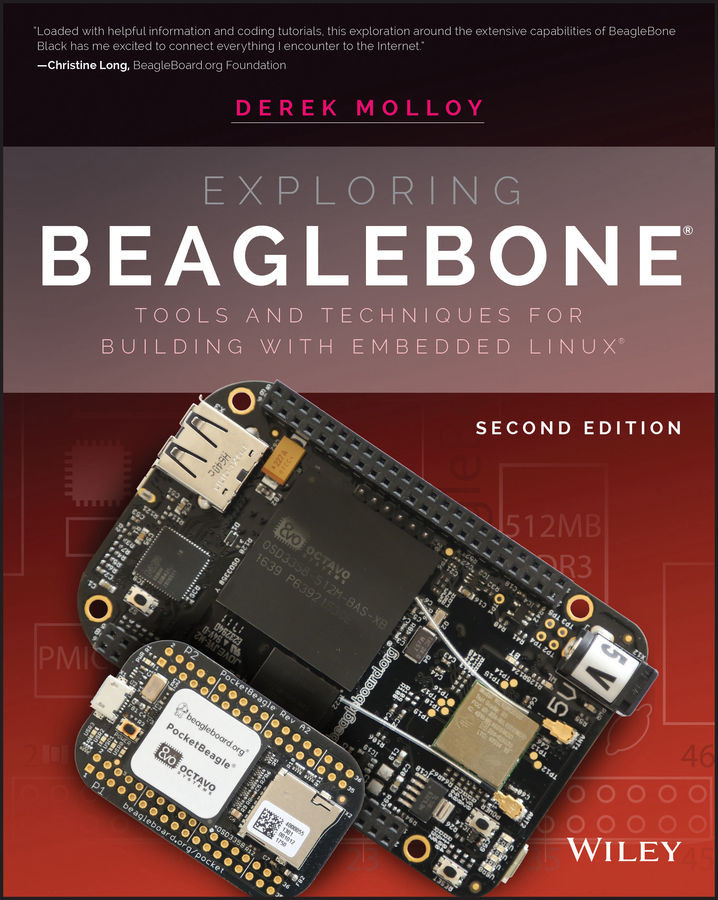Conventions Used in This Book
This book is filled with source code examples and snippets that you can use to build your own applications. Code and commands are shown as follows:
This is what source code looks like.
When presenting work performed in a Linux terminal, it is often necessary to display both input and output in a single example. A bold type is used to distinguish the user input from the output. Here's an example:
debian@ebb:~$ ping www.exploringbeaglebone.comPING lb1.reg365.net (195.7.226.20) 56(84) bytes of data.64 bytes from lb1.reg365.net (195.7.226.20): icmp_req=1 ttl=55 time=25.6 ms64 bytes from lb1.reg365.net (195.7.226.20): icmp_req=2 ttl=55 time=25.6 ms…
The $ prompt indicates that a regular Linux user is executing a command, and a # prompt indicates that a Linux superuser is executing a command. The ellipsis symbol (…) is used whenever code or output not vital to understanding a topic has been cut. I've edited the output like this to...