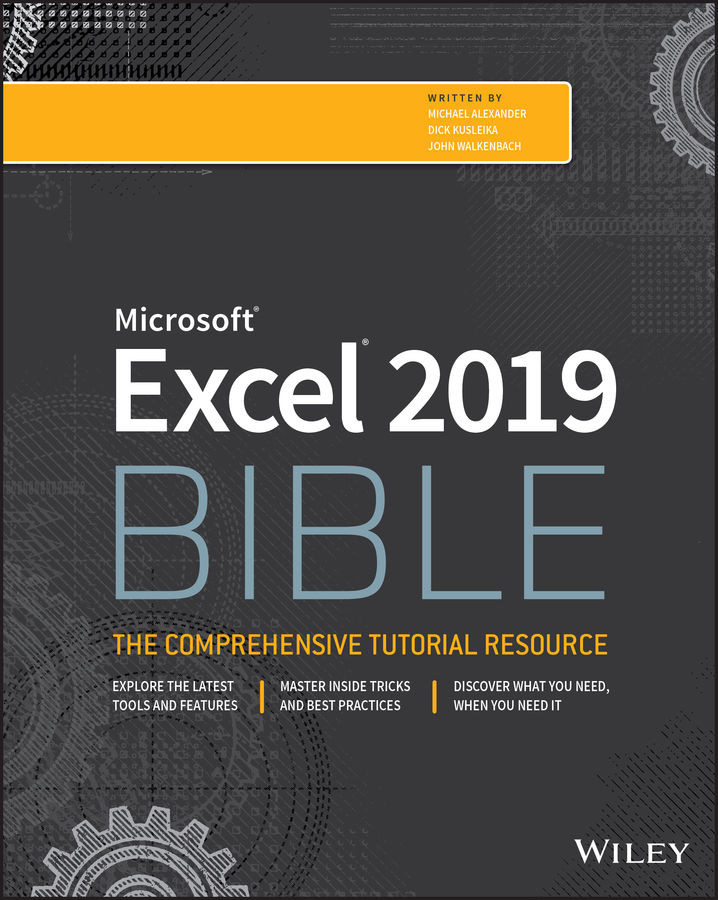CHAPTER 21
Using Advanced Charting Techniques
Excel makes creating a basic chart easy. Select your data, choose a chart type, and you're finished. You may take a few extra seconds and select one of the prebuilt chart styles and maybe even select one of the chart layouts. But if your goal is to create the most effective chart possible, you probably want to take advantage of the additional customization techniques available in Excel.
Customizing a chart involves changing its appearance, as well as possibly adding new elements to it. These changes can be purely cosmetic (such as changing colors, modifying line widths, or adding a shadow) or quite substantial (say, changing the axis scales or adding a second value axis). Chart elements that you might add include such features as a data table, a trend line, or error bars.
The preceding...