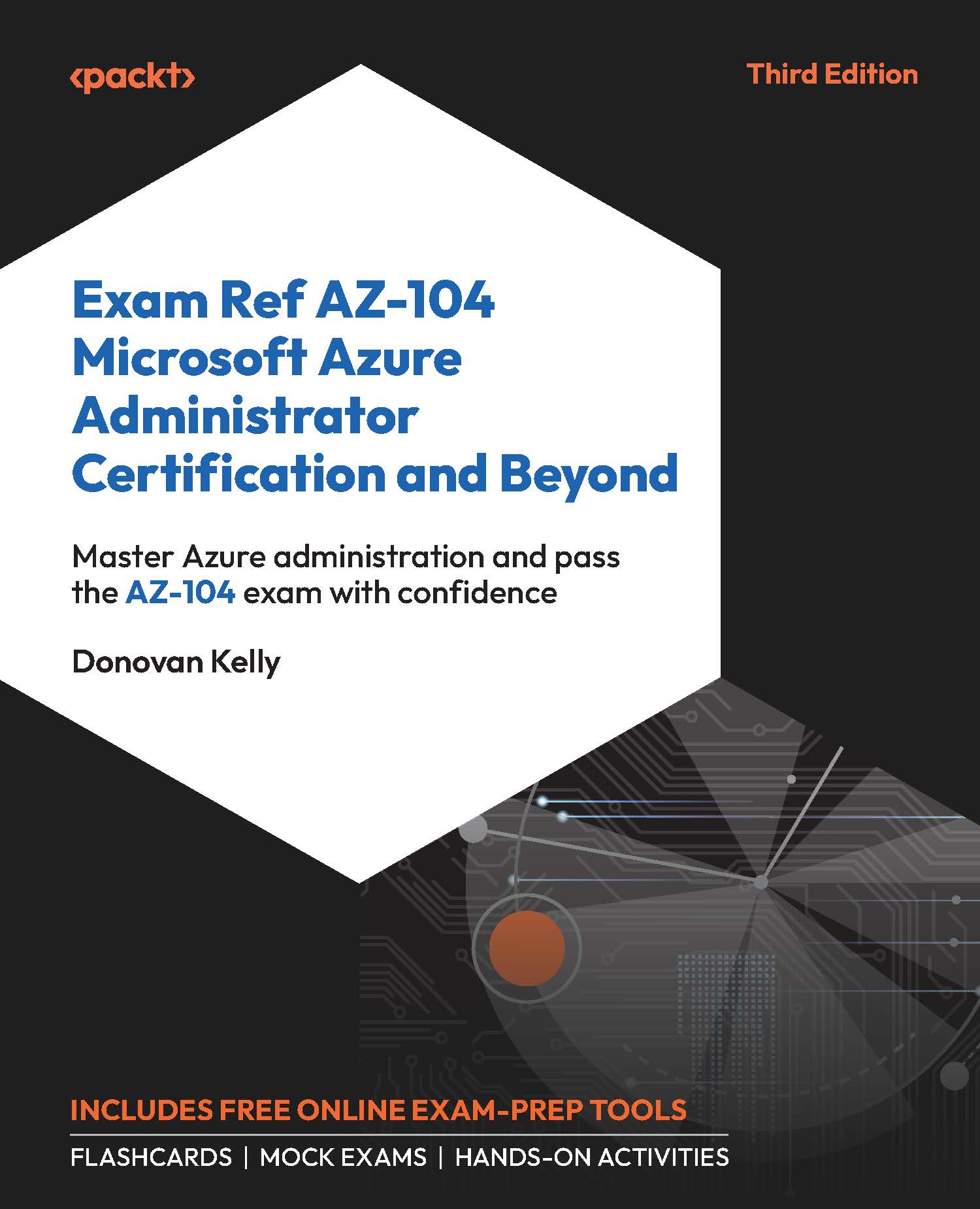Deploying an ARM Template – Azure Portal
In the previous section, you modified an existing ARM template, which created two resource groups with tags. Now that you have both ARM templates (the main template file and the parameters file), you will experience the deployment of this template.
You will begin by deploying the ARM templates via the Azure portal through the following steps:
- Navigate to the Azure portal by opening a web browser and going to https://portal.azure.com.
- In the top search bar, enter
deploy a custom templateand selectDeploy a custom templatefrom the search results:
.jpg)
Figure 10.20: Deploy a custom template
- Next, click
Build your own template inthe editor.
.jpg)
Figure 10.21: Build your own template in the editor
- Paste in your ARM template code on the
Edit templatescreen and clickSaveat the bottom of the screen. - You will now be directed to the
Custom deploymentblade...