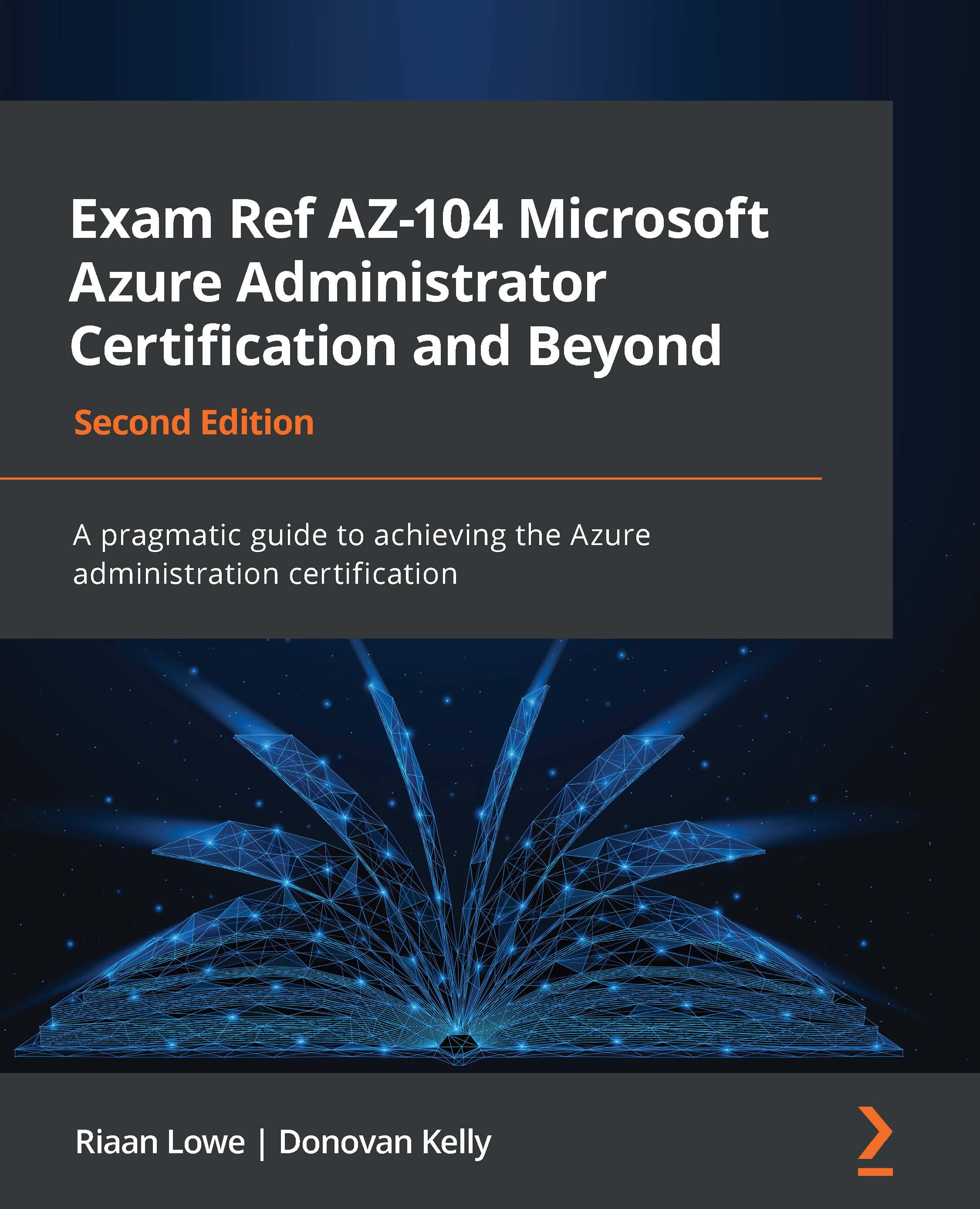Configuring and reviewing backup reports
In the Creating and configuring backup policies section, we learned how to configure backups using Azure Backup. Now, we are going to learn how to configure backup reports to forecast cloud storage and auditing for backup and restore operations.
Let's go ahead and configure backup reports via Backup center in the Azure portal:
- Navigate to the Azure portal by opening a web browser and going to https://portal.azure.com. Choose to Create a new resource.
- Search for and select Log Analytics Workspace (LAW):
Figure 21.24 – Creating a Log Analytics Workspace (LAW)
- After clicking on Create, configure the following settings and click Review and create:
- Subscription:
Demo(Select your subscription) - Resource group:
Az-104 - Name:
BackupLAW - Region: East US:
- Subscription:
Figure 21.25 – Log Analytics Workspace configuration settings
- Once your Log Analytics Workspace has been...