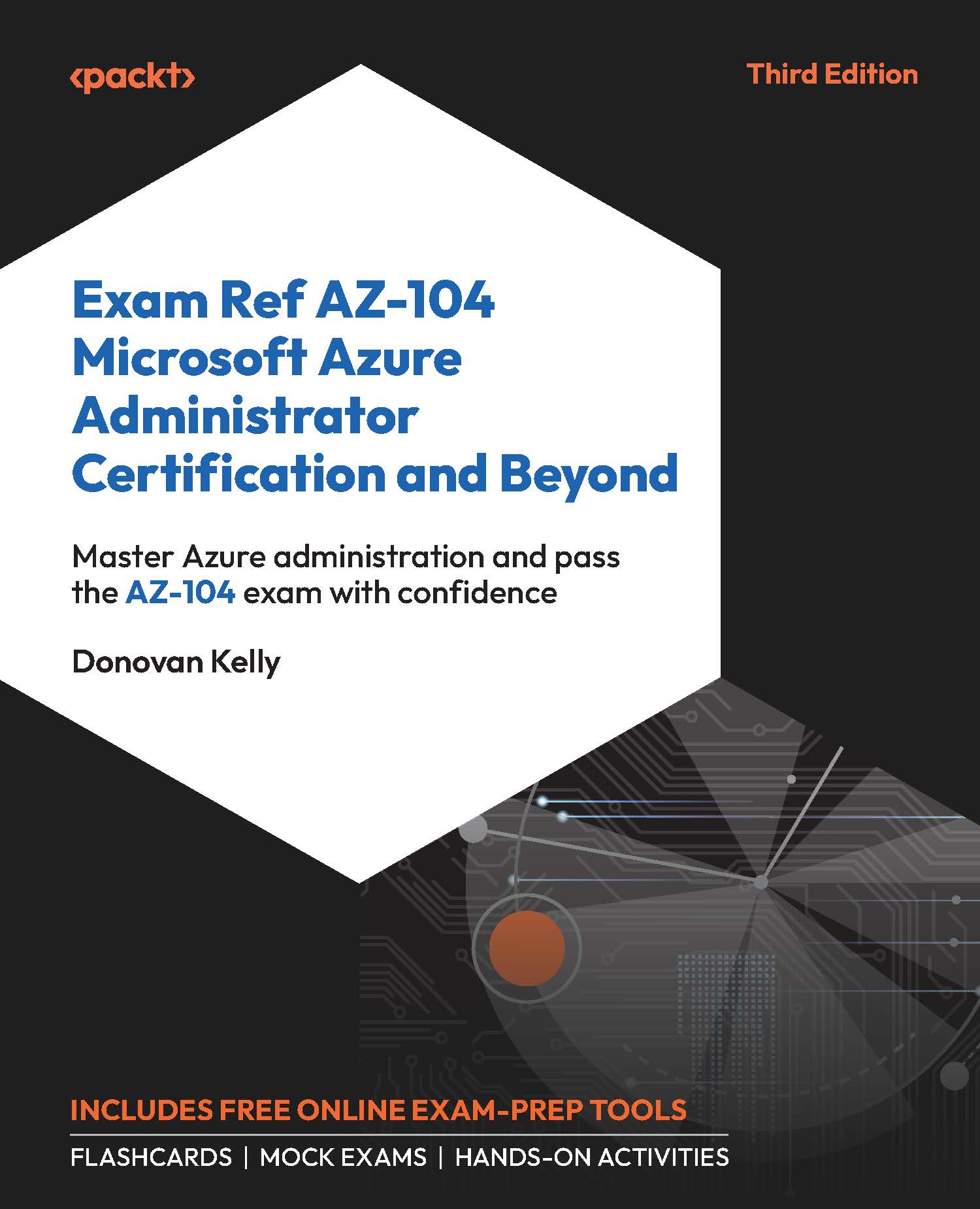Restoring a Backup via Azure Backup Center
One of the most important parts of backup operations is to ensure that the resource gets backed up and then that it can be restored. To evaluate whether the resource was backed up correctly, you should assess the backup by doing a restore.
Follow these steps to restore a backup via Backup center:
- Shut down and deallocate the
BCDRVM1VM. - Navigate to
Backup centeron the Azure portal. - Under the
Managecontext on the left menu, selectBackup instances. On the right pane, select theBCDRVM1resource by clicking on it. - At the top of the screen, click
Restore VM.
.jpg)
Figure 22.13: Restore VM
- You will be prompted to select a valid restore point. Click the
Selecttext.
.jpg)
Figure 22.14: Select a restore point
- Select the first
APPLICATION CONSISTENTsnapshot you see. Then clickOK.
.jpg)
Figure 22.15: Selecting a snapshot
- Next...